
Unaric Voice
Modification history version 7.6 - Autumn 2024 (9/2024)
Release Highlight - Presence State synchronization for multiple phone systems with MS-Teams
Many users have an on-premise or cloud telephone system and use MS Teams for internal calls or web meetings. Unaric Voice now brings both worlds together.
The Presence status is synchronized between Salesforce and MS Teams. There are multiple advantages:
•Prevent an incoming MS Teams call during a phone call
•Show the MS-Teams presence state in the Live Agent Dashboard for all users
If the telephone system also offers MS Teams presence status synchronization (e.g. Swyx, 3CX, Webex Calling), the presence status can be changed from Salesforce to MS Teams to the telephone system and is thus always identical.

•Synchronize the Presence State of a Phone System with Microsoft Teams
MS Teams - Mirage Connector
MS Teams for landline calls with Direct Routing or Microsoft Calling Plans.

•Longest Idle queues are now supported
•Direct extension call rejection - now you can also select a call queue as an redirect option
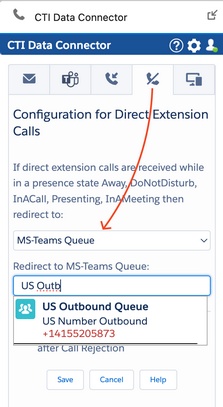

•Consulted call transfer to queues
•Call Wrap Up Time for MS-Teams and CC4Teams
•Option to restore the previous presence status after call rejection now supports all options from the dropdown

•Attendant routing (ring all) queues - multiple agents were joining the same call
Some of the new features require the Mirage MS-Teams Connector Premium
CC4Teams Extended

•Work number tab in CTI Softphone - agents can call each other internally from the Live Agent Status Dashboard
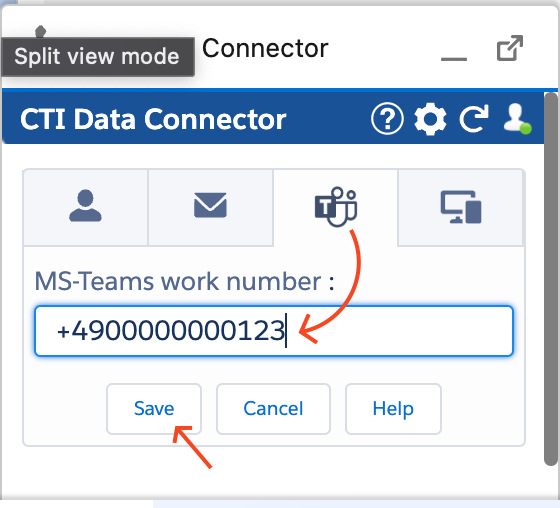
Live Agent Status Dashboard & Wallboard

•Listen in / Barge in - see who is listening/barging whom
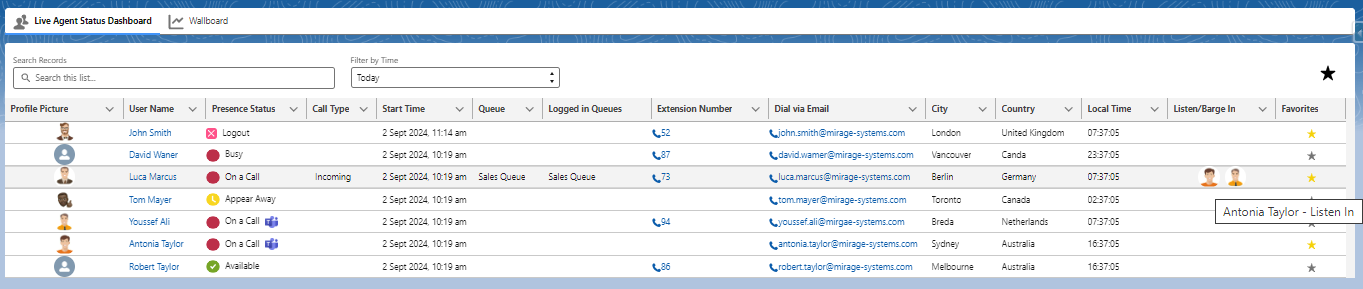

•Missed queue calls count in Wallboard
Workflows

•Call Transfer To - show where the call was transferred to (target of the call transfer)

•Added validation for conflicting configurations

•Phone note was saved partially in the follow-up task while copying automatically
•Send email on missed calls - email was not getting sent on inbound direct extension missed calls during DoNotCall states
Other changes

•Missed Calls for single matching records will be assigned automatically to the record
Install Update
•Update installation step by step
