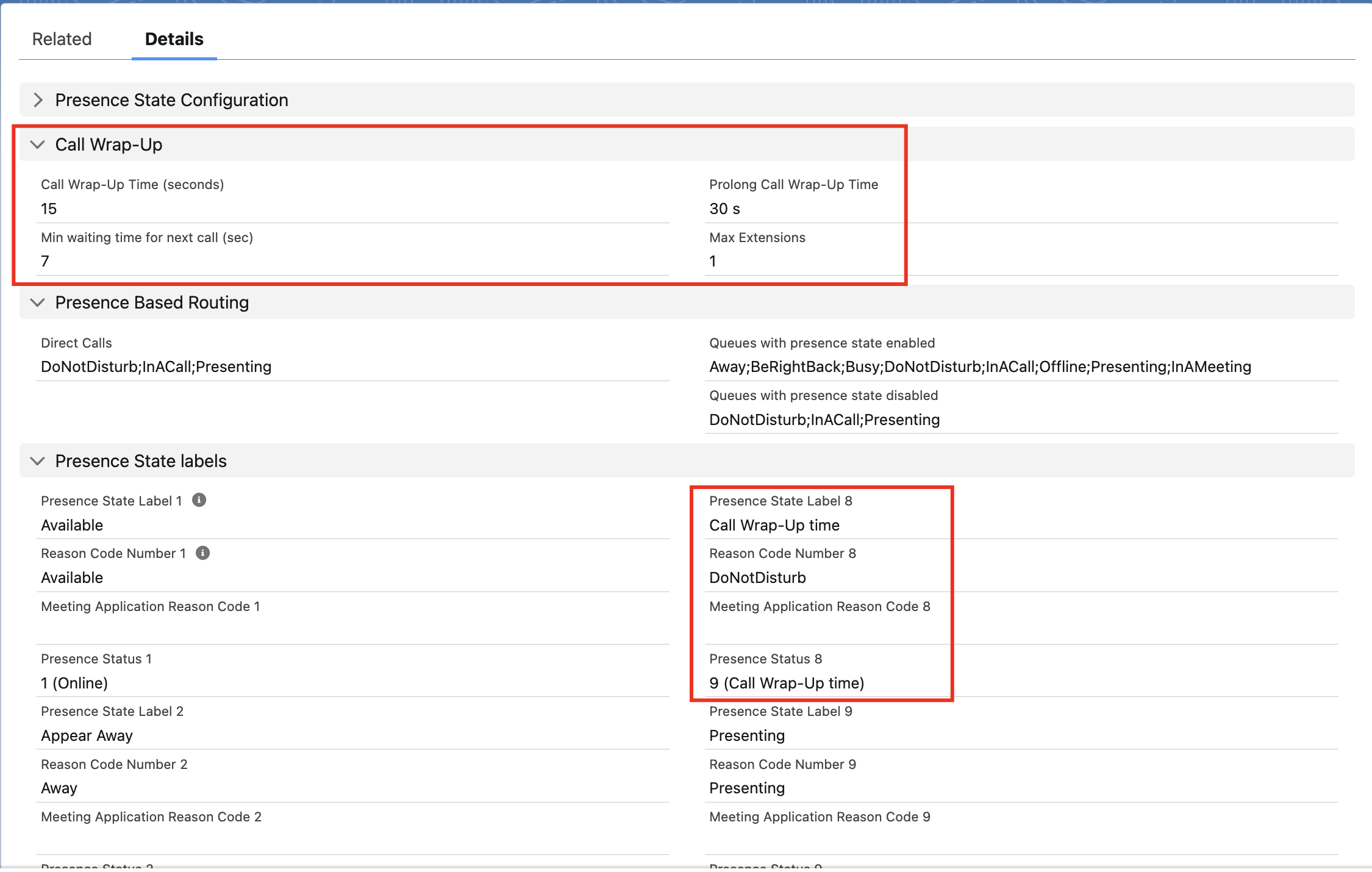Unaric Voice
The Call Wrap-Up Time is configured in combination with the Presence State.
Configuration settings may differ depending on the telephone system selected.
To use Call Wrap-Up Time, three configuration settings are required.
•Specify Call Wrap-Up Time in seconds - this defines the duration of the wrap-up time
•Active Call - Change Presence State - this will automatically change presence states during and after the call
•Define a Presence State with Status Code 9
These settings will update the Live Agent Dashboard with the corresponding presence state information.
If your phone system should go during call wrap-up time in a Do not Disturb (DND) mode, you need to configure the correct Reason Code for your phone system.
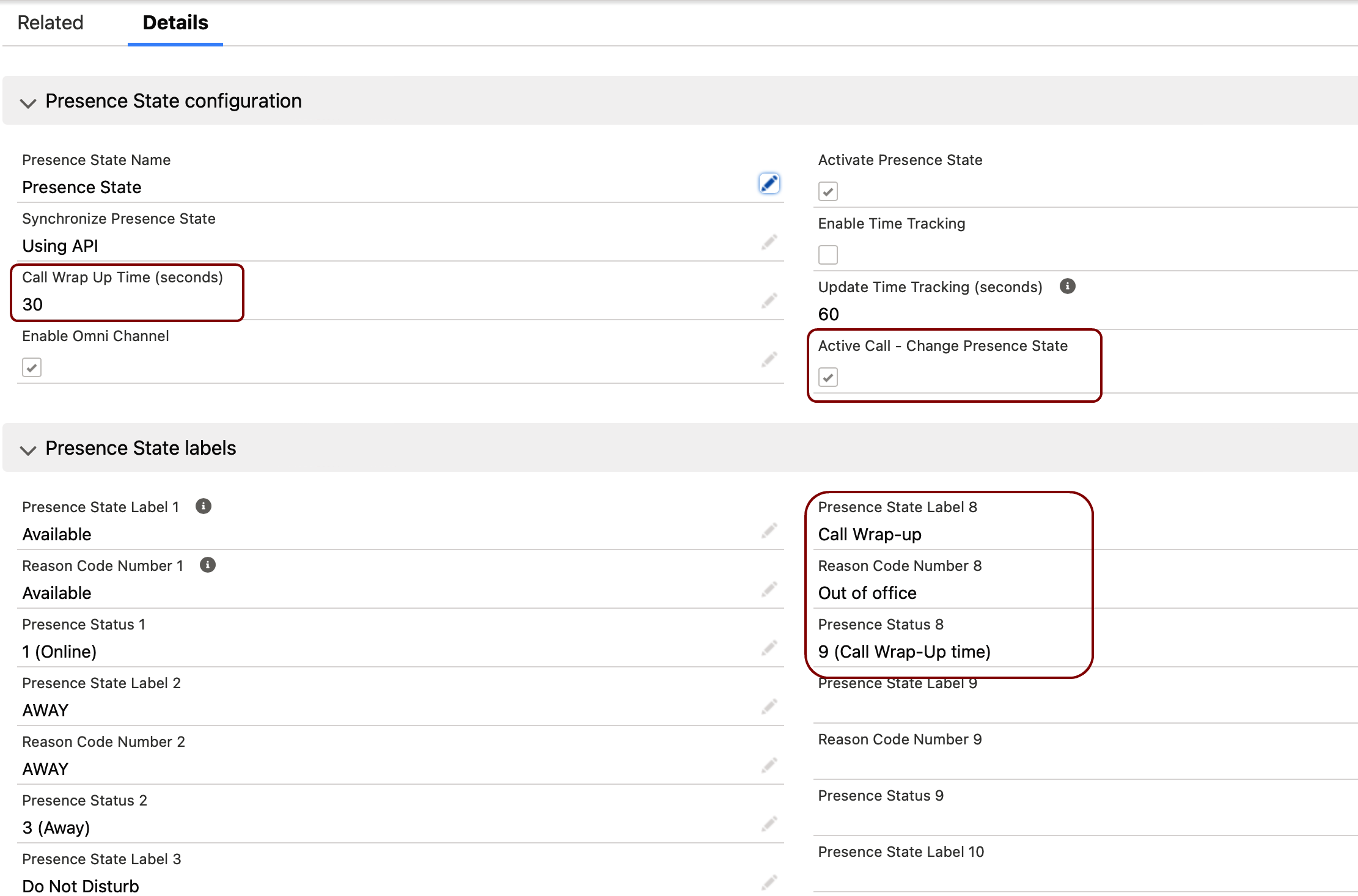
The Call Wrap-Up Time is configured in combination with the Presence State.
To use Call Wrap-Up Time, the following configuration settings are required.
•Specify Call Wrap-Up Time in seconds - this defines the duration of the wrap-up time. If the value is set to 0, Call Wrap-Up Time will be turned off.
•Active Call - Change Presence State - this will automatically change presence states during and after the call
•Min waiting time for next call (sec) - sets a waiting period for not receiving calls until the presence status is synced with the phone system. The value should be lower comparing to the Call Wrap-Up Time.
•Prolong Call Wrap-Up Time - after clicking on the icon ![]() in the Unaric Voice SoftPhone, the Call Wrap-Up Time will be prolonged for the configured number of seconds.
in the Unaric Voice SoftPhone, the Call Wrap-Up Time will be prolonged for the configured number of seconds.
•Max Extensions - defines the limit on how many times the user can prolong the Wrap-Up Time
•Define a Presence State with Status Code 9
•If you are using MS-Teams or CC4Teams as a phone system, the selected value for Call Wrap-Up Time (seconds) has to be 0 or greater equal to 15 (0 or >= 15).
These settings will update the Live Agent Dashboard with the corresponding presence state information.
If your phone system should go during call wrap-up time in a Do not Disturb (DND) mode, you need to configure the correct Reason Code for your phone system.