
Unaric Voice
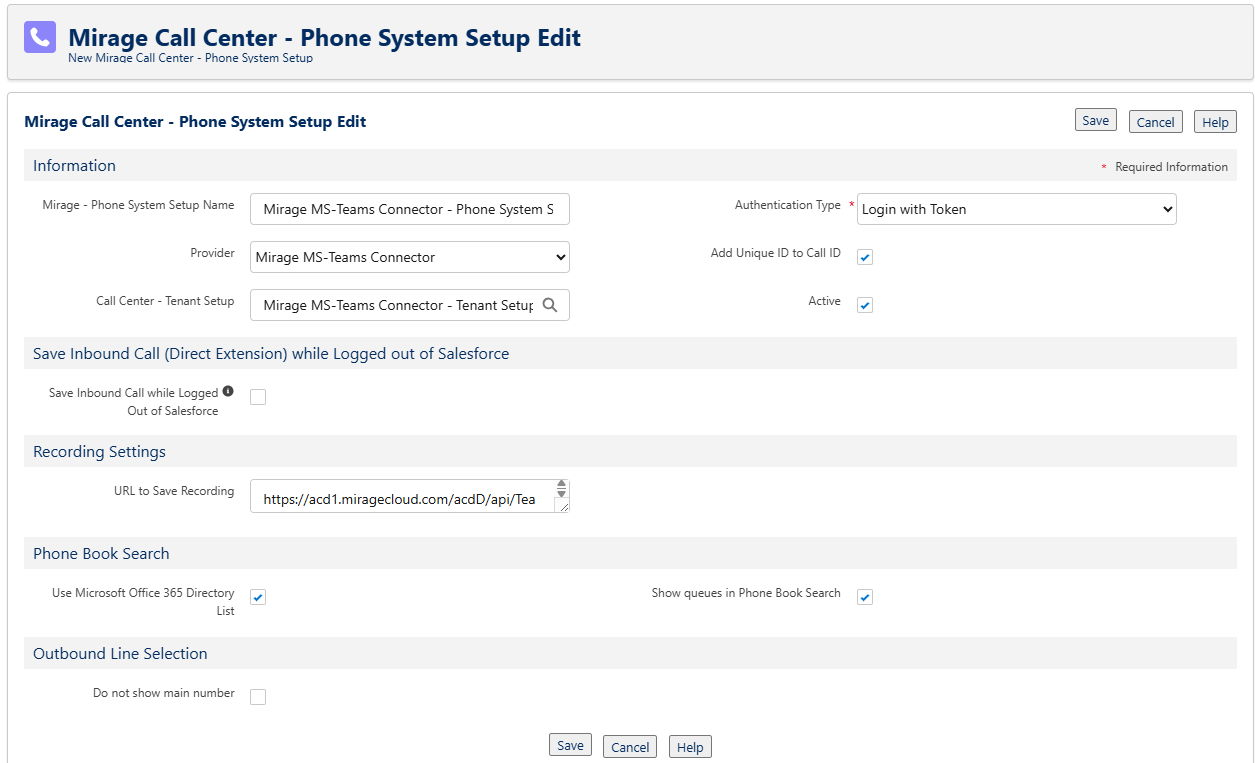
General Configuration
Authentication Type
Must be: Login with Token
Active
Must be checked if the MS Teams integration should be used
Save Inbound Call while Logged Out of Salesforce
Activates the feature to save inbound calls (to direct extensions) while you're logged out of Salesforce. After you check the checkbox, you need to provide the URL mentioned below.
URL to Save Inbound Call
In this field, you need to provide the URL generated in the ACD Setup, which creates a task for the calls you received while being logged out of Salesforce.
Required Managed Package: Automatic Call Distribution for Salesforce (no license requried)

Requires Mirage MS-Teams Connector Premium license
Recording Settings
URL to Save Recording
In this field, you need to provide the URL generated in the ACD Setup, which creates a task in Salesforce, for the recorded call.
Phone Book Search
A phone book directory is available for internal calls and call transfers. The default search uses Salesforce users, while the MS Teams integration offers a search in the complete Office 365 tenant including Queues.
It is recommended to activate this feature as internal calls are possible to users without a Salesforce license.
Show queues in Phone Book Search
This feature will give you the option to search queues from the Softphone.
Do not show main number
If activated, it will hide the Main Number option from the dropdown.
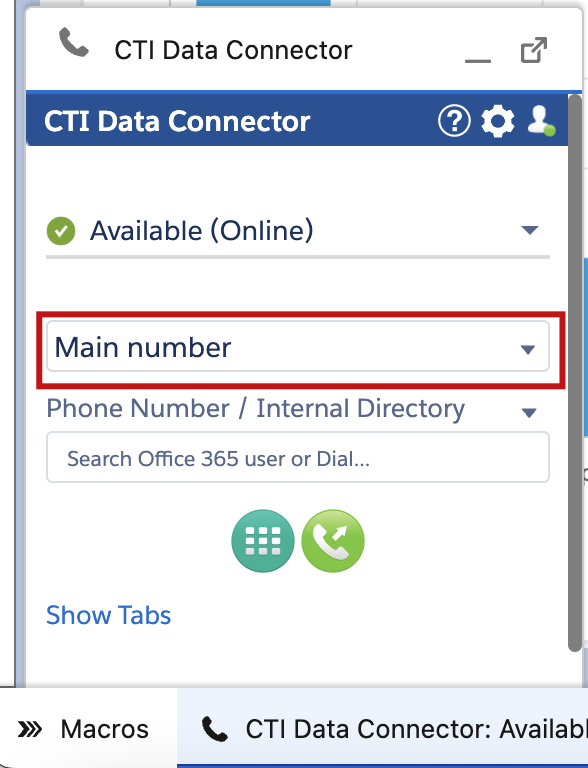

Some features require a Unaric Voice - Mirage MS-Teams Connector Premium Add-On license
