
Unaric Voice
The dialing options configuration depends on the PBX and on the country your are located.
General Configuration
Area Code without Long Distance Prefix - e.g. 646
Required if rule Do not dial my local area code is enabled
Country Code
Country code of your country - e.g US is 1, Germany 49
Length of internal phone numbers
Needed to distinguish between internal and external calls, the maximum number of digits for an internal phone number (extension) is required (example: the internal phone numbers are 0 to 99 - the Length of internal phone numbers = 2)
Required only for MS Teams. Enter your MS Teams domain name in order to identify internal calls between users in Salesforce. Add additional domains semicolon separated (example: domain1.com; domain2.com)
Do not dial my local area code
Default is disabled as you want to dial the area code. Some countries (e.g. US) however often need to remove the area code and the option has to be enabled
Prefix Dialing Rules
Carrier Code to make a long distance call - e.g in US 1 407-398-6913, in Europe it is often 0 e.g. 031976354. There are some countries without a long distance prefix, e.g. Denmark
Outside Prefix - (number to access an outside line)
e.g. in US 91 407-398-6913 or in Europe it is often 0 031976354
Note: Some US providers require a 91 as a prefix
Incoming Call - Add Prefix
In case the phone system removes the prefix (e.g. 0 or 9) you can add it again to allow a correct phone number search
Carrier Code to make an international call - e.g. in US 011497525529339 to make a call to Germany, in Europe it is often 00 e.g. 00497525529339
Dial using International Prefix instead of +
If a + character is in front of the phone number, it is replaced with the International Prefix
Example
+44 2071939283 is dialed as 01144 2071939283 (provided 011 was defined as International Prefix)
This option formats the phone number for outbound calls to
[+] [country code] [subscriber number including area code]
Add long distance prefix automatically
The Long Distance Prefix is added automatically but not for the following numbers:
•Internal phone numbers
•Numbers with the local area code and Do not dial my local area code is enabled
•If Do not dial my local area code is disabled
•international numbers
Example
425.257.3801 is dialed as 1 425 257 3801 (provided Long Distance Prefix = 1)
646.257.3801 is dialed as 257.3801 (provided 646 was defined as area code and Do not dial my local area code = Y)
+44 2071939283 is dialed as +44 2071939283
Truncate Prefix
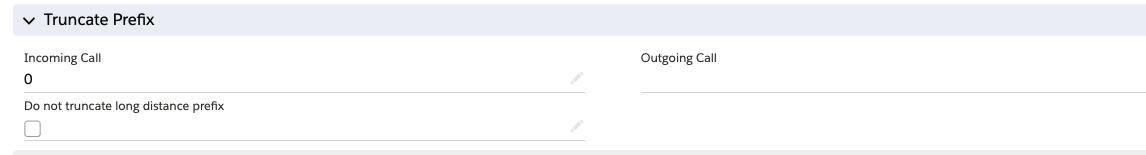
Incoming Call - Truncate Prefix
If the phone system adds a prefix for an external call, this prefix can be removed. Otherwise prefixes can be added before the number is dialed.
Example
The phone number 0734273830 is signaled as 00734273830. In this case the prefix 0 has to be removed to allow a correct caller identification.
If the phone system signals the incoming phone number without a leading 0, then configure: Incoming Call - Add Prefix.
Example
The phone number 0734273830 is signaled as 734273830. In this case the prefix 0 has to be added for incoming calls to allow a correct caller identification.
Outgoing Call - Truncate Prefix
Automatically remove the first character of a phone number for outgoing calls
Example
646.257.3801 is dialed as 257.3801. Define the area code 646 in the configuration for area code above.

Unaric Voice supports complex truncation rules. Just add all possible prefixes which can occur separated by a semicolon.
Example
If the number can be signaled as
•00734273830
•#10734273830
•#00734273830
The resulting number would be 0734273830.
If the number can be signaled as
•00734273830
•0734273830
the option: Do not truncate long distance prefix
will prevent that the 0 is truncated from the number 0734273830 while the 0 would be removed from the number 00734273830
Truncate Phone number at
Incoming Call - Truncate phone number at
This option is needed with IP phones and a TAPI driver which passes the phone number with IP information.
Example
The phone number is passed as 0734273830@myprovider.com or 075255184000;phone-context=enterprise . This option allows to truncate all characters after the specified character - e.g. @ or ;
Outgoing Call - Truncate phone number at a special character.
This allows storing a phone number with an extension e.g. in the following format: 646.257.3801 x 22. where x 22 indicates the extension 22 which should not be dialed.
Special Settings
Enable phone number matching to name
Configure a list of Call Sources, pairing names with phone numbers, to display a specific name along with the called number in the CTI Data Connector. When a customer calls one of these numbers, the corresponding name is shown, improving call recognition and user experience.
Search
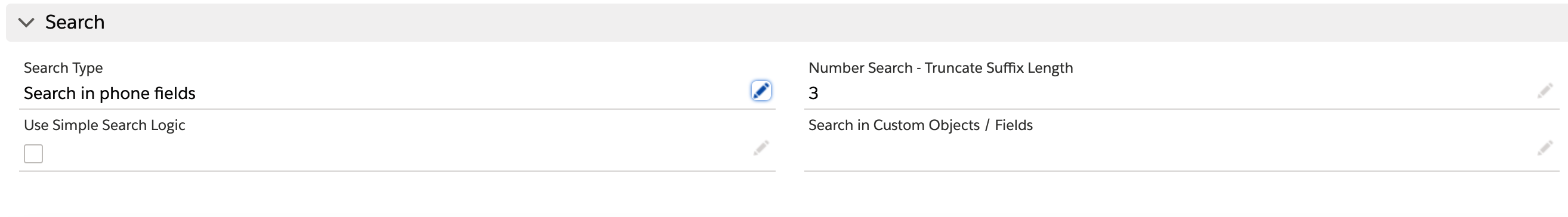
There are two search options
•Search in phone fields (recommended)
•Search in all fields
The search in phone field uses an own logic developed by Mirage to provide a most accurate search result by searching in phone number fields only and using smart search logic.
Search in all fields is a broader search and could include in search results also phone numbers found in notes and other fields.
The objects where to search are defined in the SoftPhone Layout.
Number Search - Truncate Suffix Length
This option truncates the inbound caller ID if no direct match is found. Recommended setting is 3.
Example
•Number of the caller is a direct extension and the number is not stored in Salesforce: +497525518400066
•Number stored in Account is the main office number: +497525518400-0
The smart search logic does different searches
+49752551840006 (truncating 1 digit)
+4975255184000 (truncating 2 digits)
Now the Account is found and displayed.

Truncating of 3 characters is a good value. 4 is maximum, as the number of wrong results will increase with the numbers truncated.
This should be enabled only if you have more than 1 Million Lead / Account / Contact records and you experience performance issue with the search. The search is then not done with different phone number formats - it is using the phone number as it is send from the phone system (dialing rules for inbound are applied) and searches are only done with this number and not with variations of the number - e.g. 075255184000 will not be searched as +4975255184000 or 004975255184000. Search in custom fields is not supported.
Search in custom objects / fields
Add your custom phone number fields. Details

You have to use an own dialing rule record for each country or phone system where you have call center users.


