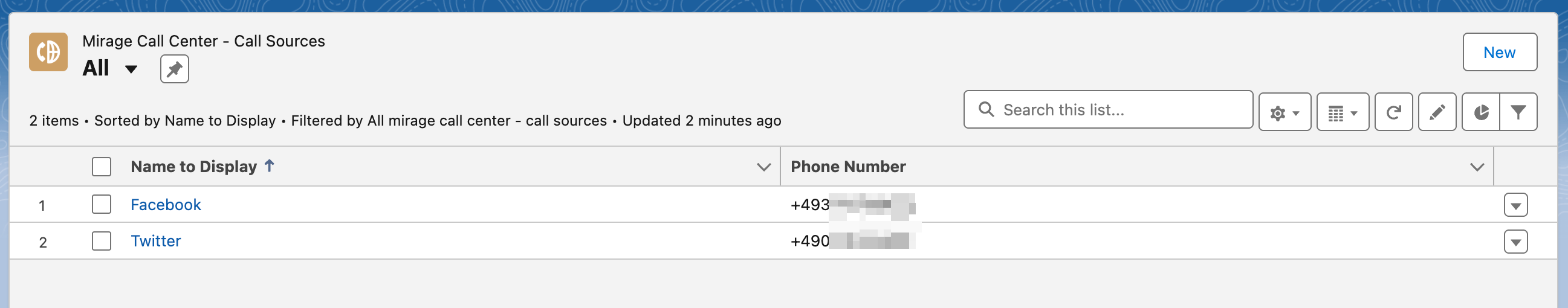Unaric Voice
Mirage Call Center - Call Source
Administrators can set up a list of Call Sources, pairing names with phone numbers, to display a specific name along with the called number in the CTI Data Connector. When a customer calls one of these numbers, the corresponding name is shown, improving call recognition and user experience.
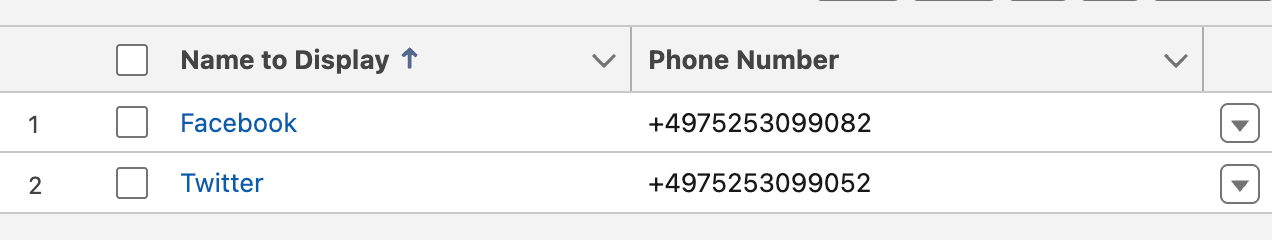

Configuration
Edit your Dialing Option configuration record which is in use by your Call Center Setup, navigate to the Special Settings section and activate the option Enable phone number matching to name, then click save.
After saving, click on the button Configure Call Source.
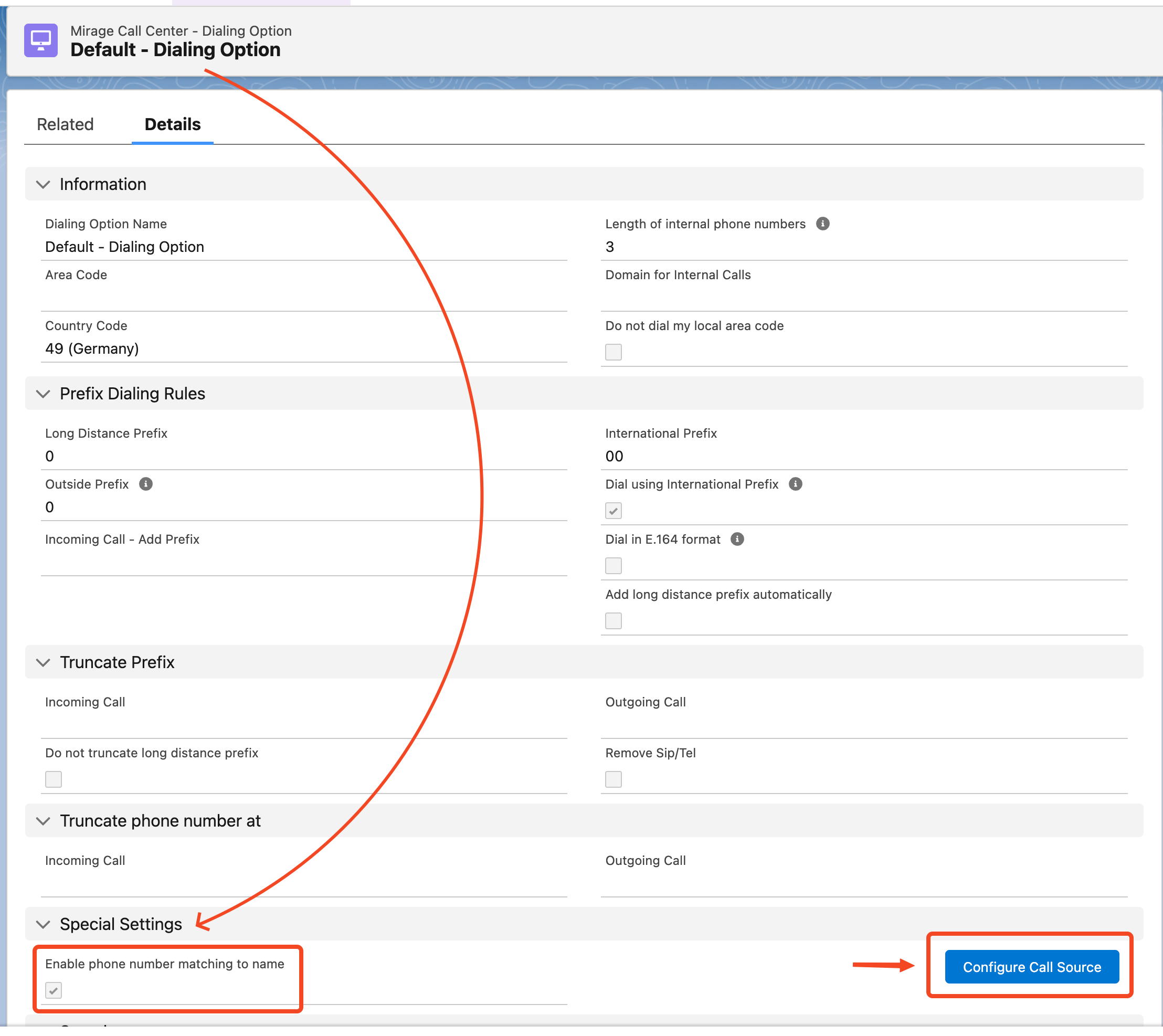
The Call Sources list will appear, from here you can edit, add or remove the Call Sources.