
Placetel CTI für Salesforce
It is recommended, that the CTI Data Connector SoftPhone application (AppExchange-package) is installed for Admin user only. The installation user will then have all necessary permissions to do an setup.
Permission sets are used to grant the required permissions for the standard end user and for non-admin users, who should do setup tasks.
Standard User
The standard user is working with Placetel CTI für Salesforce® but can not do setup tasks, e.g. change a configuration setting. The name of the permission set for the standard user is: Mirage CTI Standard User
The permission set is automatically assigned to the user when the user is added to the call center configuration.
Admin User
By default, the main administrator has all permissions for the standard setup. If a non administration user should be allowed to do configuration for Placetel CTI für Salesforce®, he needs the permission set: Mirage CTI Admin User
This permission set must be created as it is not available by default. Details how to create it.
After the permission set is created, you need to assign it to a user. In Setup, select Users, Permission Sets
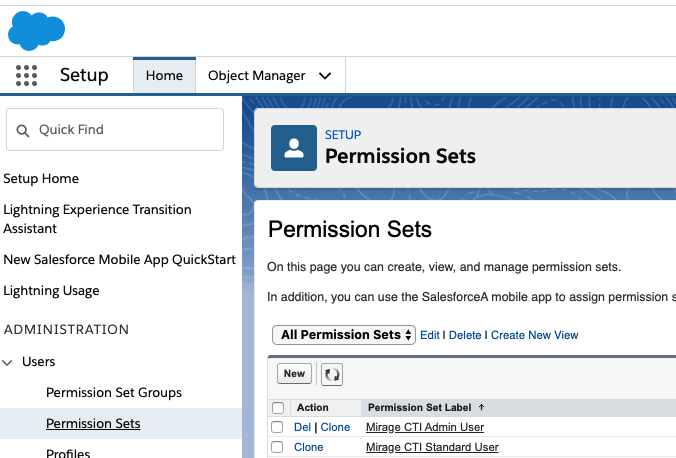
Click on Mirage CTI Admin User, and then on the Button: Manage Assignments
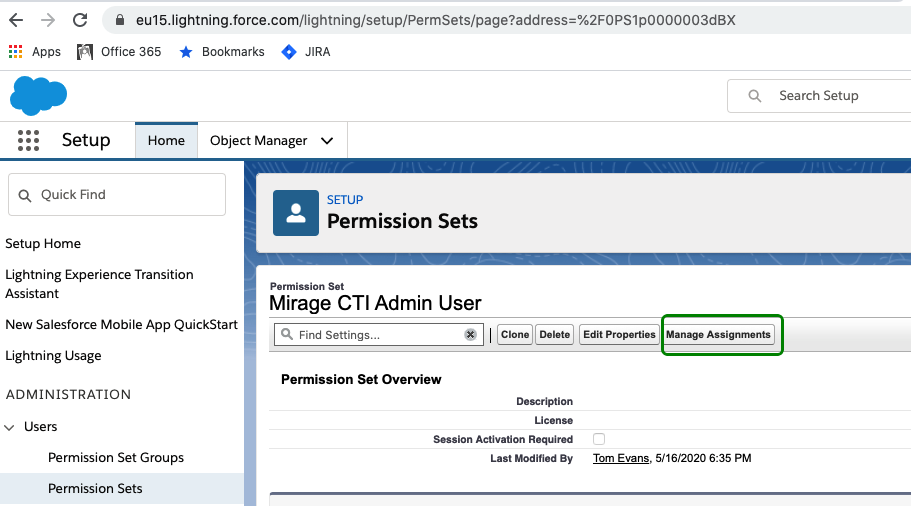
Then click on the button: Add Assignments

The last step is to select a user
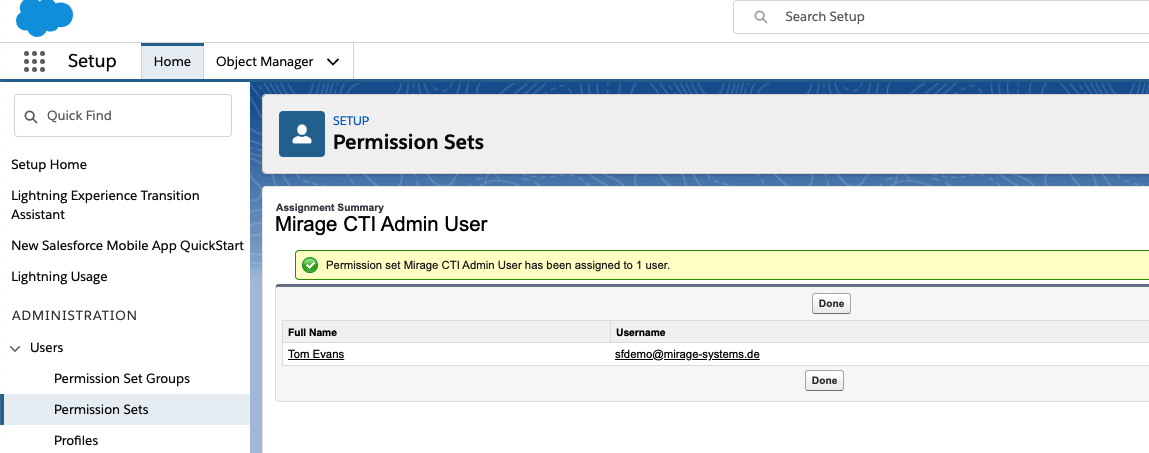

This user gets the necessary permissions to do do changes in the call center configuration , add / remove users from the call center configuration, editing fields on the user record to add the own login ID and call center adapter as well as other permission required for configuration. Permissions to e.g. change a page layout need to be added separately.
To install updates, the user needs the following permissions
•Modify Metadata through Metadata API functions - Create, read, edit, and delete org metadata.
•Manage Translation - Manage translated labels in the Translation Workbench
