
Automatic Call Distribution for Salesforce
Menu item: Manage Salesforce - Add Secret Key
After installation of the ACD package , user needs to generate the secret key on the application configuration page which needs to be added in the Mirage Cloud for Salesforce Portal using the menu Add Secret Key. This step is mandatory before creating any set up in the Salesforce. This secret key is internally use for security purpose while interacting between Mirage Cloud for Salesforce Portal and Salesforce.
You can add secret key only if you have an active Salesforce connection.
Enter the secret key created in the Salesforce to authenticate the Mirage Cloud Services.
To refresh secret key , create a new secret key in the Salesforce and then add in the Mirage Cloud for Salesforce Portal.
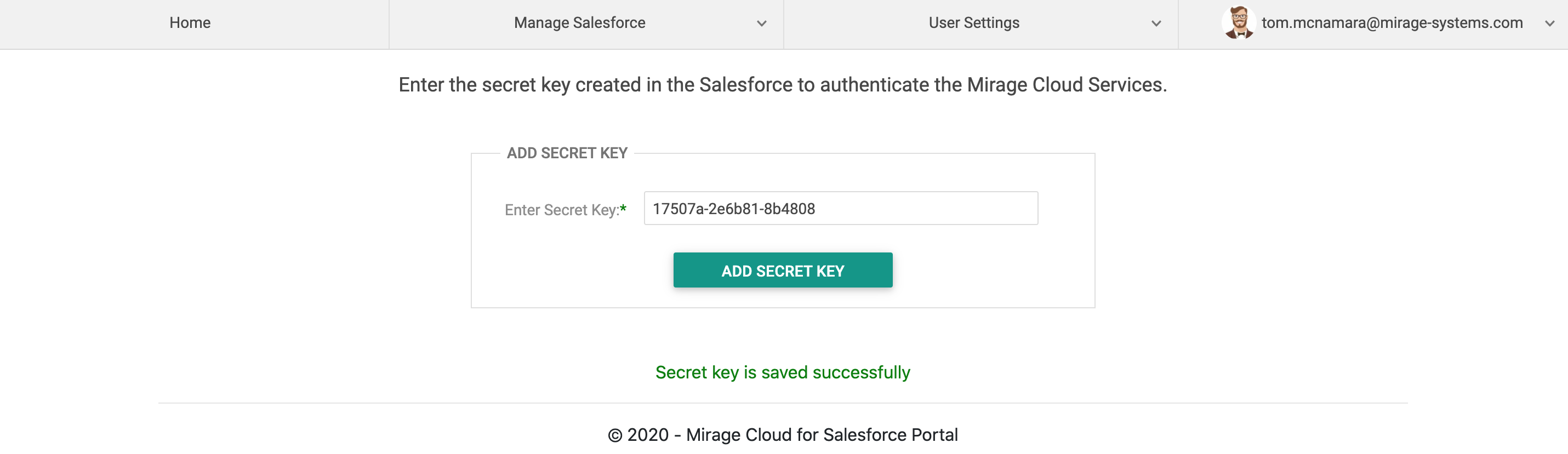
Enter Secret key
Enter the secret key created in the Salesforce on the Authentication tab in package configuration screen.
ADD SECRET KEY
Click on the button to add the secret key in the portal database.
