
Automatic Call Distribution for Salesforce
Data Lookup
1.Goal - Get the language of the caller from the Salesforce on basis of the caller number to greet the caller in his language.
2. Data lookup service expanation - Help
3.Automatic Call Distribution for Salesforce set up for Language Lookup. Default set up available with Automatic Call Distribution for Salesforce
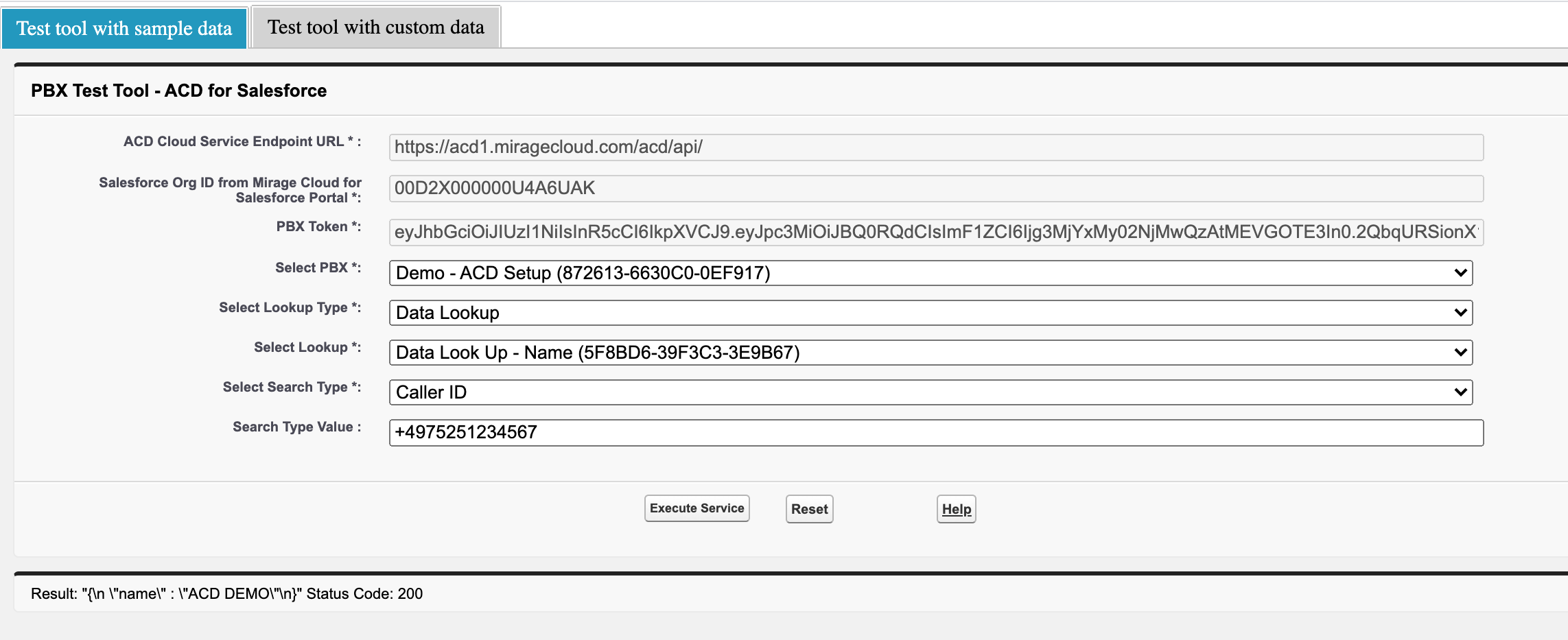
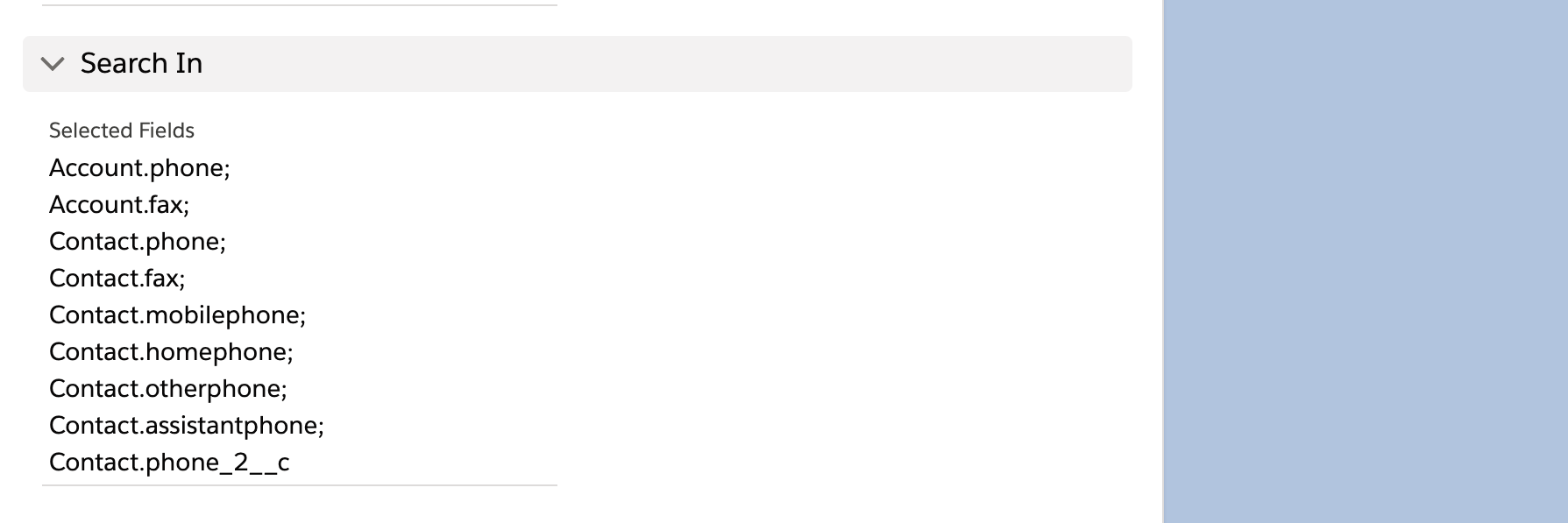
4.Parameters required for Name data lookup service
1.Data Lookup ID
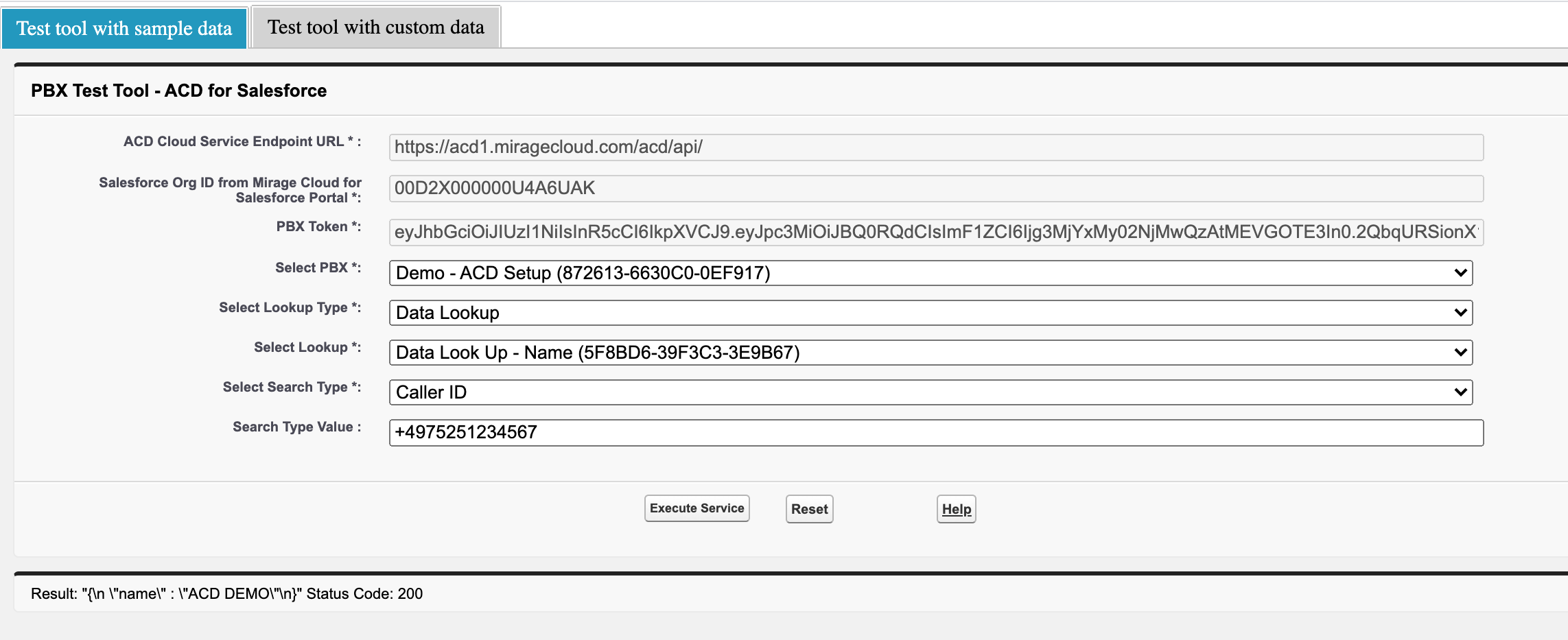
2.Org Id
3.PBX ID
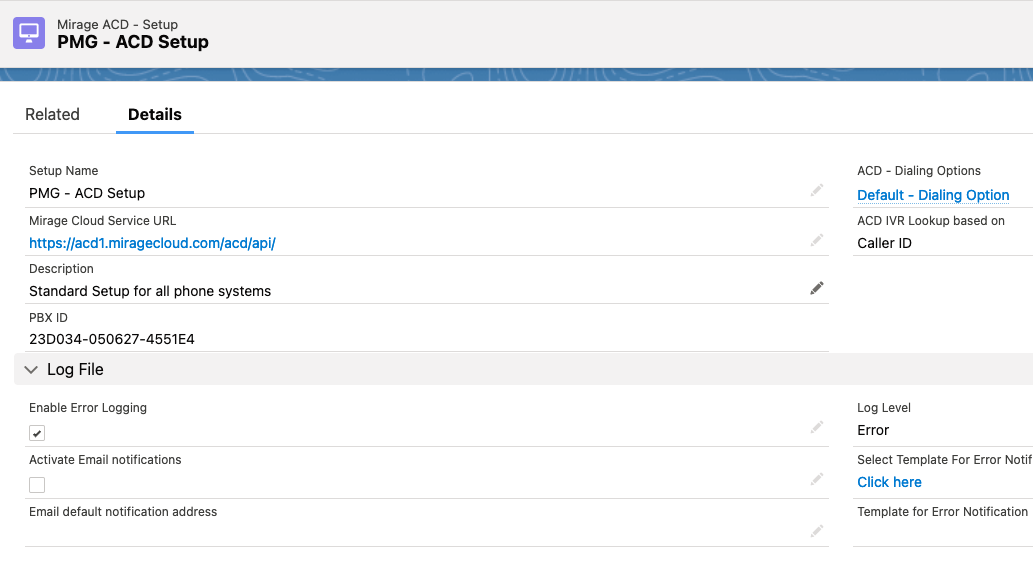
4.Caller Id
PMG changes for Language Look Up
1.First go to "Call Center->Queues" and select the queue you want to edit.Click on the right on the edit icon and select the option to edit the dial plan and you will see the following code blocks.
If not already done fill in the PBX Token in the Mirage Token code block
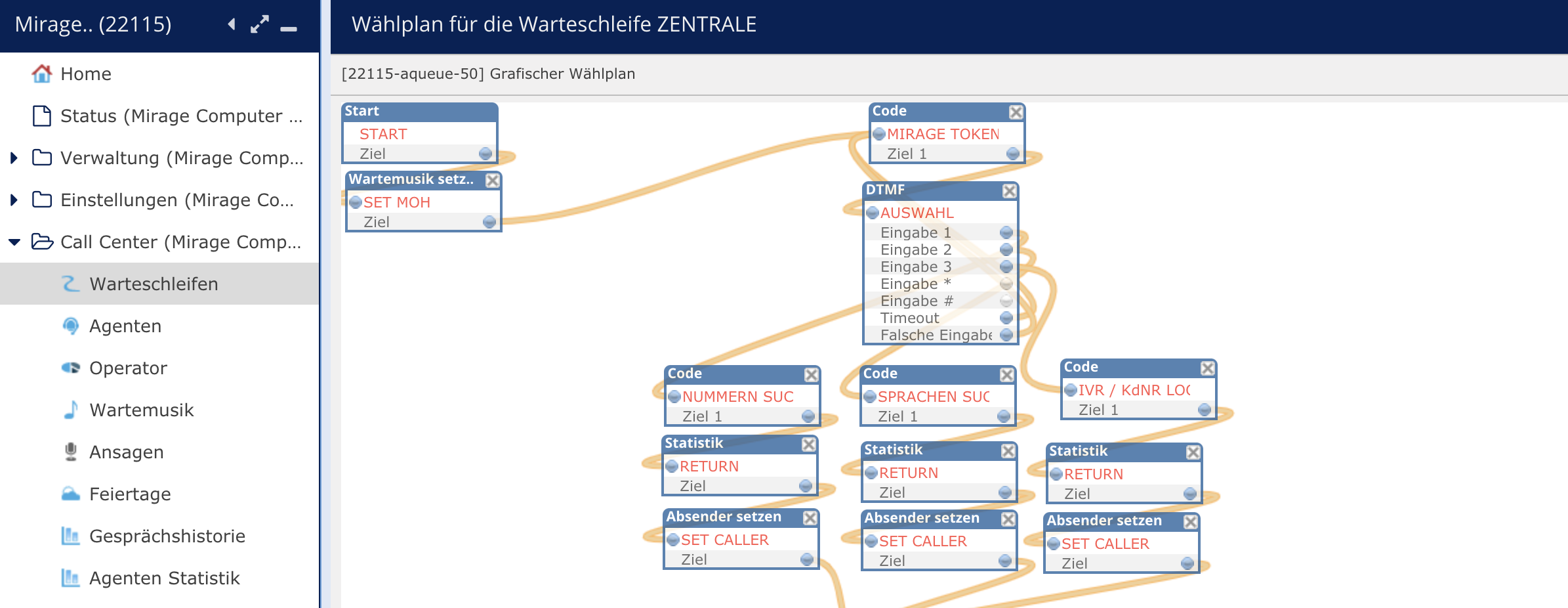
2.For the Language Lookup fill in the lookupID in the code language block.
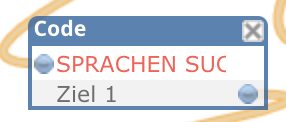
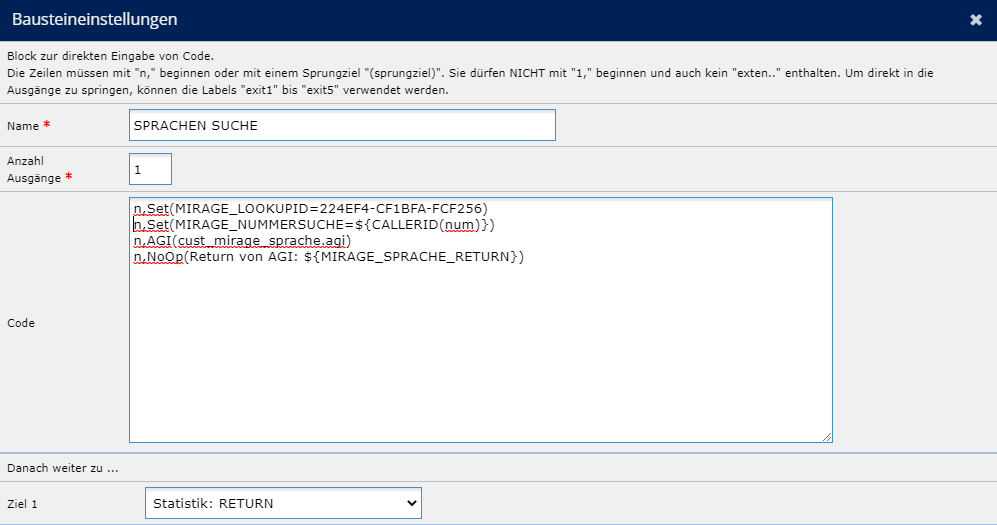
Note : To test any Automatic Call Distribution for Salesforce set up, you can use Custom Configuration Test Tool available in PBX test tool
