
Unaric Voice
Modification history version 7.3 - Autumn 2023 (10/2023)
Live Agent Status Dashboard

•New presence state for Ring event. Calls in Ringing status are visible in the Live Agent Dashboard as well as Wallboard
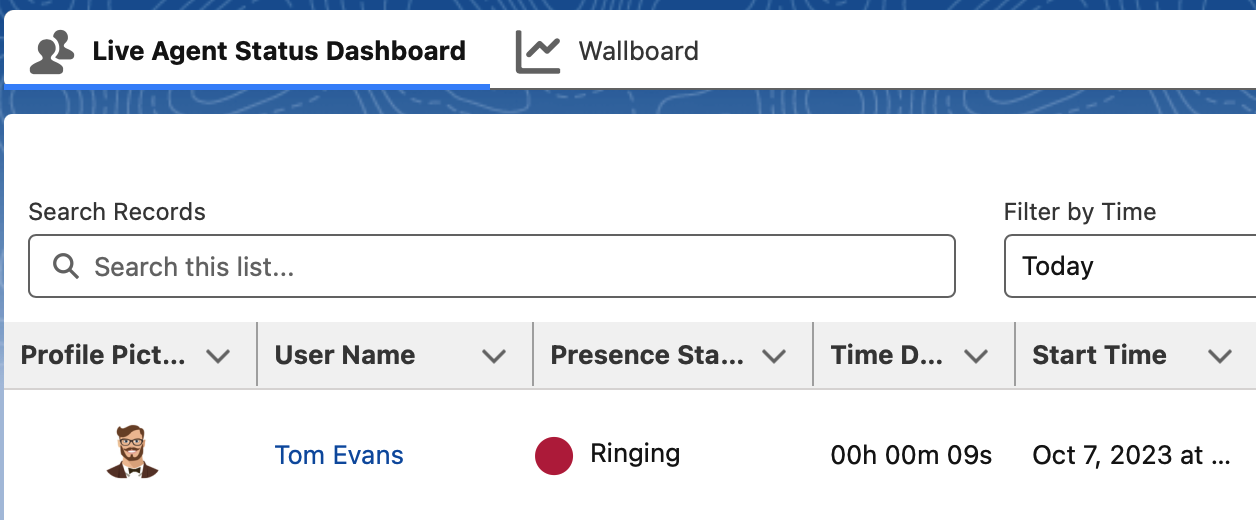
•Teams icon added for MS Teams internal calls (MS Teams user to MS Teams user) or MS Teams meetings
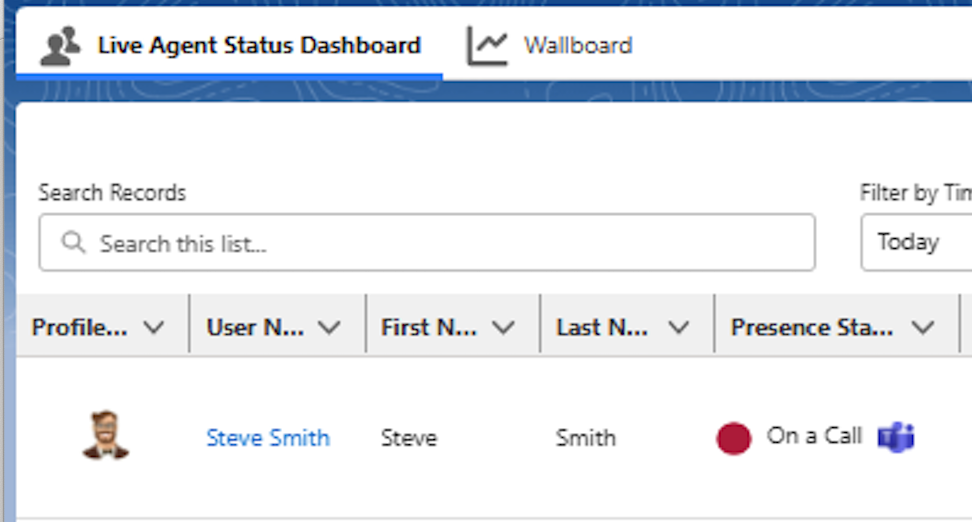

•Added fix for Presence Status column filter which was not working earlier.
•Scheduler added to delete historic records for the Wallboard
•Presence state icons to match exactly the MS Teams design
Wallboard

•New chart added for Inbound Queue / Direct Extension Calls and Outbound Phone Lines.
•New filter for outbound calls phone lines selection added.
•Call count of unanswered calls, missed calls and missed but answered calls added.
•Call count of ring state added.

•Multiple queue selection added for Queue selection filter.
•Auto refresh for Today time frame filter added.
•MS Teams call count added for presenting state in Live time frame.
•Auto refresh data on click of Wallboard tab.
MS Teams - Mirage Connector
MS Teams for landline calls with Direct Routing or Microsoft Calling Plans.

•Routing based on selected presence states - configurable for direct extension calls and queue calls
•Consulted transfer via Salesforce to internal agent via email or external number
•Phone Book search based on Office 365 Tenant directory
•Feature to select Salesforce user or Teams user while transferring the call to agent.
•Internal calls to an MS Teams user via Salesforce
•Live Agent Dashboard - Teams icon added for MS Teams internal calls (MS Teams user to MS Teams user) or MS Teams meetings

•Caller terminates the call before call is answered - Teams toaster is now closed automatically
•Presence state sync issue fixed where sync was sometimes not working.
•Calls sync in Salesforce improved when agents does not login into Salesforce for many days.
Power Dialer

•Call campaign members account name shown in addition to contact name and Company name in addition to Lead name in Softphone.
•Call campaign assigned to user added on Call Campaign object.
Unaric Voice SoftPhone
•Queue name is shown in Call History (only some PBX)
•Apply dialing rules to number before call transfer
MS Teams Connector
•Rejection rules tab added in Softphone on click of settings gear icon
CC4Teams Extended
•Refresh icon added on blue header.
•New tab added for Teams authorization to generate tokens.
Reports

•Inbound Queue / Direct Extension Calls
•Outbound Phone Lines
•Inbound Calls - Call Duration
•Outbound Calls - Call Duration
•Missed Calls
All these reports are added on Mirage Dashboard.
Other changes

•Track missed but answered calls feature added.
•Inbound call: Additional information like Account Name, Email, Phone Number shown, if the same phone number is stored multiple times
•IVR Id save and pop up feature added. Configuration is done through ACD package.
•Clear call info from Wallboard history if Do Not Save for a call is checked
Configuration
MS -Teams Connector
•Configuration to select presence state for Do Not Signal calls on Presence State Object .
•Configuration to select Salesforce user or Microsoft 365 directory users while transferring the call to agent on Phone System setup.
•Configuration for setting do not signal call rules added on Salesforce user.
CC4 Teams Extended
•Phone system setup added for CC4 Teams Extended
•Presence state record type added for CC4 Teams Extended
All Phone Systems
•Call Id from PBX and queue information fields added on task object via CTI Connector configuration page.
•Scheduler added on Configuration page to delete agent presence statistics and enable MS Teams connector regular checks.
•Track missed but answered calls configuration added on Workflow object.
•Added new Phone System setup for General Phone System.
Phone Systems
Contact Center for All
CC4 Extended phone system support added for MS Teams calls.
CC4 Extended can be used to make inbound and outbound calls using MS Teams.
CC4 Extended provides the contact center features for MS Teams.
3CX
Support of version 18.8 and above.
•Request a new version of voiptools (18.4.63 or newer) from Mirage. Open a ticket
•You have to change the cloud service URL to https://ie3.miragecloud.com/octi3cx11
Disaster Recovery Plan
Read the Desaster Recovery plan, which allows you to solve a major outage yourself.
