
Unaric Voice
To configure call recording for MS Teams via Call Cabinet, follow the configuration steps below.
Configuration Steps
1. Enable Media File option from the initial configuration page.
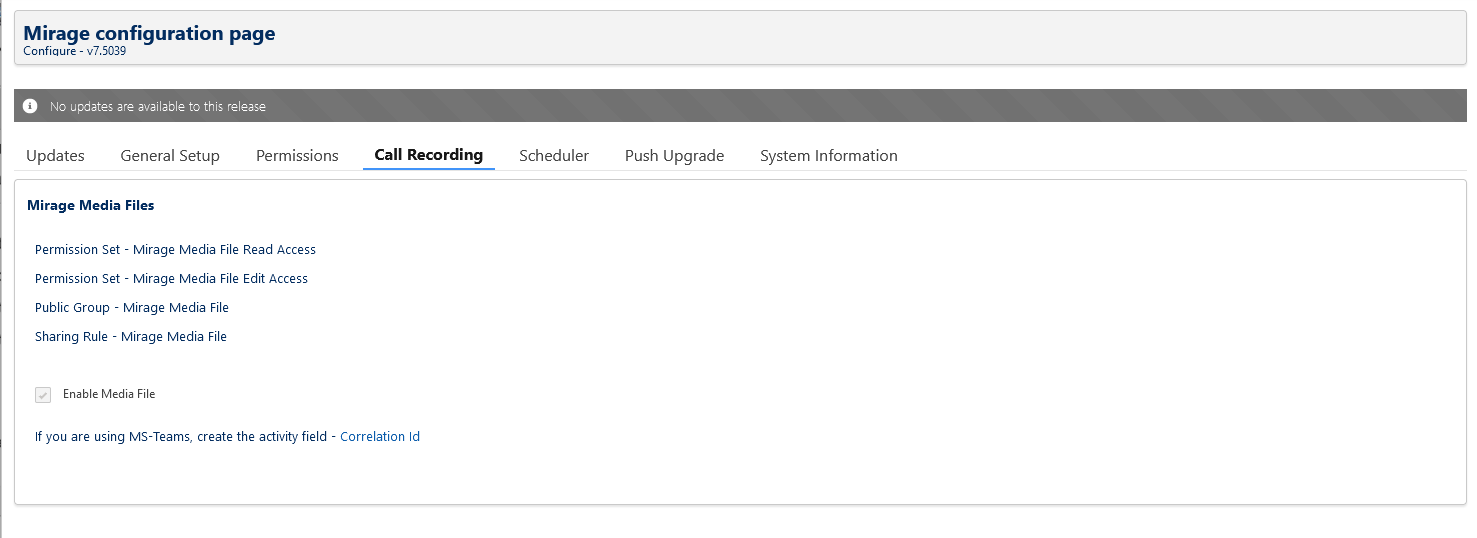
2. The custom field Correlation ID must be added in General Setup.
3. Make sure you add the CallCabinet - Media File configuration record to your Call Center Setup
4. Click on the CallCabinet - Call recording record and click edit.
Check the Activate checkbox, and review the other permission related configurations.
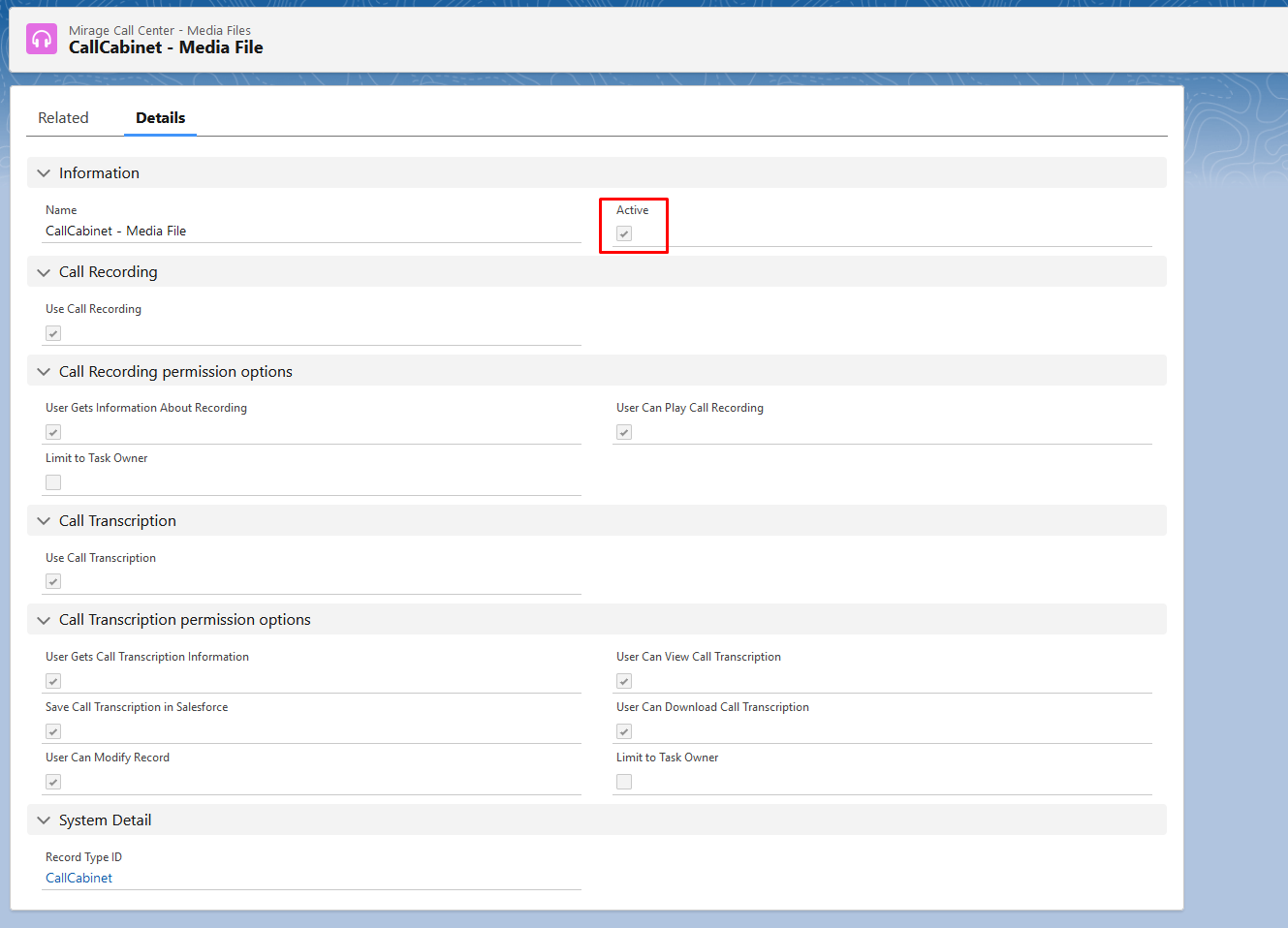
5. Configure the ACD Setup, and forward the ACD webhook URL to Call Cabinet.
Required Managed Package: Automatic Call Distribution for Salesforce (no license requried)

Requires Mirage MS-Teams Connector Premium license
