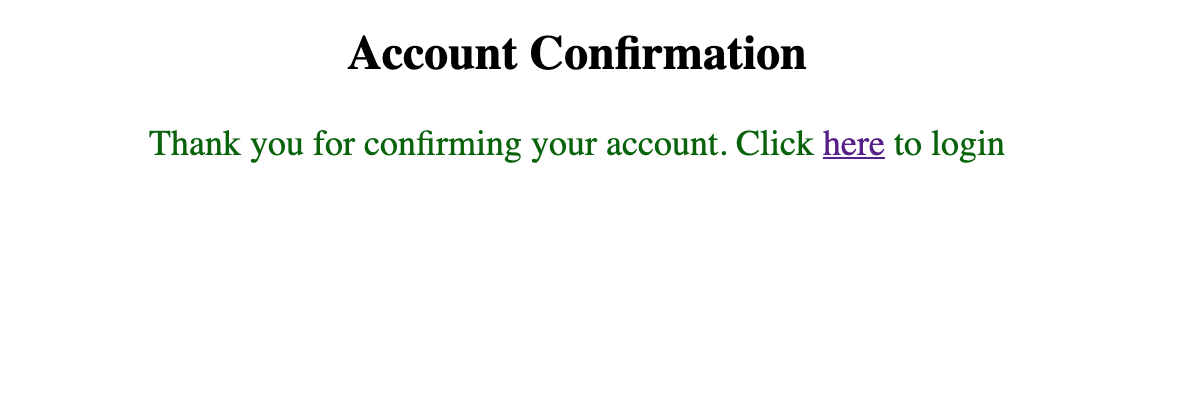Automatic Call Distribution for Salesforce
In case user does not get the account confirmation email or wants to do it at later stage, user can confirm the account using Confirm Account screen.
Only after confirming the account, user is allowed to log in in the Mirage Cloud for Salesforce Portal.
User needs to enter the email id attached to the account used for registration and account confirm link is sent via email.
User needs to click on the link in the email to confirm the Mirage Cloud for Salesforce Portal account.
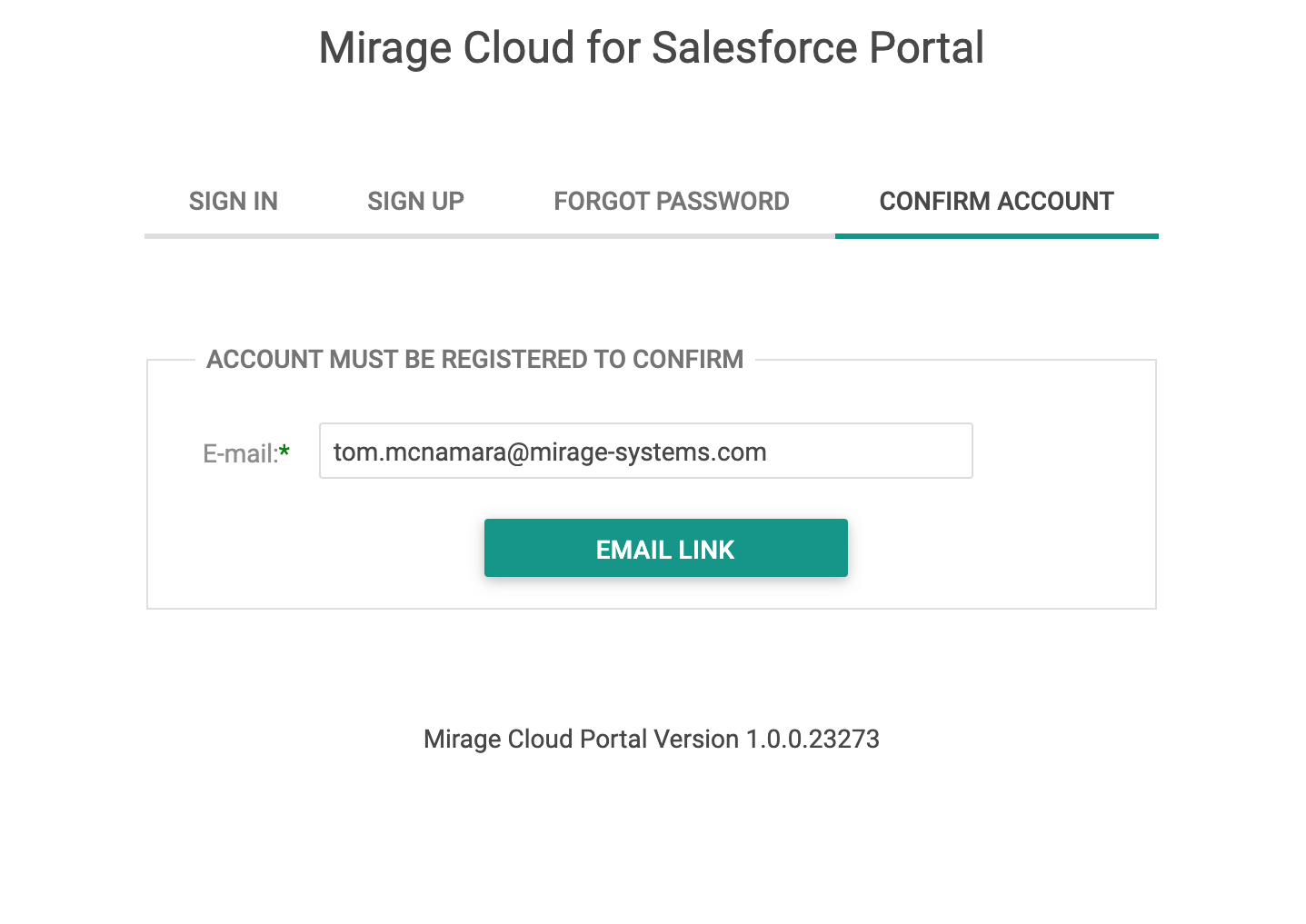
User confirm account data for the Mirage Cloud for Salesforce Portal
User needs to enter the email used for registration in customer portal in this field. The email is mandatory for sending account confirmation email.
.
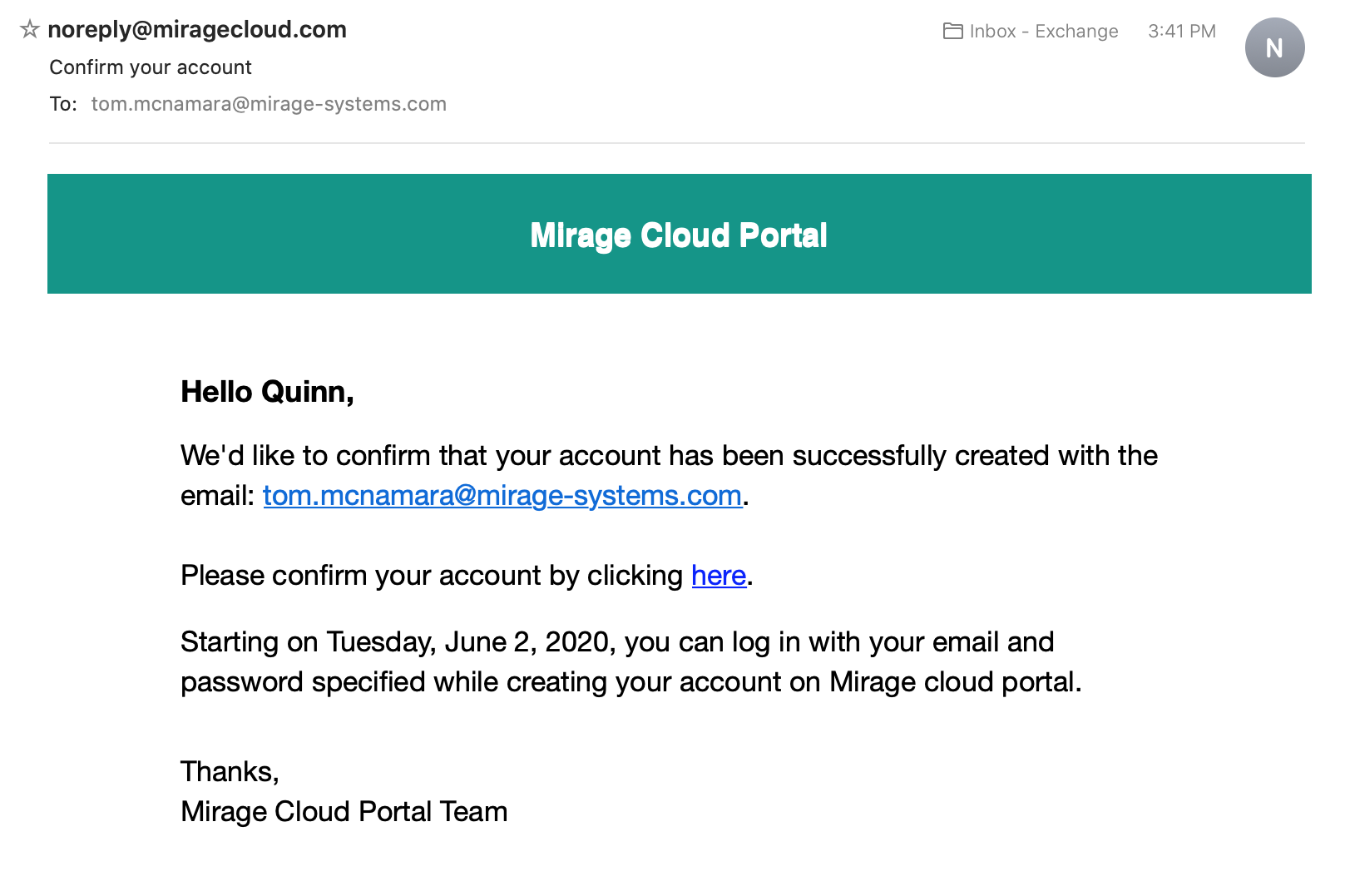
On click of confirmation of account, account confirmation screen is displayed.