
Automatic Call Distribution for Salesforce
Case Owner Extension Lookup
1.Goal - Get the extension number of the case owner of the case number entered by the caller from the Salesforce to do the call distribution.
2. Extension look up service - Help
3.Automatic Call Distribution for Salesforce set up for Case Owner Extension Look Up
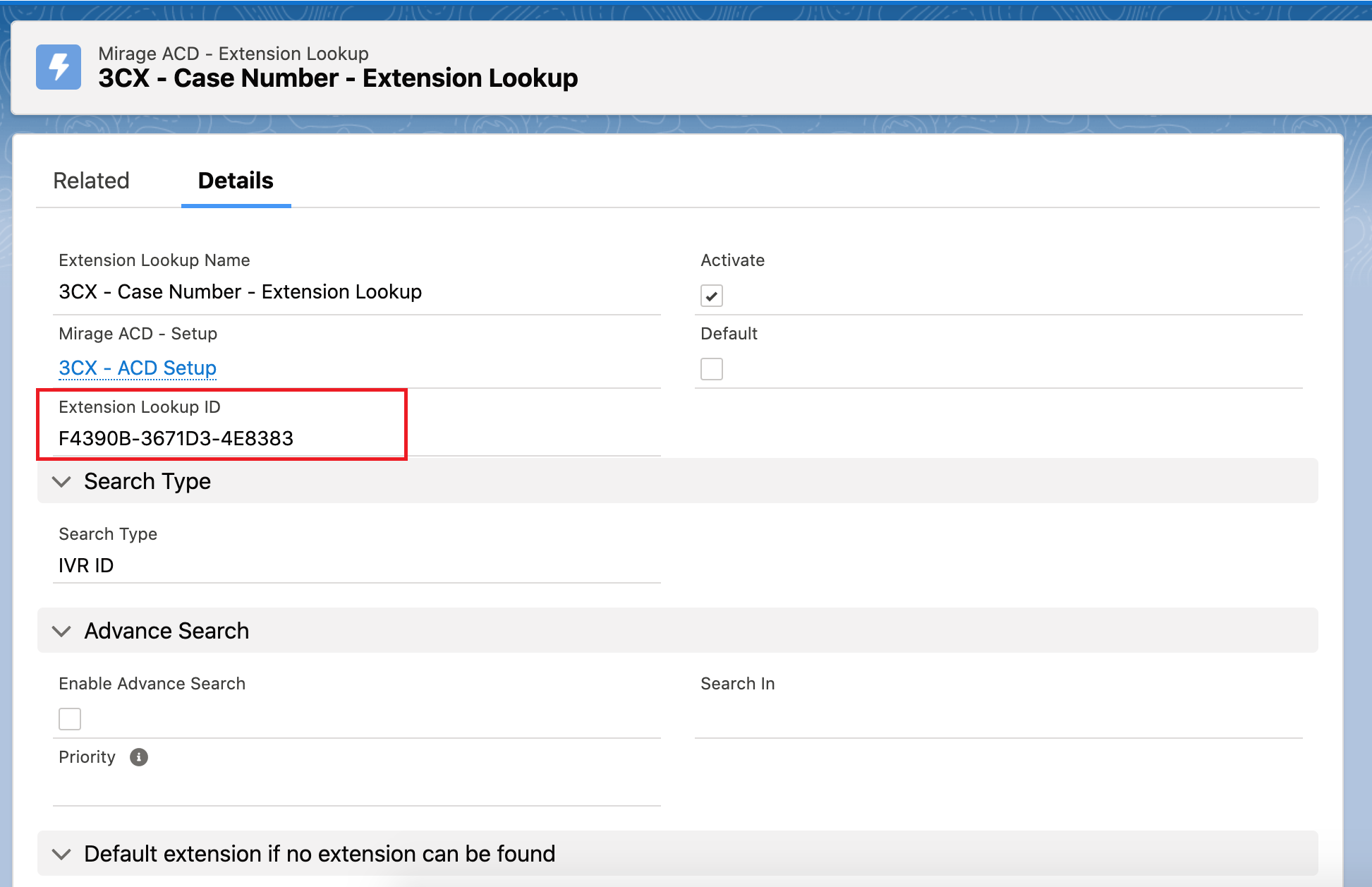
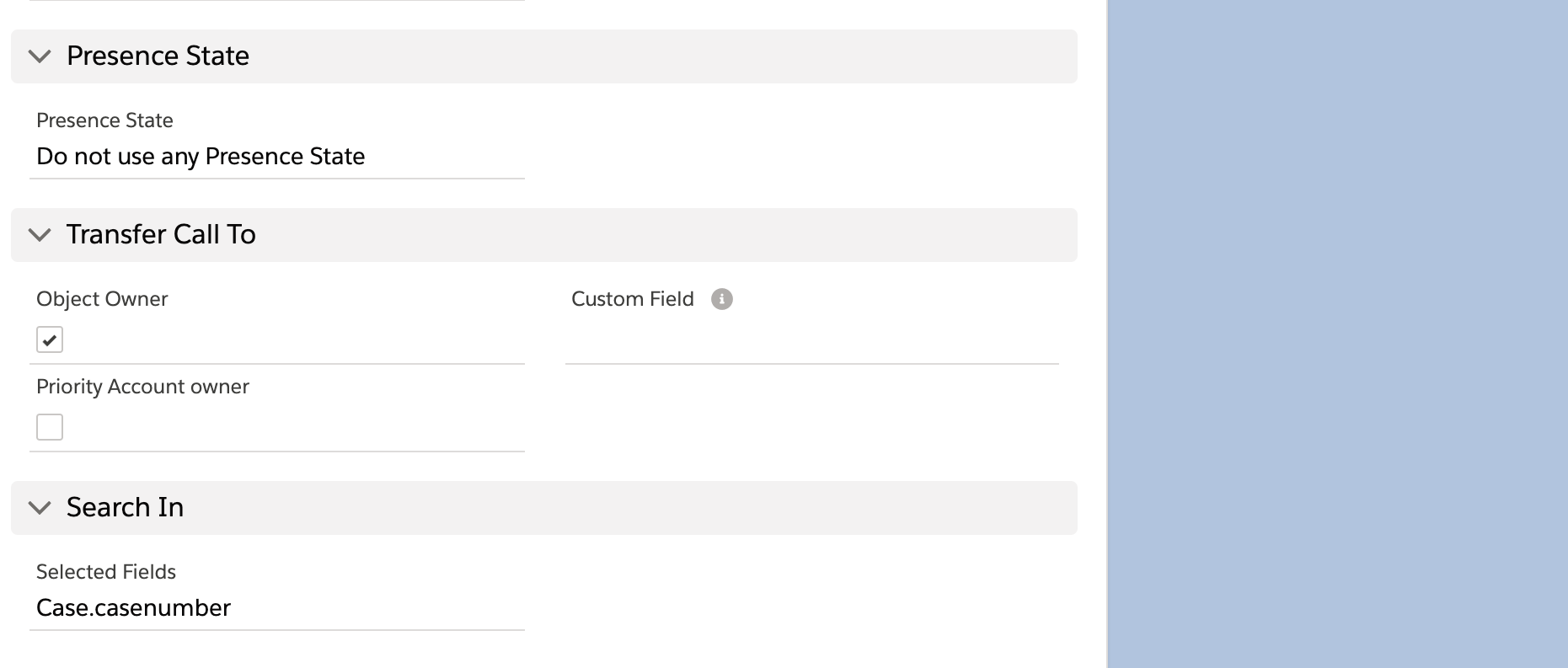
4.Parameters required for Extension data look up service
1.Extension Lookup ID
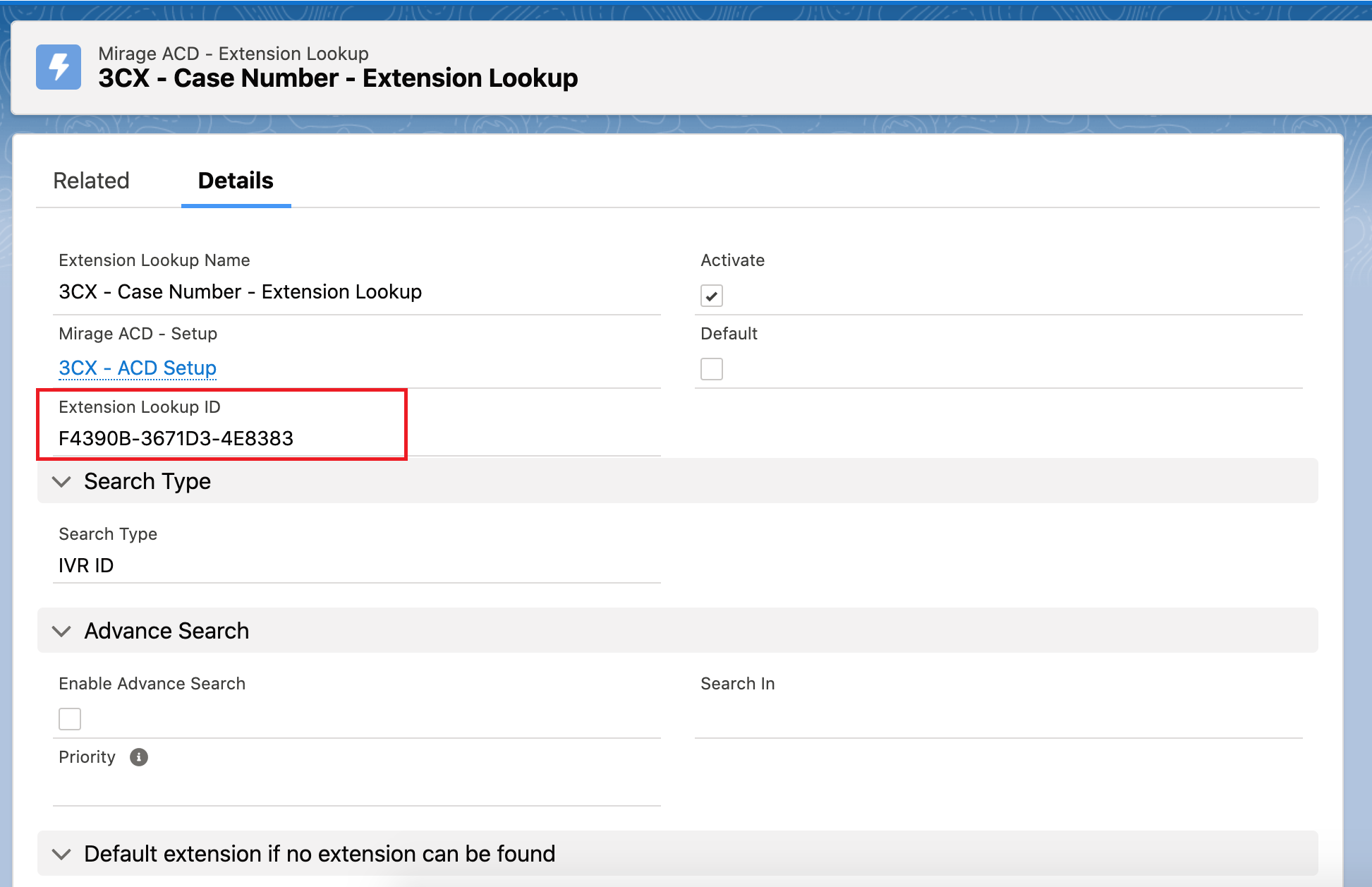
2.Org Id
3.PBX ID
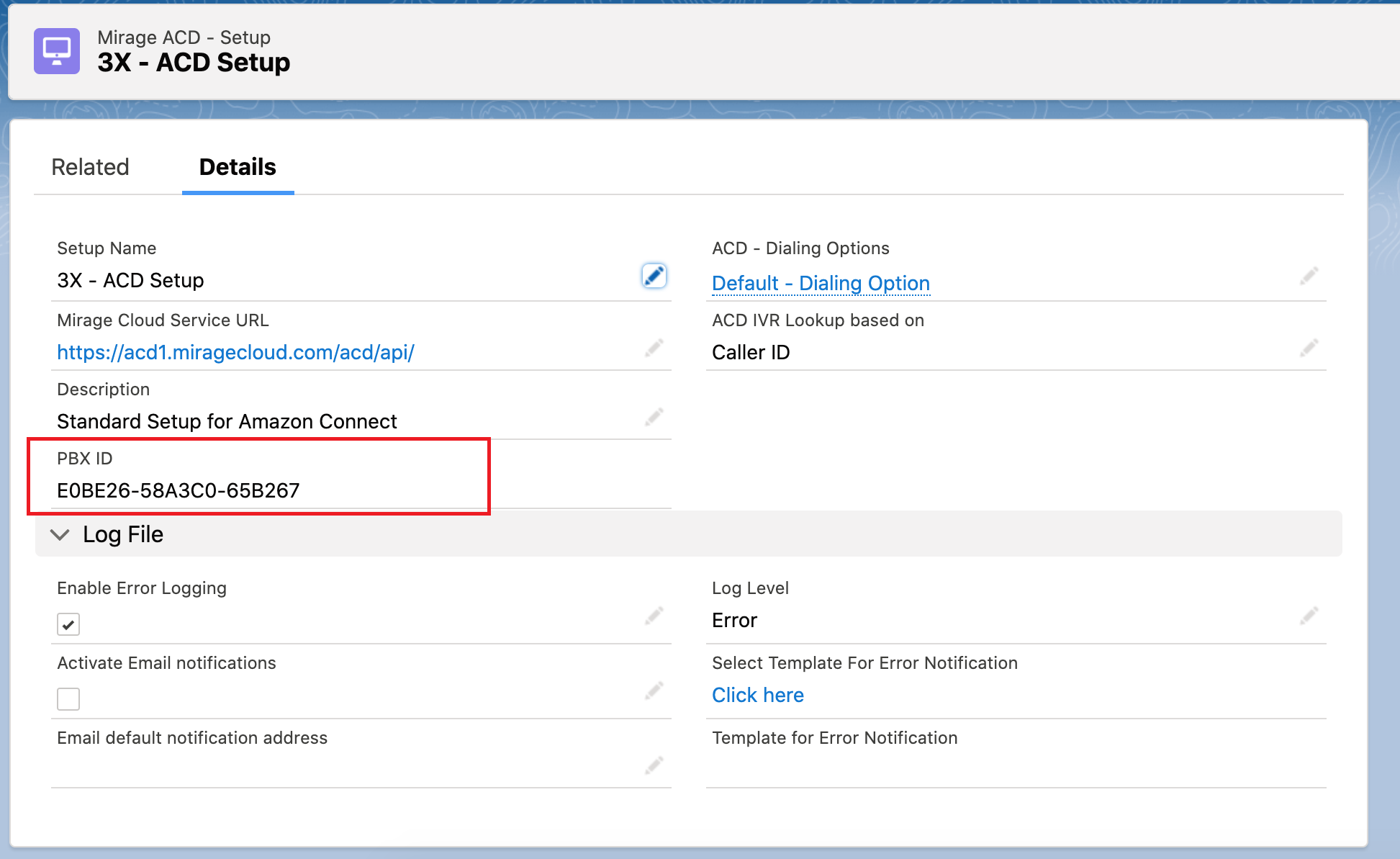
4.IVR Id
3CX Call Flow Designer changes for Case Owner Extension Lookup
| 1. Create a 3CX call flow designer flow for extension look up which will send the required parameters to the extension look up service. It will return the extension number of the case owner doing a search and using the case number from the IVR input. |
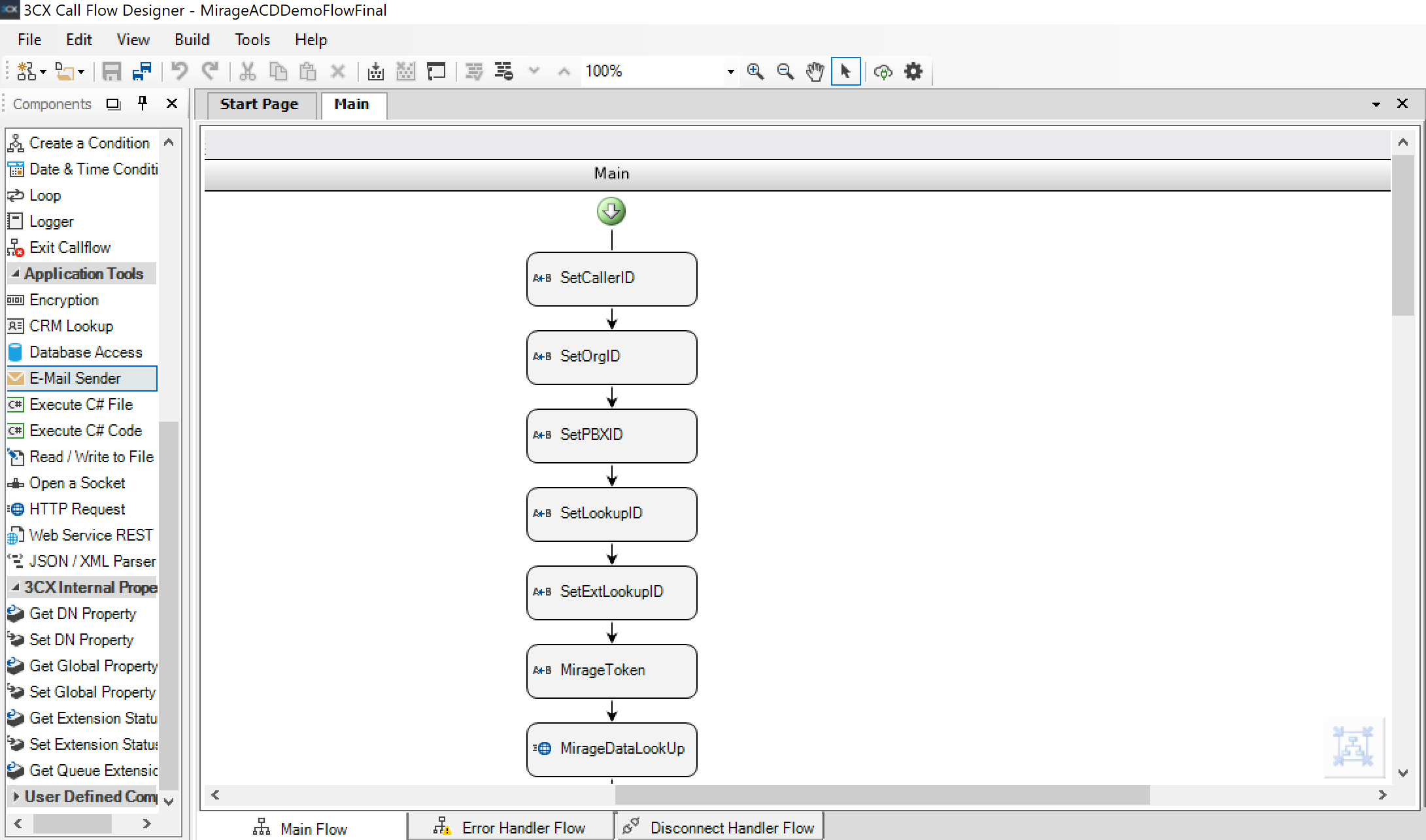 |
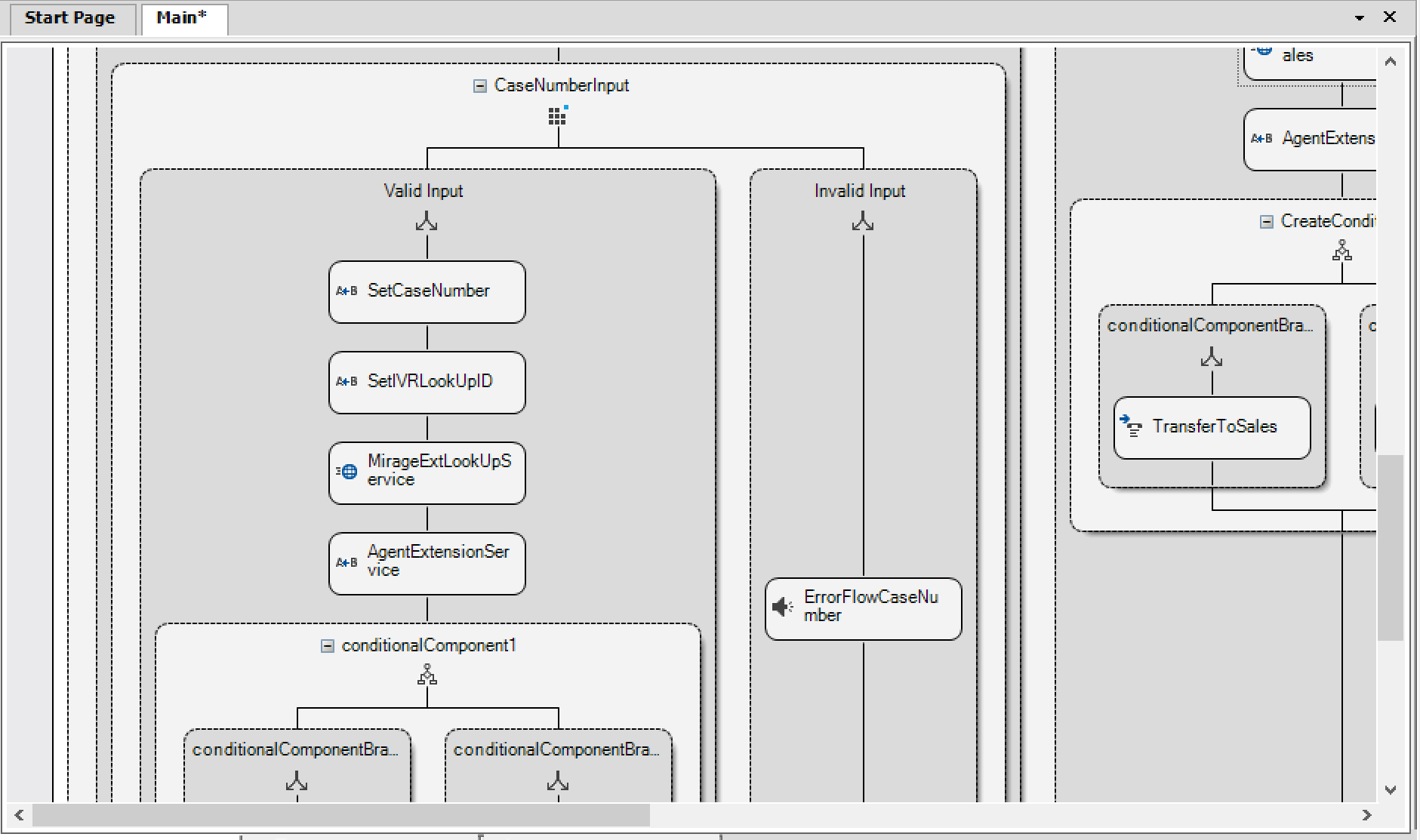
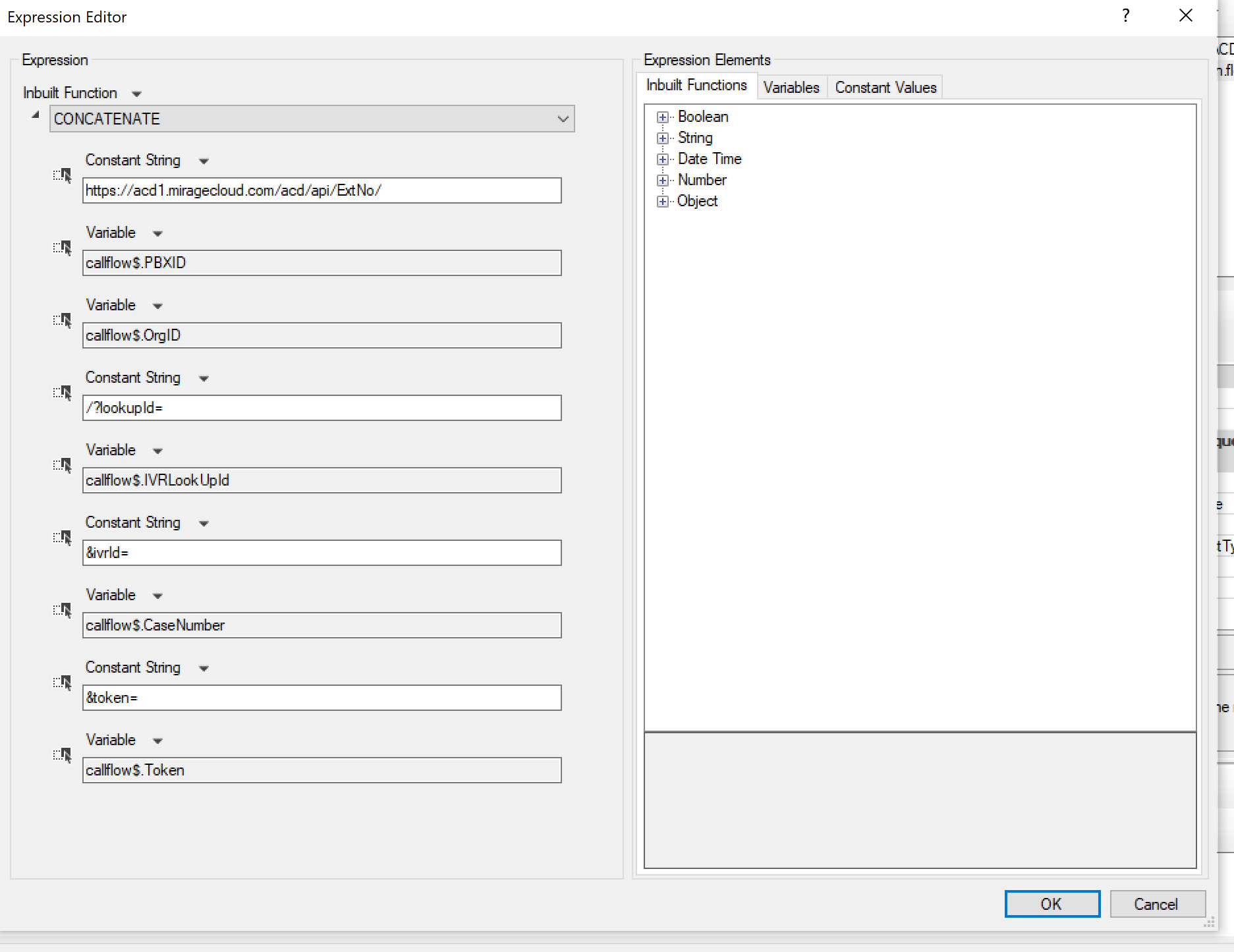
Note : To test any Automatic Call Distribution for Salesforce set up, you can use Custom Configuration Test Tool available in PBX test tool
