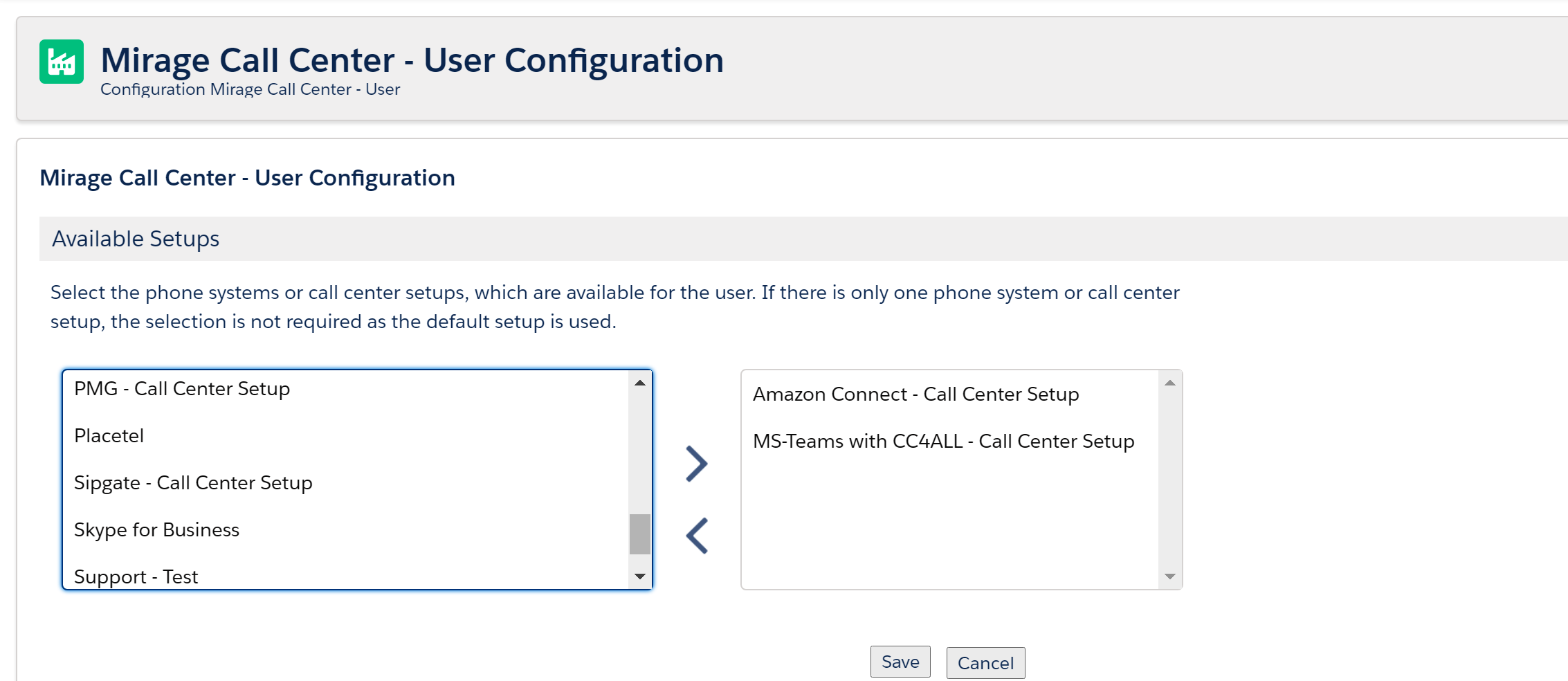Unaric Voice
The administrator can enable an option that a user can switch between different phone systems or configurations.
In the related user list of the call center setup, click on the user name.
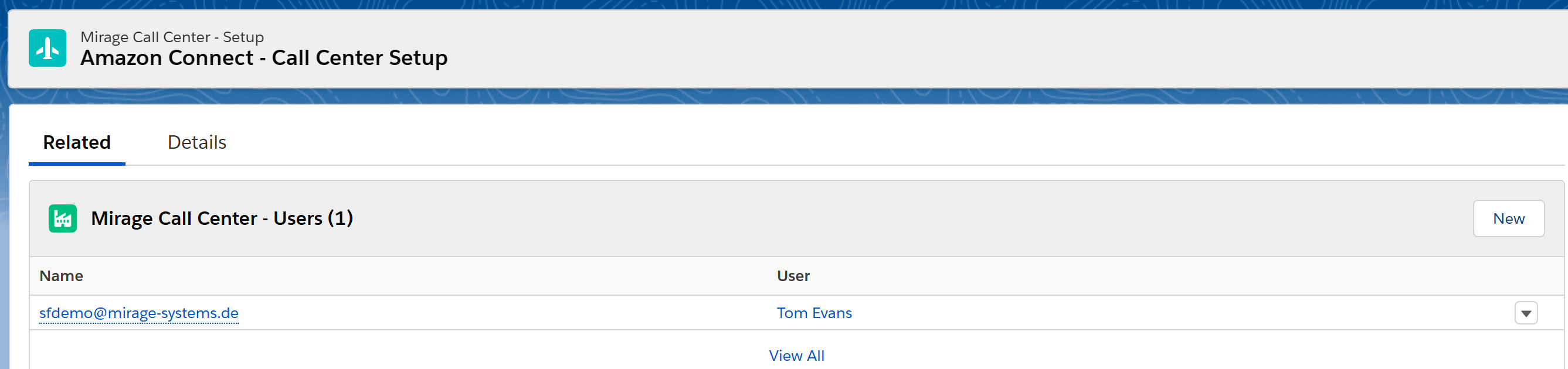
The available Call Center Setups for the users are displayed. If the user is only a member of one setup, no additional configuration is required. Otherwise, click on the button: Configuration
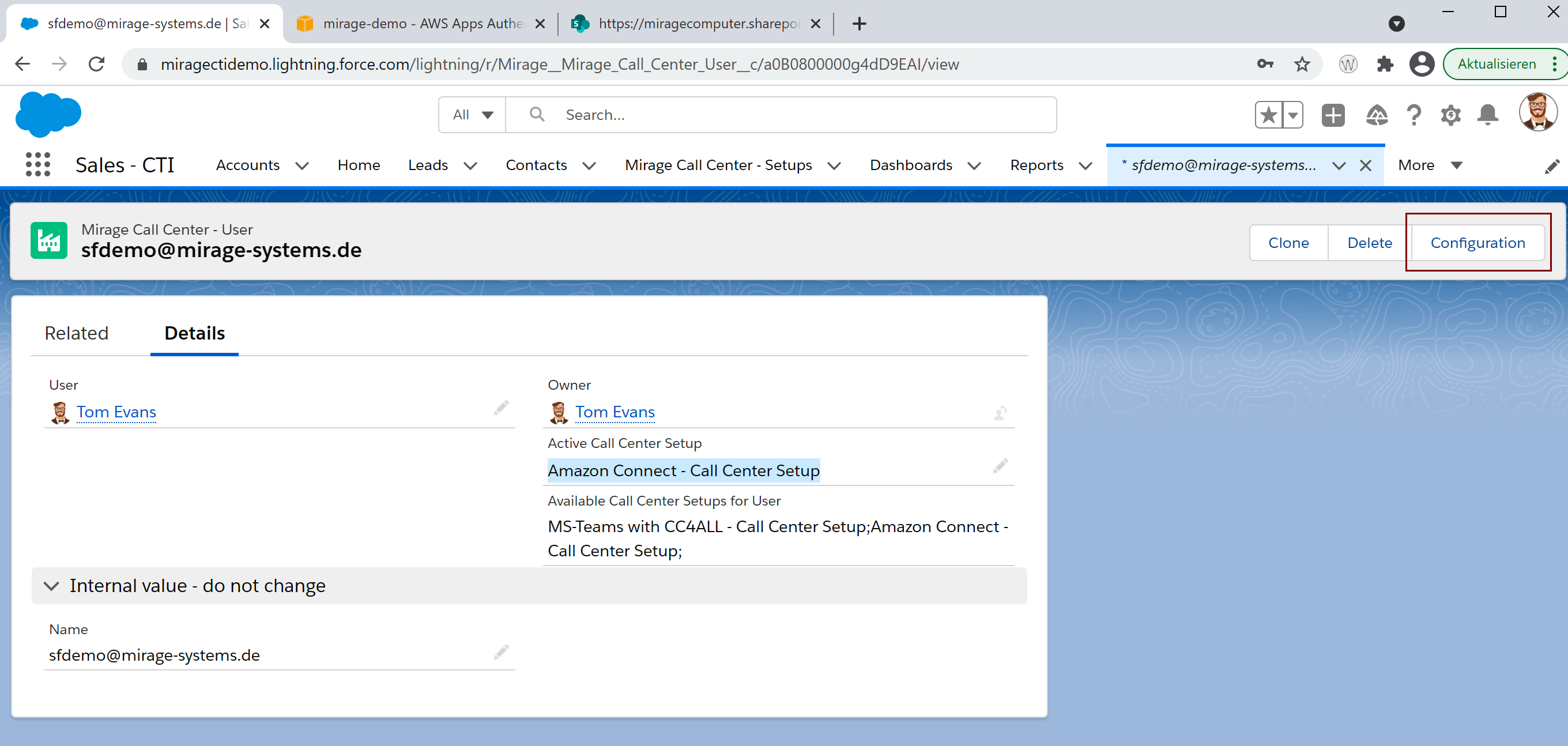
Then select the call center configurations the user should be able to access