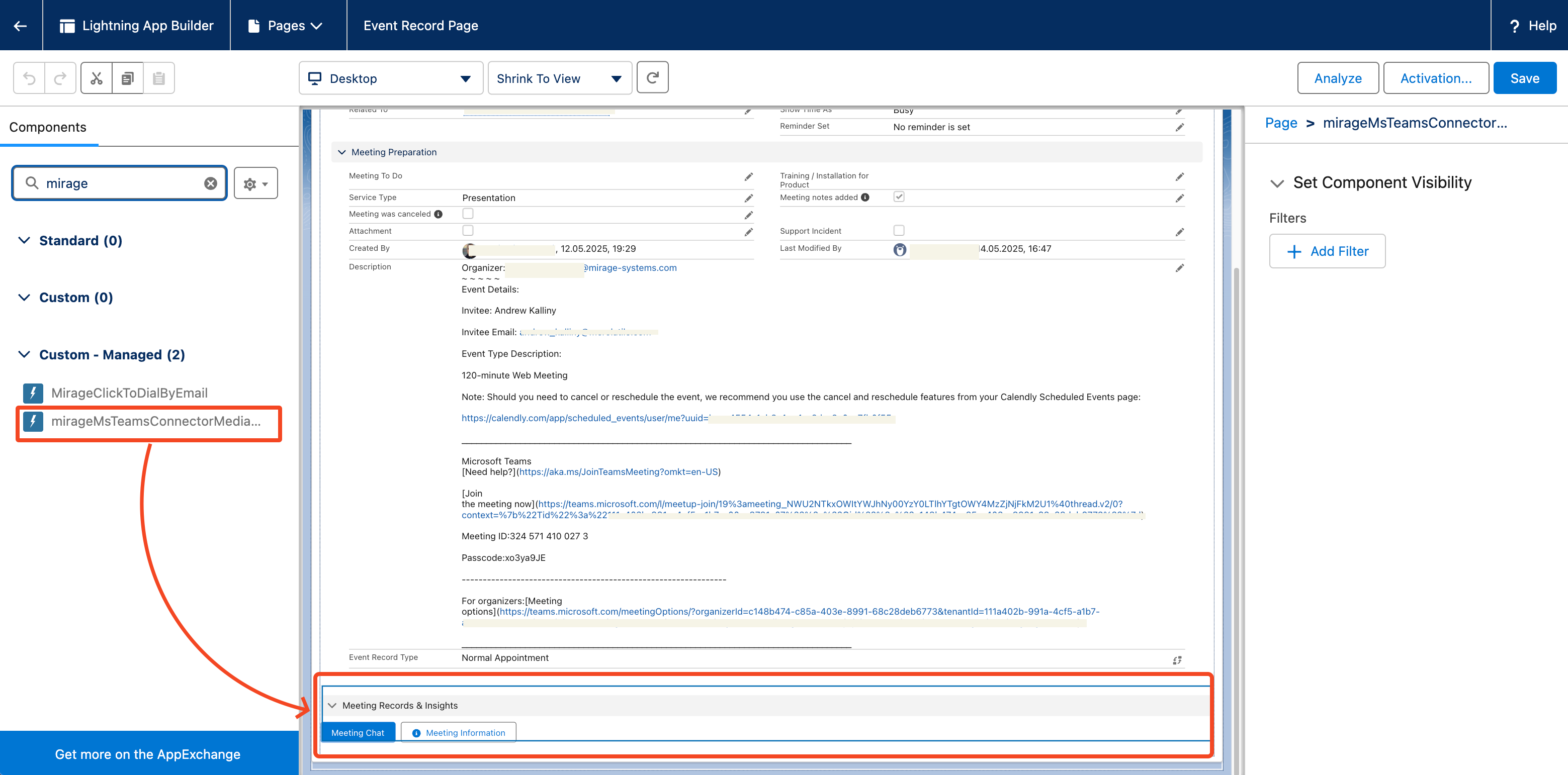Unaric Voice
To configure the MS-Teams Meeting protocolling, follow the configuration steps below.
Configuration Steps
1. Enable Media File option from the initial configuration page: Call Recording
2. Add the two necessary fields from the initial configuration page.
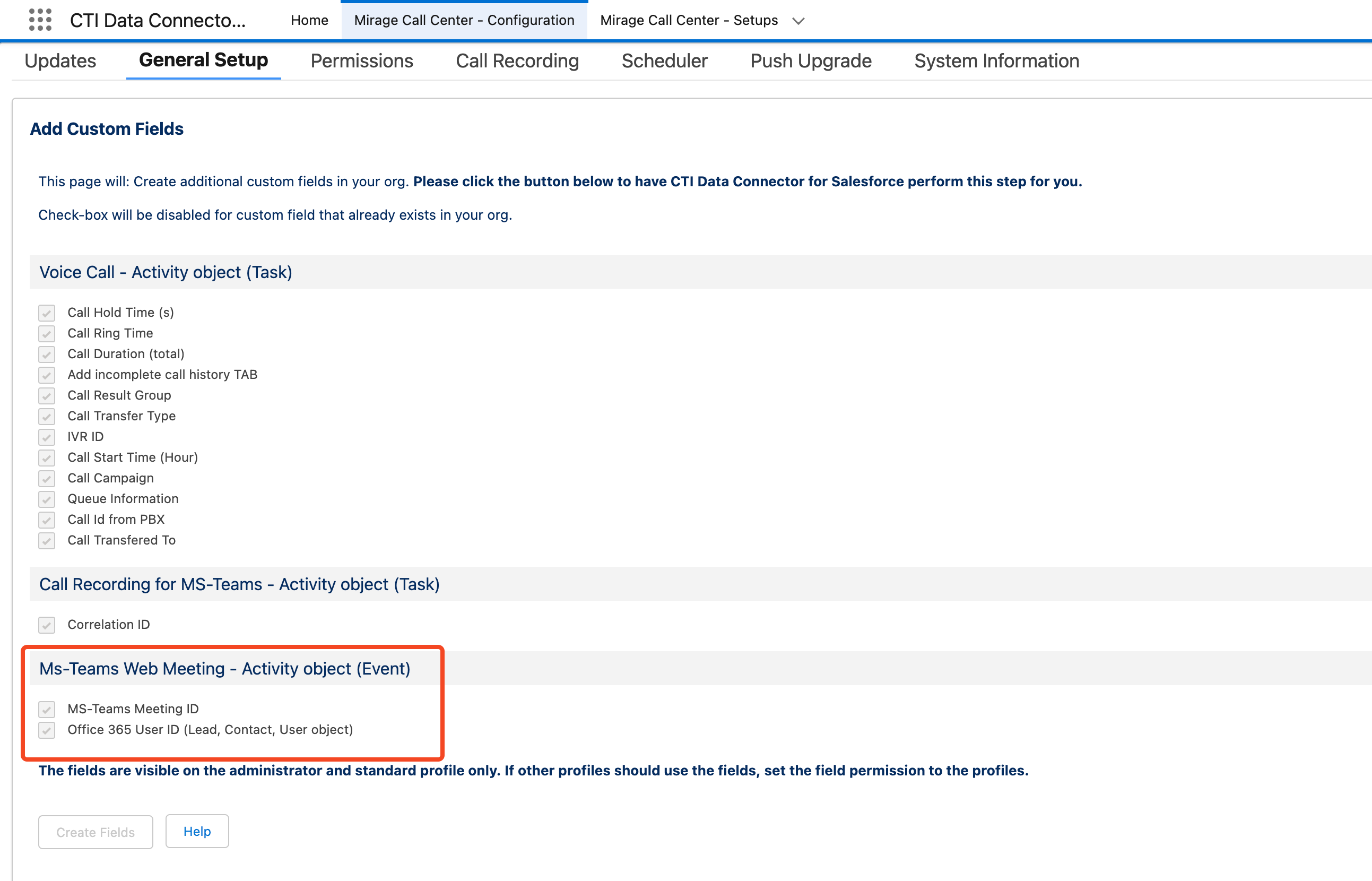
3. Navigate to your Call Center Setup and configure the Call - Center MS-Teams Meeting record as highlighted below, or create a new one and add it to your Call Center Setup.
See: Call Center - MS-Teams Meeting
4. Configure Call Center - Recording/Transcription .
5. Configure in Mirage Call Center - Users which recordings users can access.
See also: User permissions for recordings
6. Configure Call Center - Tenant Setup .
7. Add the mirageMsTeamsConnectorMediaFile component to the Record Page as shown below.