
Placetel CTI für Salesforce
Changes are only necessary in case there are problems with the adapter.
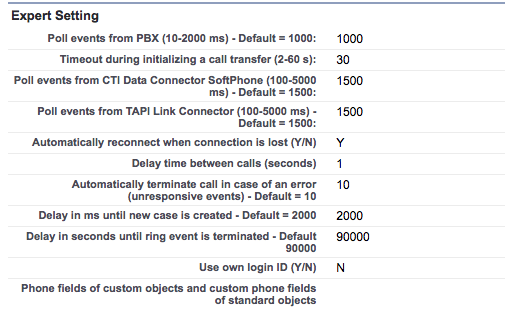
Poll events from PBX
Change this value if you get calls signaled in the CTI Data Connector SoftPhone with a large delay. The smaller this value, the faster events are handled within the CTI Data Connector SoftPhone.
Timout during initializing a call transfer
If the other party does not answer the call during a call transfer, the call transfer should be terminated from the PBX after a certain time. If this does not happen, change the value to a value less than 30.
Poll events from Mirage Cloud Service
Defines how often the CTI Data Connector SoftPhone checks events on the Mirage Cloud service. The default value is 1000ms (1 second). Only change this settings when instructed by support
Poll events from TAPI Link Connector
Defines how often the TAPI Link Connector checks events on the Mirage Cloud service. The default value is 1000ms (1 second). Only change this settings when instructed by support
Automatically reconnect when connection is lost
If the connection is lost to the Mirage Cloud service the connection will be reestablished automatically. This option should always be set to Y.
Delay time between calls
After clicking on a phone number, the next click is blocked for the number of seconds specified in this option. This prevents dialing the same phone number multiple times when the user clicks multiple times on the same phone number.
Automatically terminate call in case of an error
In case of an error situation when communicating to the Mirage Cloud service or that a PBX does not send a correct terminate signal, the call is automatically terminated.
Delay in ms until new case is created
This delay is required to allow loading of the contact details before the case is created.
Delay in seconds until ring event is terminated
Terminates a call in ring state if not answered after the defined period in seconds. Default 90000 will not automatically terminate a call in ring state
If multiple users sign into Salesforce with the same name (e.g. support@mycompany.com) you have to use an own ID. This ID must be unique. Set this option to Y and type in the ID within the CTI Data Connector SoftPhone and CTI Data Connector - TAPI Link.
Phone fields of custom objects and custom phone fields of standard objects
Add your custom phone number fields. Details
