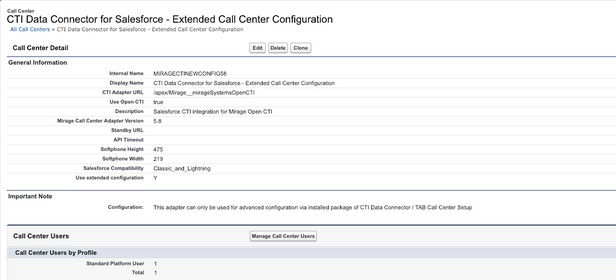Placetel CTI für Salesforce
To install and activate the call center, the following steps are necessary.
1. Download the call center adapter configuration file
Download the adapter (right mouse click, save target as) and save it on your hard disk.
•For the extended Call Center Configuration use: adapter-extended-configuration.xml
•For the Call Center configuration (Legacy) no longer adapter files are provided
2. Add the configuration file to Salesforce
Select: Setup > AppSetup > Customize > Call Center > Call Centers (a Salesforce administrator permission is required. If the option is not displayed, contact your Salesforce administrator)
Click on the button: Import an select the file adapter-extended-configuration on your local hard disk
CTI Data Connector - Call Center Adapter 5 will be added to the call center list
The extended Call Center Adapter does not need any change in the adapter file
3. Configure the call center
The complete setup is done through the Extended Call Center Configuration