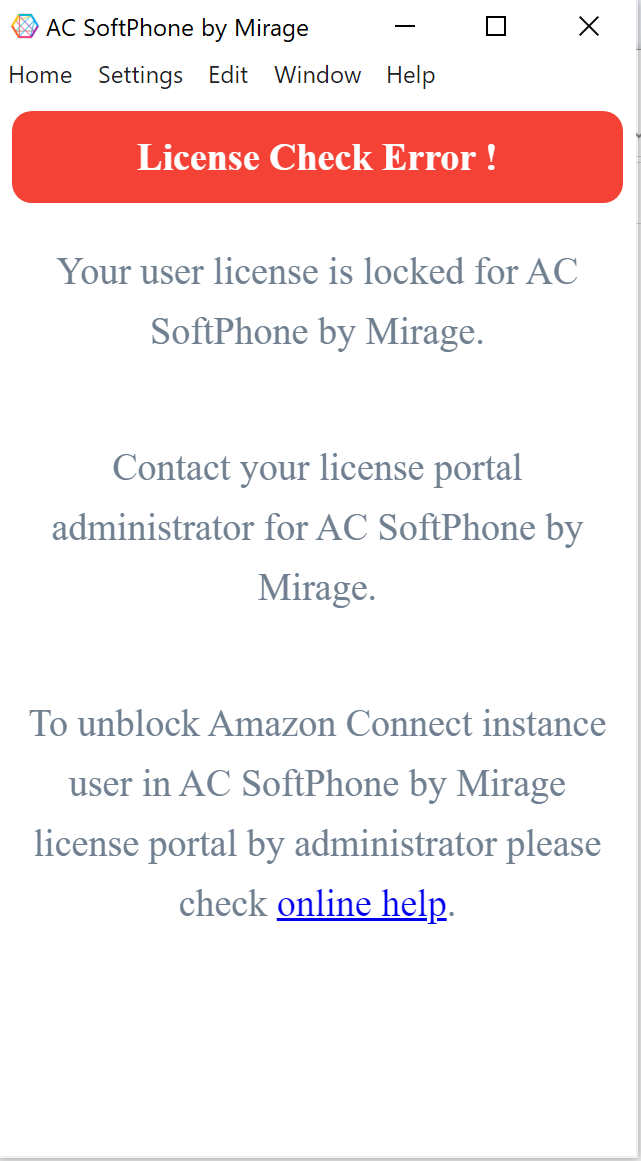This error typically comes directly after the Amazon Connect SoftPhone by Mirage configuration parameters are saved.
The Amazon Connect instance name is either wrong or there is no valid license available in the Amazon Connect SoftPhone by Mirage licensing portal.
Order the product on the Amazon Marketplace.
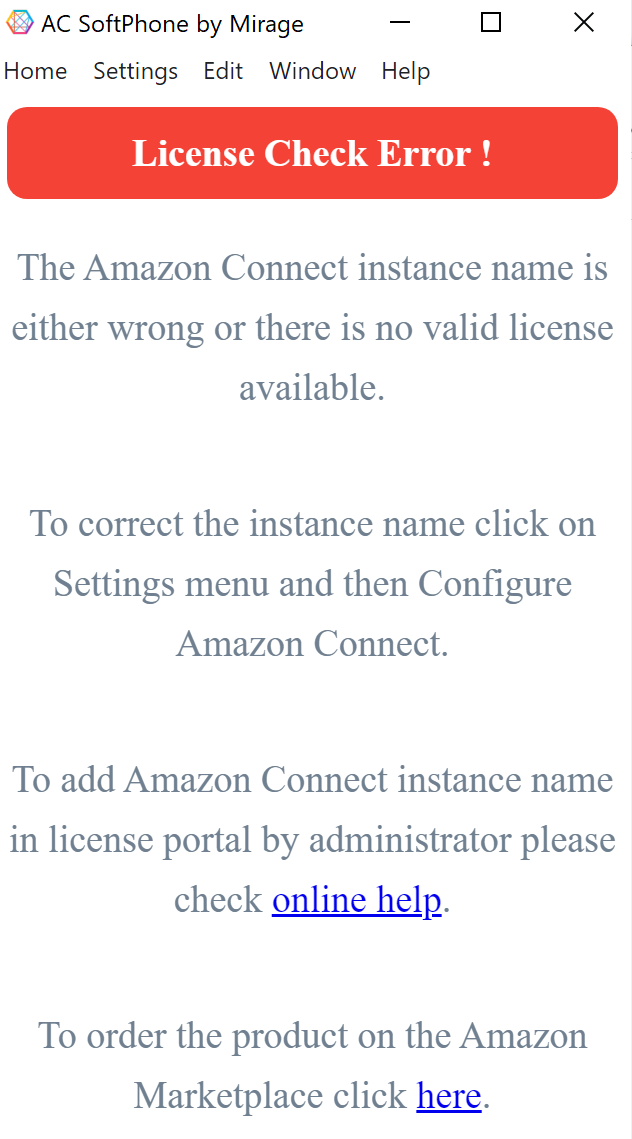
Amazon Connect SoftPhone by Mirage contract expired in the Amazon Marketplace
To continue using the Amazon Connect SoftPhone by Mirage, renew the Amazon Connect SoftPhone by Mirage contract in the Amazon Marketplace

No free user licenses are available for the Amazon Connect SoftPhone by Mirage
Order more Amazon Connect SoftPhone by Mirage user licenses from the Amazon Marketplace
Delete some users in the Amazon Connect SoftPhone by Mirage licensing portal using Licensed Users Management screen.
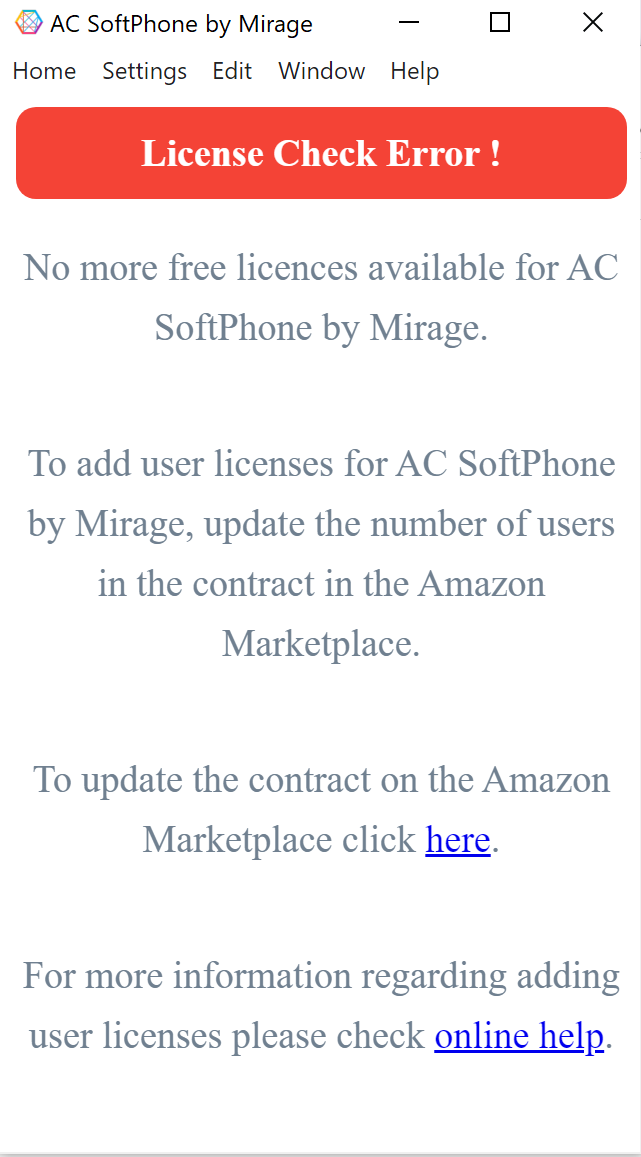
User license is locked by Amazon Connect SoftPhone by Mirage licensing portal administrator.
Unblock the user using the Amazon Connect SoftPhone by Mirage licensing portal Licensed Users Management screen.