
Automatic Call Distribution for Salesforce
In case a non-administrator user should do configuration for ACD for Salesforce, the admin permission set must be created.
Click on: Create Permission Set
Then assign the permission set to a user.
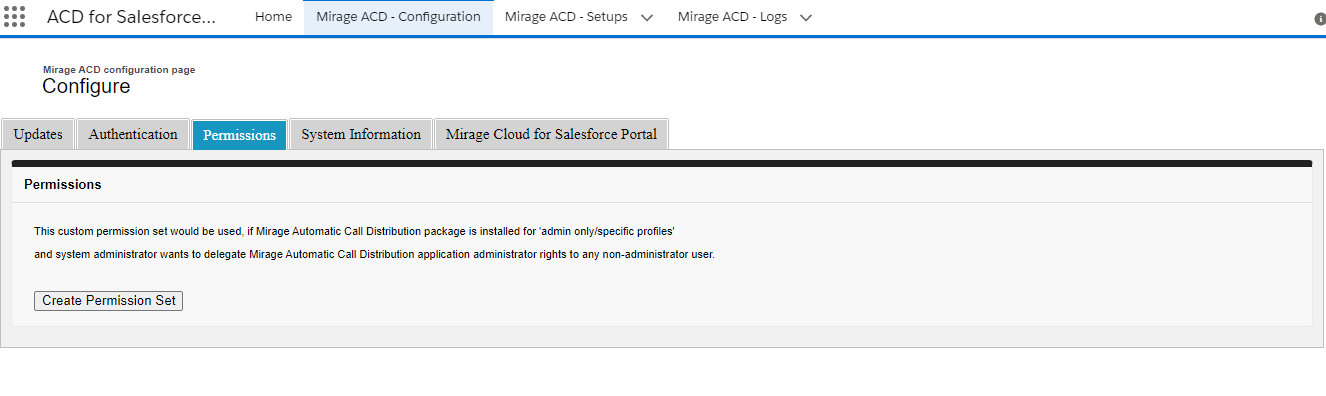
Permission Sets
It is recommended that the ACD application (AppExchange-package) is installed for Admin user only. The installation user will then have all necessary permissions to do a setup.
Permission sets are used to grant the required permissions for the standard end user and for non-admin users, who should do setup tasks.
Standard User
The standard user is working with ACD for Salesforce but can not do setup tasks, e.g. change a configuration setting. The name of the permission set for the standard user is: Mirage ACD Standard User
The permission set is automatically assigned to the user when the user is added to the ACD Setup configuration.
Admin User
By default, the main administrator has all permissions for the standard setup.
If a non administration user should be allowed to do configuration forACD for Salesforce, he needs the permission set: Mirage ACD Admin User
This permission set must be created as it is not available by default.
After the permission set is created, you need to assign it to a user. In Setup, select Users, Permission Sets
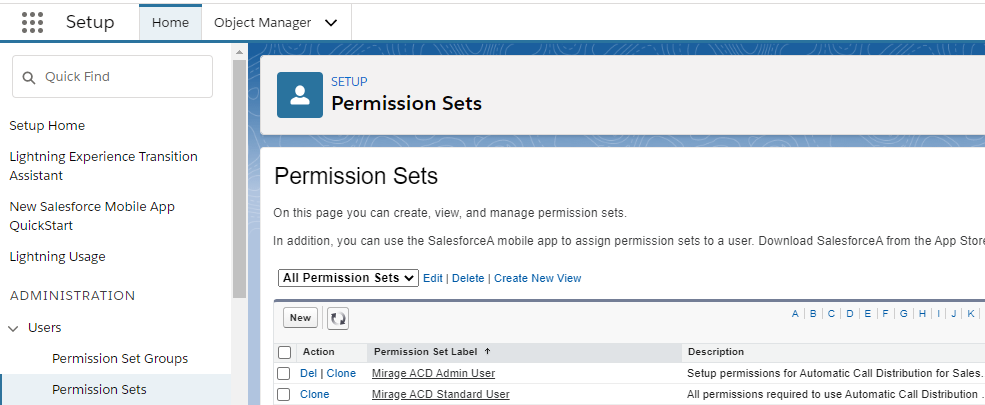
Click on Mirage ACD Admin User, and then on the Button: Manage Assignments
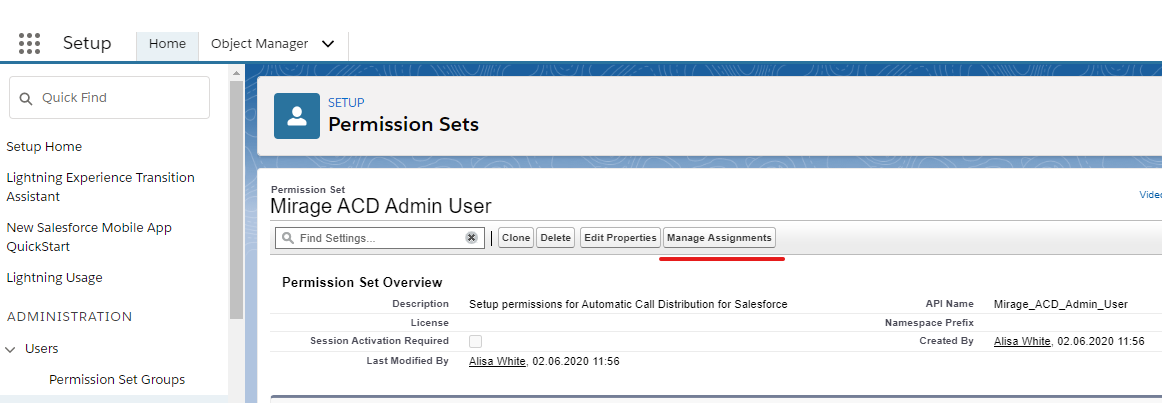
Then click on the button: Add Assignments
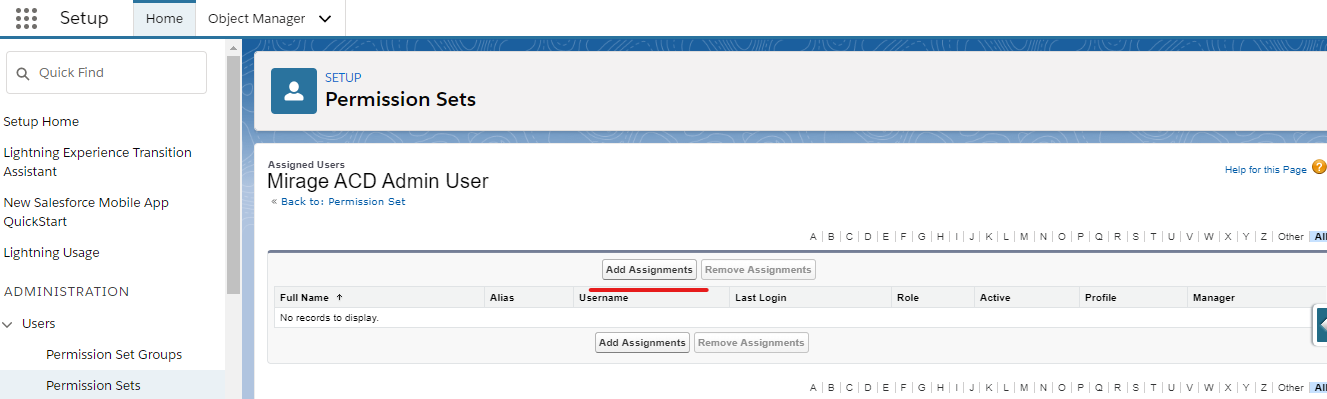
The last step is to select a user
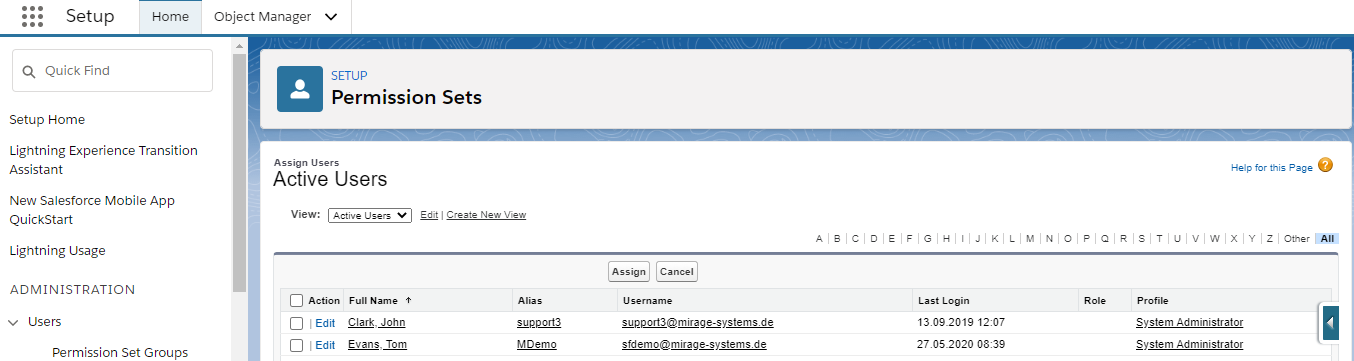
This user gets the necessary permissions to do changes in the ACD Setup configuration , add / remove users from the ACD Setup configuration. Permissions to e.g. change a page layout need to be added separately.
To Create Secret Key, the user needs the permission - Customize Application
