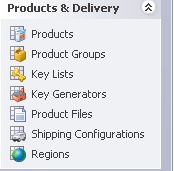All-In-One Protector 8
To distribute via a download link, the file from the folder Publish Download has to be uploaded on a Web Server.

In case you do not have an e-commerce provider or website, where the user can download your files, see chapter: How can I share my files using a download link?
See also
Adding an Installer
Start the cleverbridge Commerce Assistant. Select Product Files and then press the button Upload Product File. Select your zipped file from the Publish Download folder and upload the file.