
All-In-One Protector 8
In case you do not have an e-commerce provider or website, where the user can download your files, use a free service - Dropbox - www.Dropbox.com
Step 1- Install Dropbox
Register on www.Dropbox.com and install the application.
Step 2 - Copy file(s)
You can copy the EXE you want to publish just like you would do on your hard disk. Copy the files from the folder \Publish Download of your project to the folder \public of dropbox. The Dropbox folder is available within your File Explorer.
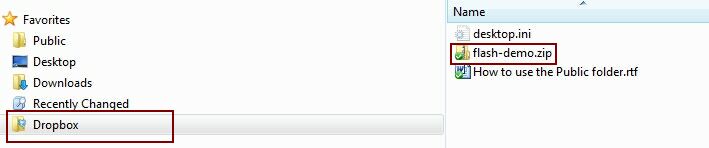
Step 3 - Get Download Link
Now click on the file you want to share (flash-demo.zip) and use right mouse click. In the menu, select Dropbox and then Copy Public Link. The download link is now in your clipboard and you can e-mail this link to your users.


