Navigation: Part II - Enhanced Features > Distribute the Project >
The Basics about Distributing a Project



|
Navigation: Part II - Enhanced Features > Distribute the Project > The Basics about Distributing a Project |
  
|
After successfully creating a project and selecting Distribute / Save, a folder with all necessary files for distribution is generated.
The folder name is ..\Deploy and is a subfolder of the project folder.
Example: ..\Flash-Demo \Deploy
![]() Never store other files on this folder. The files in this folder are deleted when the project is saved.
Never store other files on this folder. The files in this folder are deleted when the project is saved.
The folder contains 4 files. All files are named according the settings: Name Of Player in the Settings screen.
The Multimedia Player
The Multimedia Player has the extension .EXE and is the main application, which includes all the necessary functionality to display the file and monitor copy protection and licensing.
Example: flash-demo.exe
![]() You can not start the Multimedia Player on this folder, because the licence file is modified with each start and can not be used any longer for distribution. If you want to make a life test, copy the complete Deploy folder to another directory.
You can not start the Multimedia Player on this folder, because the licence file is modified with each start and can not be used any longer for distribution. If you want to make a life test, copy the complete Deploy folder to another directory.
The Data File
The data file contains all the files, which are selected in the Data Import section, in an encrypted format. It has the extension .MMF.
Example: flash-demo.mmf
![]() Never deploy the project file with the extension .mme
Never deploy the project file with the extension .mme
The licence file contains all licensing and copy protection information. It has the extension .LIC
Example: flash-demo.lic
![]() To be 100% sure you have a new licence file, just create the deploy folder again before you distribute the project.
To be 100% sure you have a new licence file, just create the deploy folder again before you distribute the project.
To test a project use the Testdrive option.
Autorun File
When distributing the files on a CD, the autorun.inf file would start the Multimedia Player after the CD is inserted in the drive.
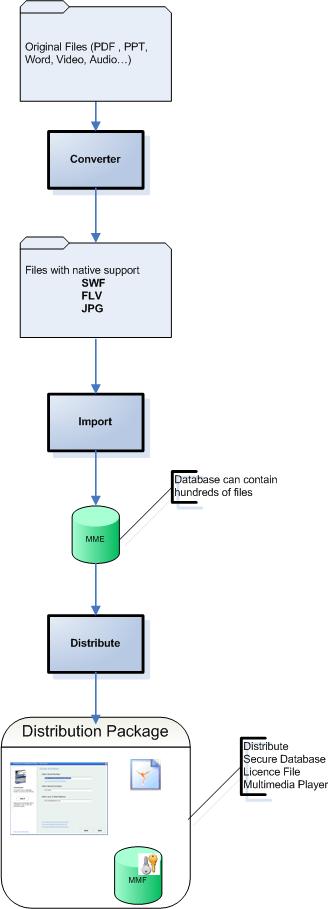
![]() A user does not need to have a flash or another player like PPT or PDF reader installed. All necessary components are included in the Multimedia Player, no installation is required and the protected application can be started even from CD directly.
A user does not need to have a flash or another player like PPT or PDF reader installed. All necessary components are included in the Multimedia Player, no installation is required and the protected application can be started even from CD directly.