
Activation Server Settings |

|

|

|

|
||
Activation Server Settings |

|

|

|

|

|
|
|
||
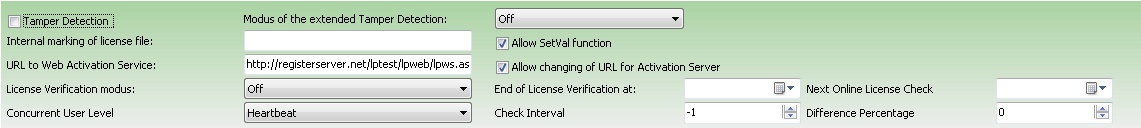
Link to the Activation Server. If you are using the hosting service you get the link from Mirage.
Template setting: <WebServiceURL>
The user can modify the URL to the Activation Server and proxy server settings within the start start screen (see also ShowStartPage). A link: Proxy Settings is added in the dialog.
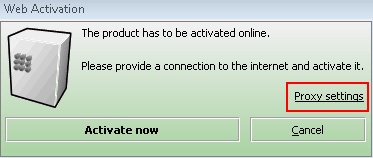
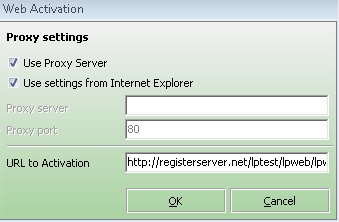
Template setting: <AllowChangeWASURL>
The verification mode allows you to regularly check a license online
•Off - no checks are performed
•Ongoing Verification - regular verification. The interval is defined on the Activation Server
•License Locked - Status set by Activation Server to lock a license
•Verification Deactivated - Status set by Activation Server
Template setting: <LicenceVerification>
For more details see the chapter: Regular Online checks
Specifies the date when the verification ends. Check interval is configured on the Activation Server
Template setting: <EndVerification>
Specifies the date when the next check is due. Calculated by the Activation Server