
ShowWAStartPage |

|

|

|

|
||
ShowWAStartPage |

|

|

|

|

|
|
|
||
Turn On / Off the following screen during the Web Activation process. Depending on the type of the online process the text could vary (a module, a key, a license has to be activated online).
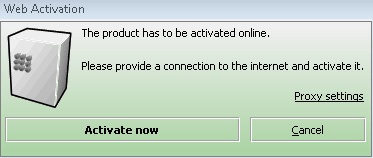
or with EasyGo, the screen would look like this
Name |
ShowWASStartPage |
||||||
Purpose |
Property to get or set the information if the Start page on the Web Activation communication mask will be displayed |
||||||
Params |
None |
||||||
Returncode |
|
||||||
Usage |
Possibility to change the deployment settings. |
||||||
Sample |
bShowPage := lic.ShowWAStartPage; if not bShowPage then begin << The page will not be displayed. >> ... end else << The page will be displayed. >> ... |
||||||
See also |
![]() The setting is stored in the license file and will be used again for all following activation commands
The setting is stored in the license file and will be used again for all following activation commands
A default value can be defined in the project template <ShowWASStartPage>
See also
ShowWAProgressPage
ShowWAResultPage