
Concurrent User Settings |

|

|

|

|
||
Concurrent User Settings |

|

|

|

|

|
|
|
||
You can change concurrent user settings for one license file.
•Concurrent User Level - switch between Heartbeat and Light
•Define the interval for heartbeat checks - see command CheckInterval. The value -1 activates the automatic mode which is recommended to use
•Define percentage for interval - see command DiffPct
![]() Only change these settings after consulting development. The default values will work in most situations and changing the value will change the behaviour of the concurrent user testing.
Only change these settings after consulting development. The default values will work in most situations and changing the value will change the behaviour of the concurrent user testing.
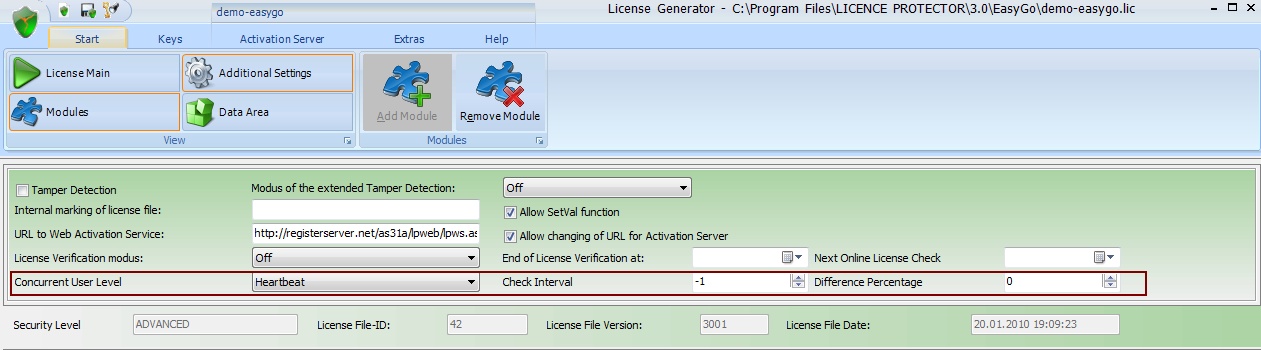
![]() If you don't specify the values in the project template, then the default values are used. Otherwise you can define the values in the project template using
If you don't specify the values in the project template, then the default values are used. Otherwise you can define the values in the project template using