
Perform System Check |

|

|

|
||
|
Perform System Check |

|

|

|

|
Perform System Check
This step is only necessary if you run into an error.
Activation Server has an included mechanism to check, if the setup was successfull. It is called TestConfiguration and can be started with a web browser on the server machine (this test can be done only on the server).
Open the browser and type http://localhost/lpweb/lpws.asmx . You will see a list of all calls Activation Server provides. Click on TestConfiguration.
Now you can enter two parameters: The project and the ModuleID. In the provided Demo Application you should enter “demo-easgo” (case sensitive!) and “QHD001”. Press the button to start the test.
A product activation is now simulated. Check the output in a new browser window:
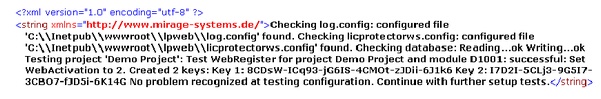
If the string ends with “Continue with further setup tests.” then the System seems to be set up correctly. Nevertheless you should do further tests. Otherwise have a look at the log file.
In case of errors see troubleshooting.
After a successful system check, the last step is login into the Web Administration Interface. The web site is automatically loaded