
Unaric Voice
To start making phone calls
•Log in to the Salesforce
•Open the Unaric Voice SoftPhone
•You will first be in the offline state in the Unaric Voice SoftPhone and you will see yellow color connection icon
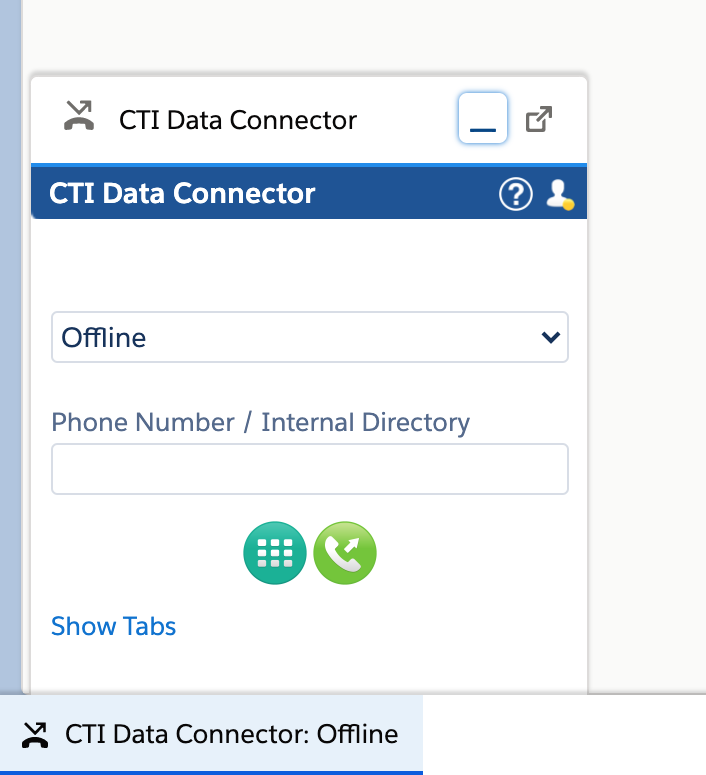
A Pop-up will open automatically in a new Browser Tab where you need to provide the Amazon Connect credentials. Enter the Amazon Connect username and the password . On click of Sign In button, the Pop-up will close automatically and you will be redirected to the Salesforce screen.
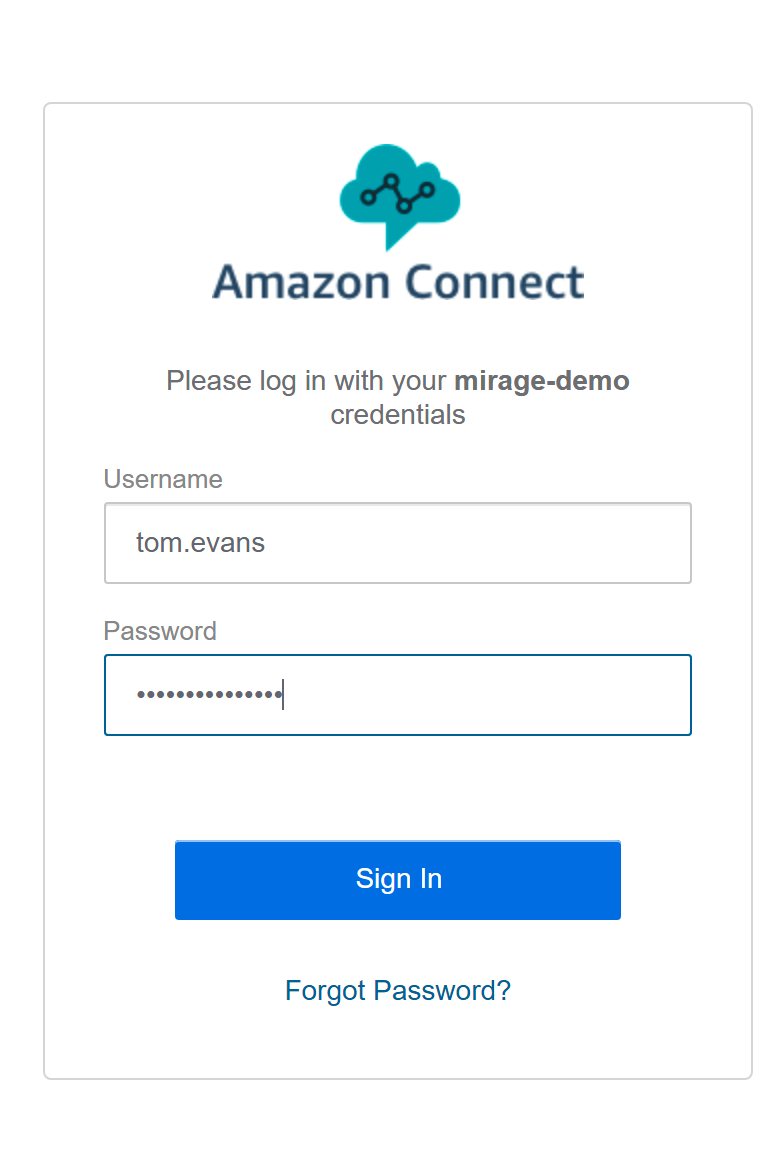
Now select Presence State Available (Online) and the connection icon should turn to green.
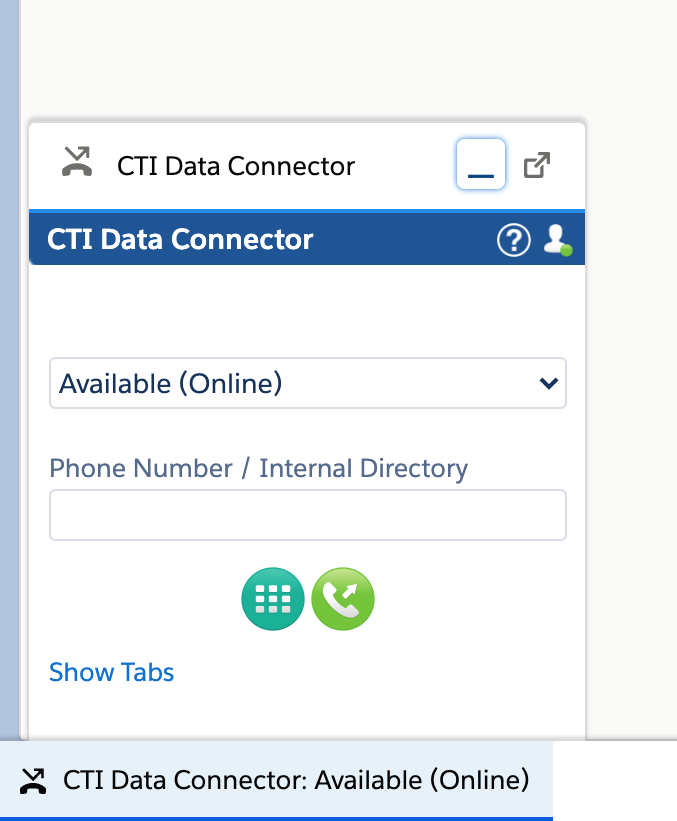
Make an outbound call for testing.

The user name and password you specify in the Amazon Connect log in screen are the ones specified in Amazon Connect while creating new users.
If you have trouble to connect, click on the connection icon so it turns red. If it still does not work, select Logout and then Online.
