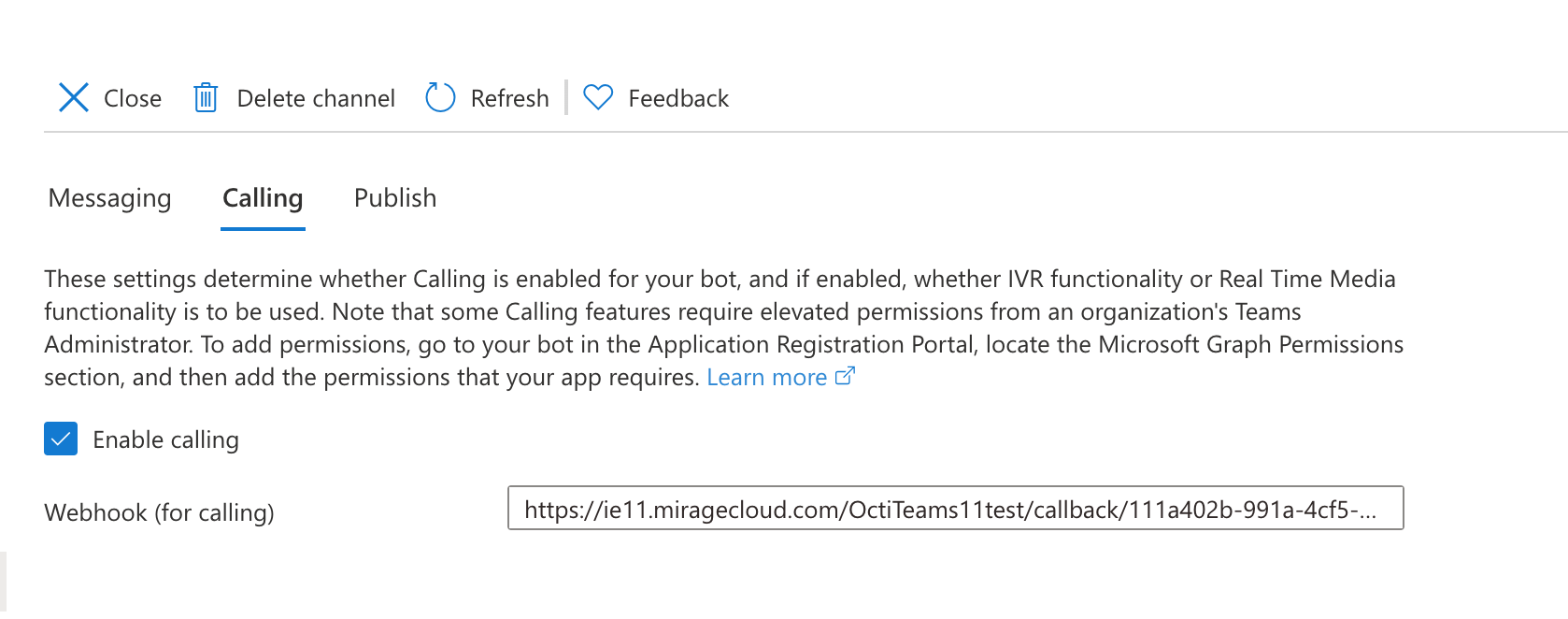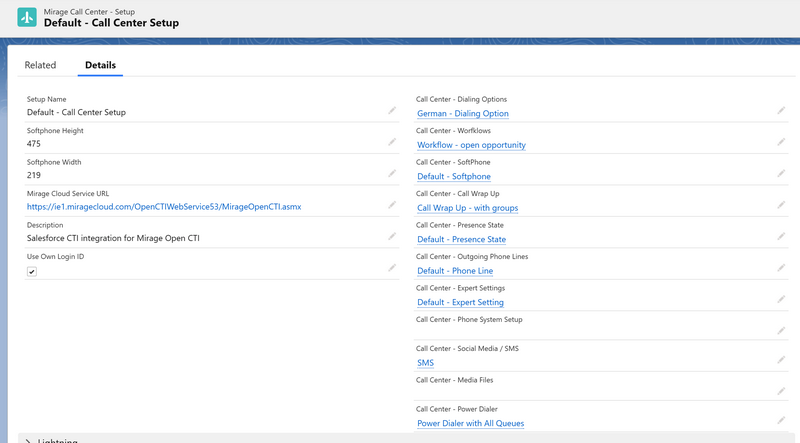Unaric Voice
It is possible to switch the data center and region in case of more extended service disruption.
The following steps are required.
Select a new data center
Select a new data center instance and pay attention to the phone system mentioned per data center instance.
Change the data center in Salesforce
Open the Main Setup Page in your call center configuration and change the Mirage Cloud Service URL

After that change, all users need to logout from Salesforce and login again. The new data center is instantly used.
Mirage Connector for MS Teams
If the Mirage Connector for MS Teams is used, the same URL must be changed in Azure.
1.Login into Azure Portal - https://portal.azure.com/
2.Go to your Azure bot.
3.Select Channels in the left pane and select Microsoft Teams from the list of available channels.
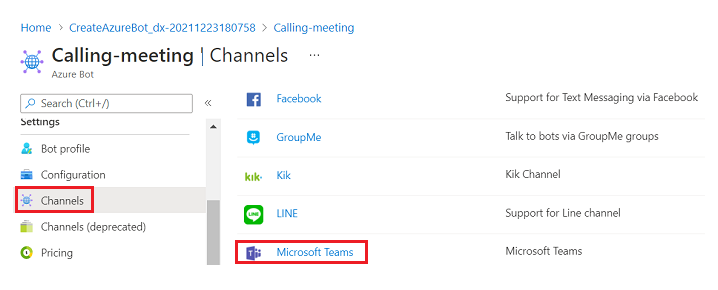
Select the TAB Calling
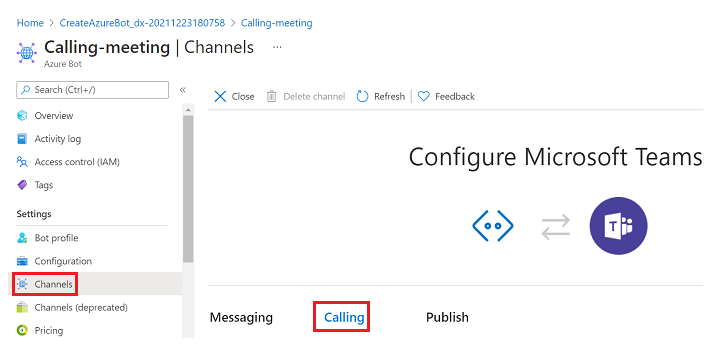
Change the Webhook (for calling). Only change the data center location (in the example below ie11) and leave the other part of the URL unchanged