
Check SoftPhone |

|

|

|

|
||
Check SoftPhone |

|

|

|

|

|
|
|
||
After login in Salesforce you should see the Salesforce SoftPhone at the left upper corner of the browser. The SoftPhone is only available on the main screens like Home, Lead, Account, Contact or Cases but not in screens like Setup.
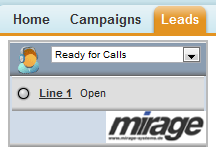
Using the service cloud, the SoftPhone appears at the bottom right corner.
If you are running Internet Explorer you probably receive the following warning
The warning can be disabled using the following steps:
•Go to Tools -> Internet Options -> Security -> Local Intranet
•Click "Custom Level" •Select "Enable" for "Display mixed content"
•Click "OK" •Click "OK" |
For all other errors browse the chapter: Error - Call Center Adapter
Test with a mobile phone (the caller ID must be transmitted)