Navigation: Service Programmes >
Formatting of Phone Numbers



|
Navigation: Service Programmes > Formatting of Phone Numbers |
  
|
As the phone numbers stored in different formats in the enterprise databases cannot be used for the caller identification, they have to be converted cyclically into an international format.
This program normally runs on the server 1 or 2 times a day and formats all phone numbers of all enterprise databases (profile databases). See Server Setup.
The local database (Quick dialing list and contact data from Microsoft Outlook™) and also the main database in a single user environment has to be formatted on the local PC. This is automatically done once a day after CTI Data Connector Enterprise Edition has been started, if the option Refresh daily is selected. During the formatting of the phone numbers you can make calls, but the caller identification will not be active.
Start the program for formatting the phone numbers by clicking on the icon in the taskbar with the right mouse button and select the option Format phone numbers or by selecting the menu Extras - Format phone numbers in the control centre.
Depending on the installation some options might be disabled.
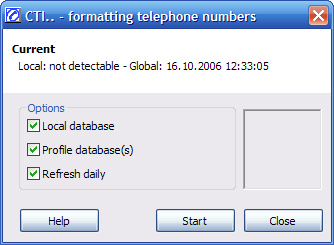
![]() If you do not want to run the program every day, deselect Refresh daily and run the program from time to time by pressing the button Start.
If you do not want to run the program every day, deselect Refresh daily and run the program from time to time by pressing the button Start.
![]() A single user installation does not support formatting phone numbers on the server, and all databases will have to be formatted locally.
A single user installation does not support formatting phone numbers on the server, and all databases will have to be formatted locally.
Page url: http://www.helpserver.biz/onlinehelp/cdc/ep/2.3/help2000/index.html?tools_prepare_numbers.htm