Navigation: Make Phone Calls > Incoming Calls >
How does the caller identification work?



|
Navigation: Make Phone Calls > Incoming Calls > How does the caller identification work? |
  
|
The precondition for the caller identification is the transmission of the phone number. Suppressed phone numbers are treated as anonymous calls.
The identification of the phone number is a complex procedure but ensures a high recognition rate.
Formatting the phone number
Normally, phone numbers are stored unstructured (e.g. +1, 001, +1(0)444 and any special characters). The format of the phone number must comply with the international standard format for telephone numbers.
CTI Data Connector Enterprise Edition will convert all phone numbers into an international standard format - see Formatting of Phone Numbers.
Analyse and format phone numbers of incoming calls
The phone number of an incoming call will be extended with the country code, while special prefixes and characters from the phone system will be removed - see configuration settings PBX Configuration and Configuration Caller Identification.
If the phone call is a local call and the area code has not been transmitted, an area code will be automatically added - see Dialing Rules.
For internal calls, the main number can be added - see Prefix for internal numbers.
Identifying an address
Search step 1
The phone number, modified as described above, will be used for searching to obtain a 100% hit in the first database . If there is an exact match for a contact person or company address, the search will be terminated and the address with the contact person will be displayed within the Desktop Notification.
.
If there is no exact match in the first database, the search will be extended to other databases, Microsoft Outlook™ or the phone book of the PBX (if configured).
Search step 2
The phone number will be truncated beginning at the rightmost digit (see configuration details). If there is an exact match for a company address, the search will be terminated and the address with all contact persons will be displayed.
If there is no exact match, the search will be extended to Microsoft Outlook™or the phone book of the PBX (if configured).
Search step 3
If several addresses are found in the second search step, a selection windows will be displayed where you can select the correct address (only if the option Suppress multiple hits due to identical phone numbers is not configured).
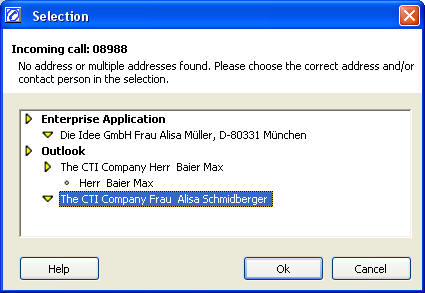
Press the button Ok, to select a company address or contact person or press the button Cancel to proceed without selecting an address for this call.
If the Desktop Notification for incoming calls is activated, there will be a message displayed in the notification window stating that the caller could not been identified. By clicking on the notification window, the above described selection screen will appear.
Search step 4
If no matching address can be found, the message < no address identified > will be displayed.
Page url: http://www.helpserver.biz/onlinehelp/cdc/ep/2.3/help2000/index.html?incoming_ident.htm