Navigation: Make Phone Calls > Outgoing Calls >
Quick Dialing and Phone Keypad



|
Navigation: Make Phone Calls > Outgoing Calls > Quick Dialing and Phone Keypad |
  
|
You can type in a phone number in the field Telephone Number and dial. Vanity numbers via the keypad are supported (Vanity = dialing with letters - e.g. Hotline = 4685463)
Additionally, you can store any numbers for quick (speed) dialing specifying a name and phone number. By clicking on an entry or pressing the button DIAL the number will be dialled. You can add, rename, edit, delete an entry with the menu Edit -> Quick dialing or with a right mouse button click.
Phone numbers for the Quick Dialing list can be copied from:
| • | Redialing list (outgoing calls) |
| • | Call History list (incoming calls) |
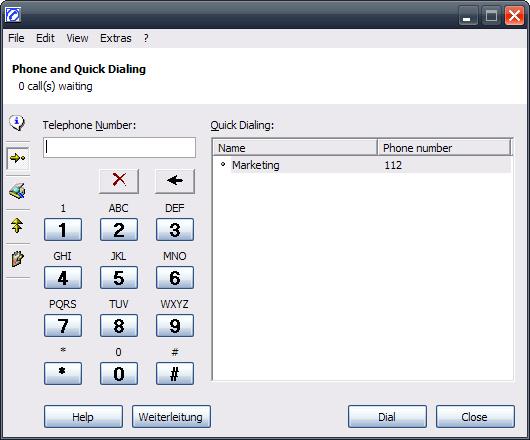
Page url: http://www.helpserver.biz/onlinehelp/cdc/ep/2.3/help2000/index.html?phone___short_dial.htm