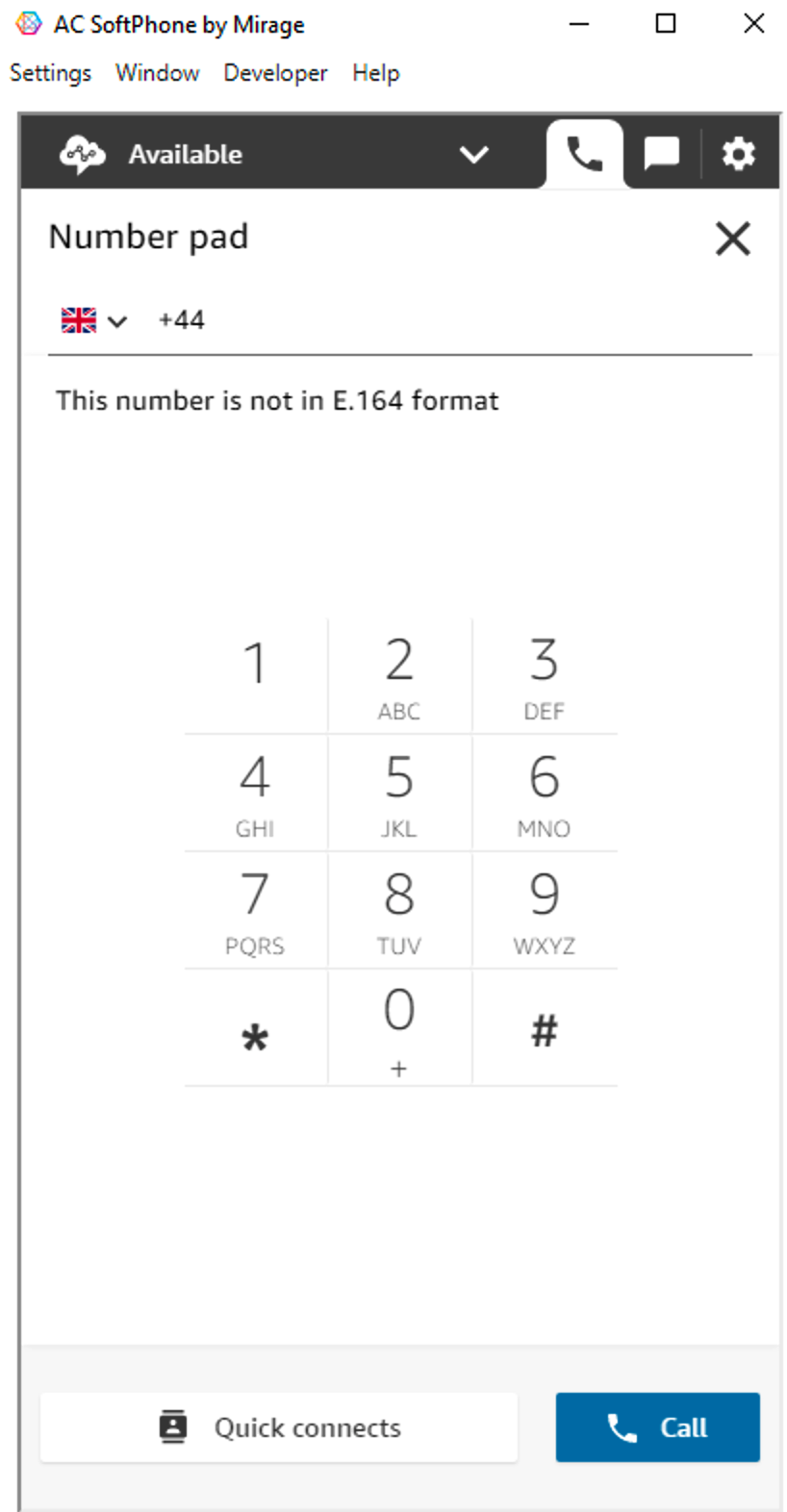Click ![]() on the icon to start the application
on the icon to start the application
After launching, you need to login using your Amazon Connect credentials.
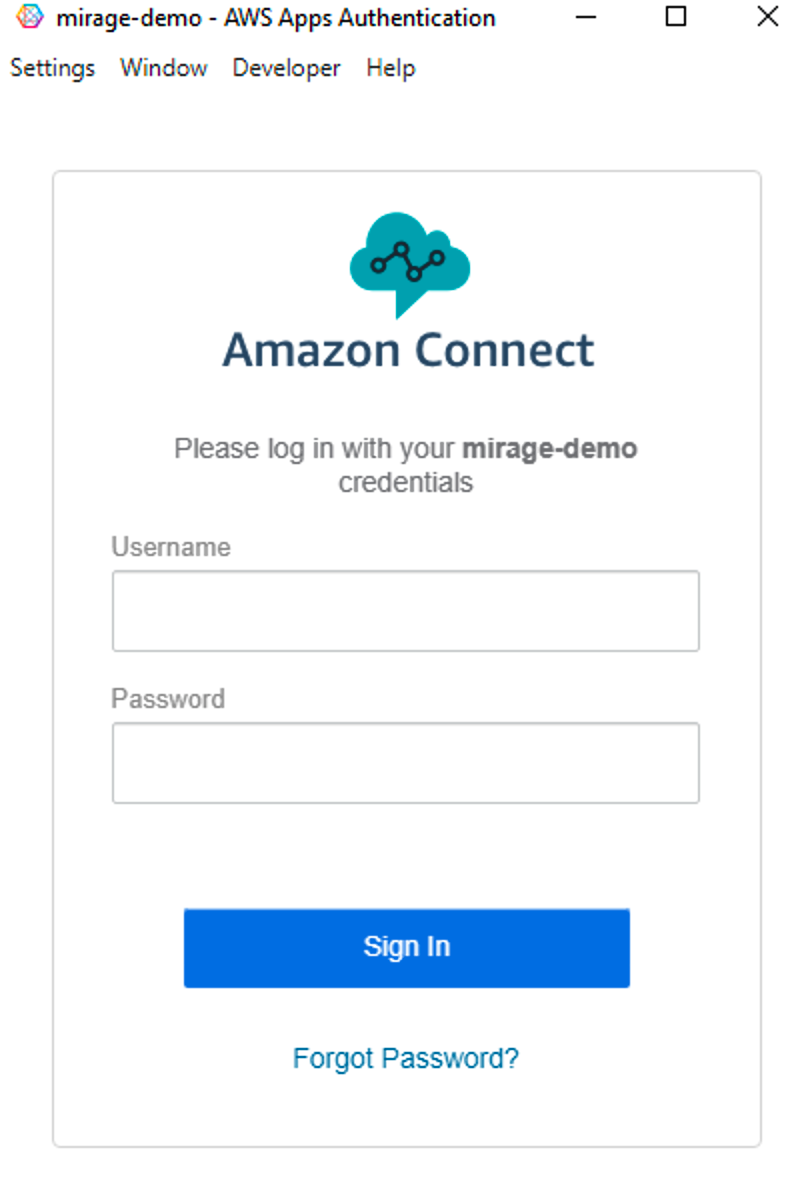
To receive calls or make phone calls, select the presence state: Available
|
A full explanation can be found in the Amazon Connect help.
![]()
You can not use the Amazon Connect SoftPhone by Mirage when you are logged in Salesforce in combination with CTI Data Connector for Salesforce as the voice quality would worsen.
To change the settings for Amazon Connect and the Mirage Cloud Service, select the menu Settings: Configure Amazon Connect