After filling the required information to sign in successfully in the Amazon Connect SoftPhone by Mirage Portal.
In case Two Factor Authentication is enabled user will be asked to enter the verification code sent to the registered email address on the TFA screen.
Two factor authentication can be enabled either during the Sign Up process or using the Update Profile screen .
In case it is disabled, user will be redirected to Home screen directly.
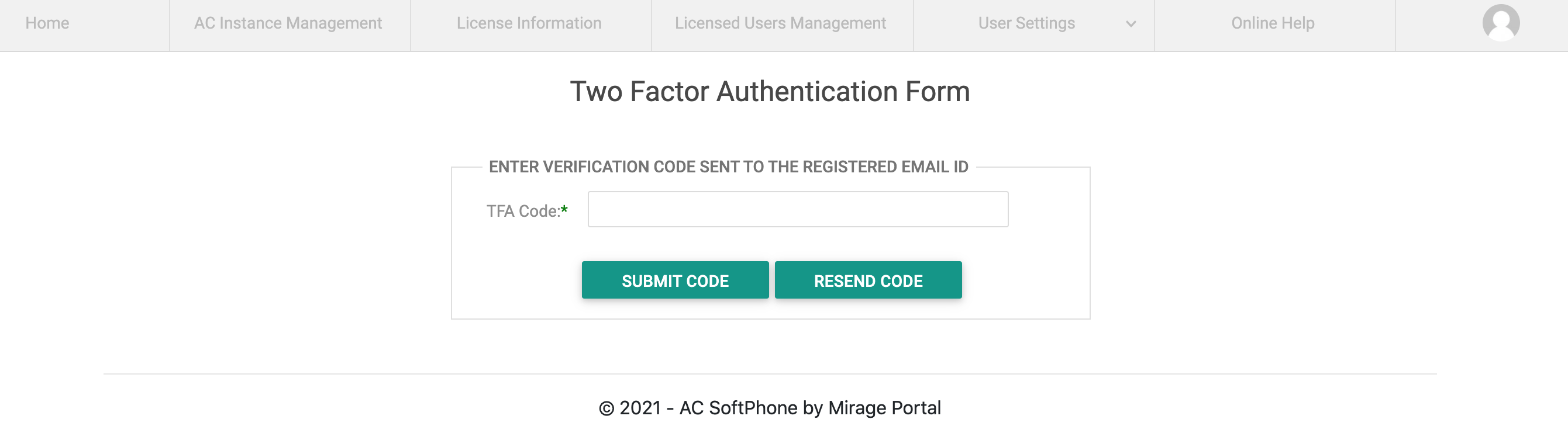
TFA Code
Enter the verification code sent to the registered email address
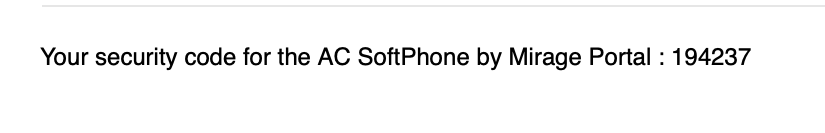
Click on Submit Code to complete the TFA and user will be redirected to home screen.
In case email is not received for the verification code, click on Resend Code to generate the verification code and sent to the registered email address.