
Automatic Call Distribution for Salesforce
Once the account is confirm, user will be allowed to log in in the Mirage Cloud for Salesforce Portal using Sign In screen.
User needs to enter the user name/email and password used for registration to log in in the Mirage Cloud for Salesforce Portal.
Click on SIGN IN after filling the required information to log in successfully in the Mirage Cloud for Salesforce Portal.
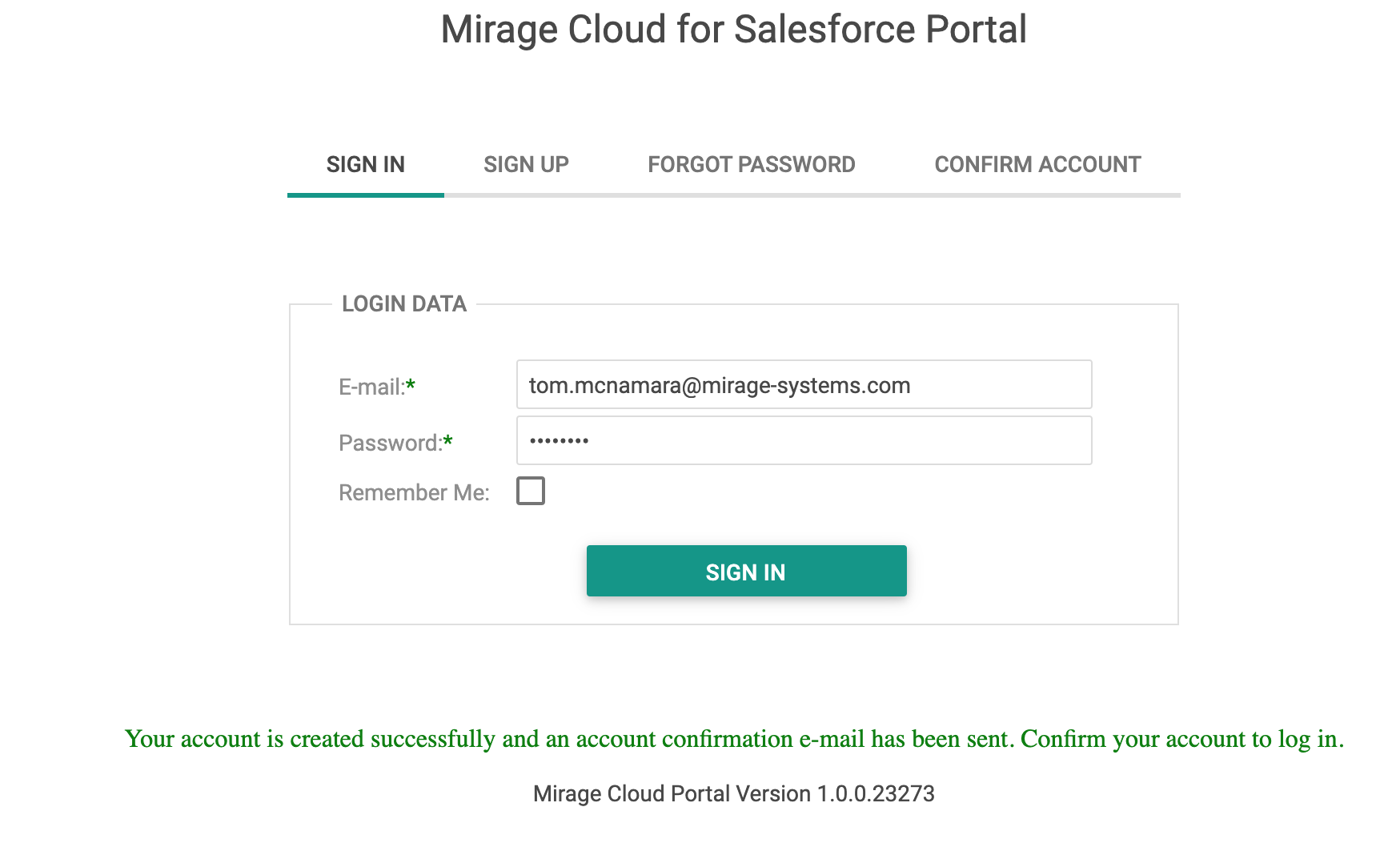
User needs to enter the email used for registration in Mirage Cloud for Salesforce portal in this field. The email is mandatory for log in.
Password
User needs to enter the password used for registration in this field. The password is mandatory for log in.
Remember Me
User can enable the check box for remember me in case user want to save the user data in the cookie for future reference.
Click on SIGN IN to complete the sign in process.
