
Automatic Call Distribution for Salesforce
Mirage ACD - Extension Look Up
Extension Lookup is used to retrieve the extension number from the Salesforce data based on the caller information and sends back to phone system for automatic call distribution.
There is a default look up set up by default . User can either edit the set up using the Edit button or even can clone the default record to create new set up record using Clone button.
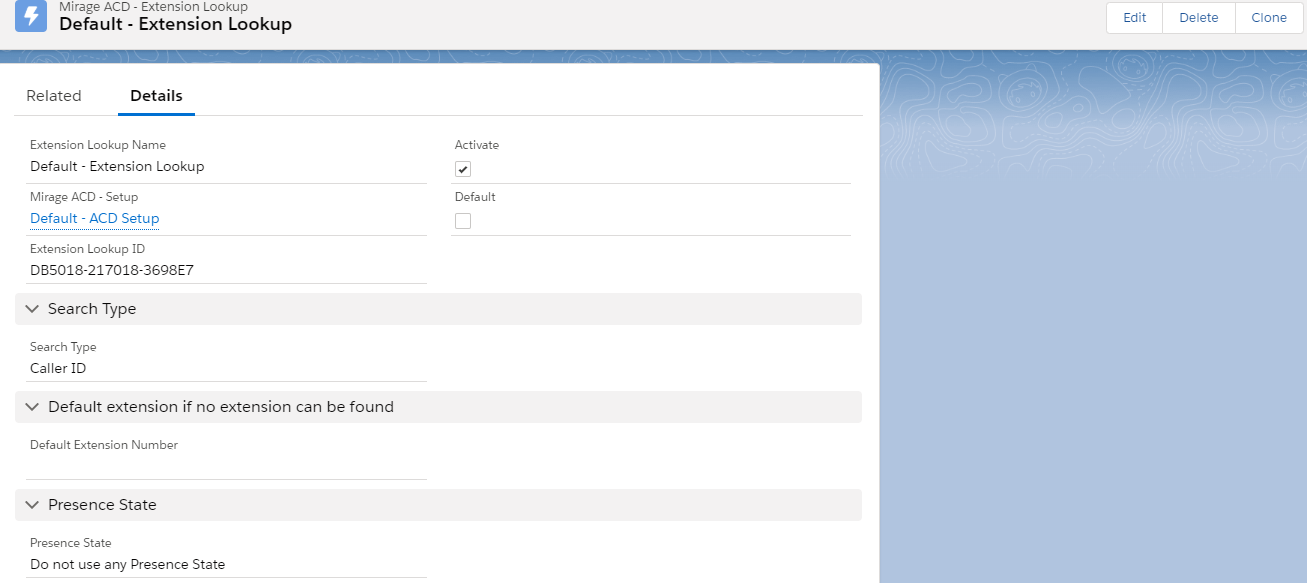
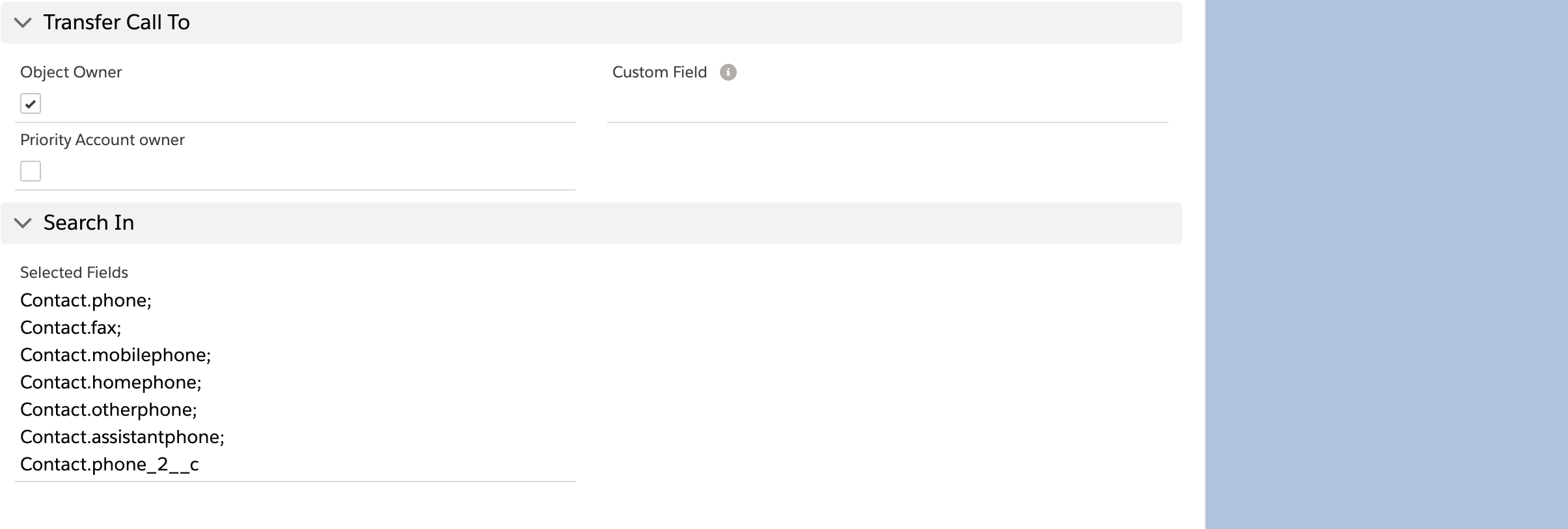
Extension Lookup Name
This field specifies the Extension Look up name.
Extension Lookup ID
This field specifies the Auto generated unique Extension Look up ID. This field is used for making the Extension Look up record unique.
Mirage ACD - Setup
This field specifies the Mirage ACD - Setup name. This field is used for making the relationship between ACD setup and Extension look up record.
Activate
This field specifies that Extension Look up record is activated or not. This field is used for activate the Extension Look up record.
Default
This field specifies that Extension Look up record is default or not. This field is used for making the Extension Look up record as default.
Search Type
This pick list field specifies the search type. This field specifies that which object and fields will be available for Search In configuration.
Default Extension Number
This field specifies the default extension number. This number will be used, In case of multiple record found or no record found.
Presence State
This pick list field specifies that it will provide the extension number on the basis of presence state of CTI data connector for Salesforce/ Omni channel.
It will provide the default extension number if the presence state value is other than online.
Object Owner
This check box field specifies that call will be transfer to searched Object Owner. For example - After searching, found object is Contact so in that case call will be transfer to Contact Owner.
Priority Account owner
This check box field specifies that call will be transfer to searched Object Account Owner. For example: After searching, found object is Contact so in that case call will be transfer to Account Owner exist on that Contact.
Custom Field
This field is used for configure the custom phone fields like Contact.Mobile etc. User can either configure to use object owner or custom fields.
In case user does not want to return the extension number of the object owner but some other custom phone field that can be configured in this field.
Selected Fields
This field specifies that which Objects and Fields will be used for searching in Salesforce.
Edit
Edit button is used for modify the values of the existing record.
Clone
Clone button is used for clone the existing record and create a new record.
Delete
Delete button is used for delete the selected record.
