
All-In-One Protector 7
You can define an image to be displayed during the registration process.
Click on the icon  to add an image.
to add an image.
Click on the icon  to delete an image
to delete an image

•The ideal image size is 175x110 pixel
•Image must be in JPG format
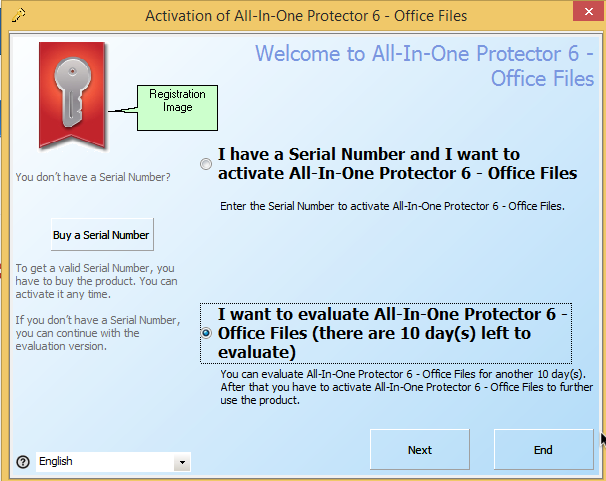

•The ideal image size is 128x128 pixel
•Image must be in JPG format
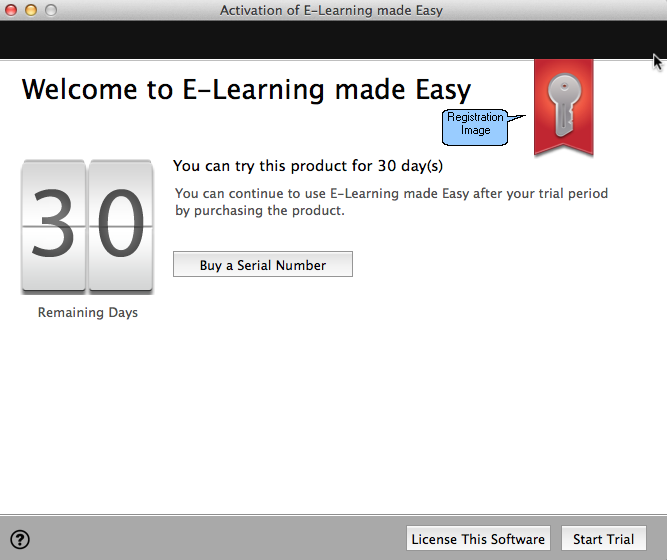

There are sample images in the folder ..images\registration (typically c:\program files (x86)\All-In-One Protector 6\images\registration)



