
All-In-One Protector 7
You can define an ICON to customize the application file or title bar.
Click on the icon  to add an image.
to add an image.
Click on the icon  to delete an image
to delete an image
The following icons are used if no own icon is selected. Depending on the protected file content the icon indicates which file types can be opened by the <%PLAYER%.








•Icon must be in ICO format
•The icon can include multiple resolutions (from 256x256 to 16x26) but it must include a 32x32 pixel image

•Icon must be in ICNS format. A miniature preview is not possible
What will change if you specify an own icon?
Depending on the file type, the icon will be used in different places.
•The title bar of the All-In-One Protector PDF Viewer, All-In-One Protector Flash Player and All-In-One Protector Video Player will change. The title bar of an application will use the original icon of the application
Example - Video Player title bar
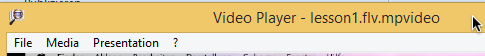
•If the option: Minimize All-In-One Protector Player file size is checked, then EXE and office projects (Excel / Powerpoint / Word) will have this icon in All-In-One Protector Application Viewer. The icon is visible in the file explorer

In combination with the Installation Manager, you can also define a desktop icon and program manager group icon. The icon which is displayed in the file explorer cannot be changed.
