Protect multiple PDF files
To protect multiple PDF files, All-In-One Protector can create an own databases (.aipfile file) for every PDF file. Each database contains one PDF file.
Step 1 - Import folder
Copy all PDF files you want to protect to one folder.
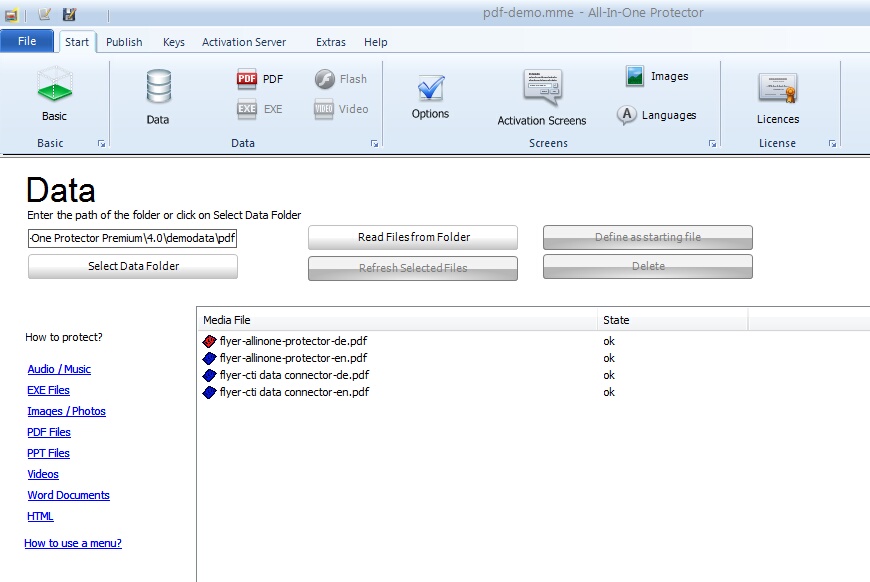
Step 2 - Select PDF Options
Select ![]() Option: Save each PDF file as one single encrypted file
Option: Save each PDF file as one single encrypted file
Step 3 - Save project
Save the project. For every PDF file there will be a protected file with the extension .aipfile in the \Publish All Media folder
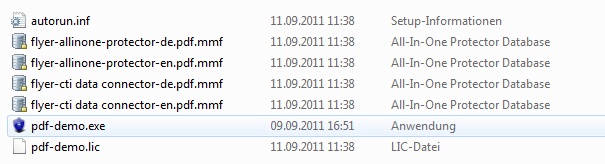
Step 4 - Open protected PDF file
A protected PDF file can be opened in 3 ways:
•Click on the file with the extension.aipfile
•Use a menu application which opens the .aipfile file with an hyperlink like it would open a document with the extension pdf or doc
•Use a menu application which starts the All-In-One Player with the command line -f filename.aipfile - see Open a database
