
Publish for CD distribution |

|

|

|

|
||
Publish for CD distribution |

|

|

|

|

|
|
|
||
After the Prepare Publish Process has finished, more options are available.
Click on the icon ![]() to start the publishing process for CD. Once it is done, the icon changes to
to start the publishing process for CD. Once it is done, the icon changes to ![]() .
.
Click on: Open Folder . This opens the File Explorer. You can just copy the complete folder content to the CD.
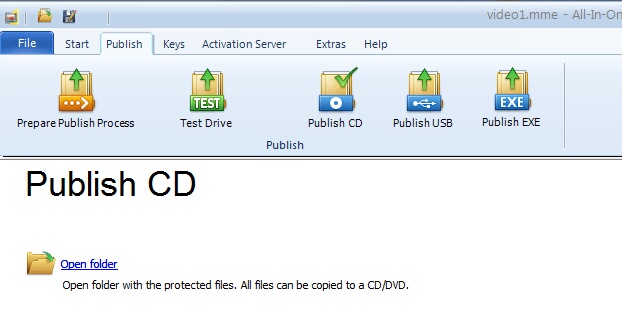
![]() You cannot start the All-In-One Player on this folder, because the license file is modified with each start and cannot be used any longer for distribution.
You cannot start the All-In-One Player on this folder, because the license file is modified with each start and cannot be used any longer for distribution.
If you want to make a life test, copy the complete Publish CD folder to another directory.
See also
Distribute a CD / DVD