
Publish as EXE file (Download Version) |

|

|

|

|
||
Publish as EXE file (Download Version) |

|

|

|

|

|
|
|
||
After the Prepare Publish Process has finished, more options are available.
Publish as an EXE file creates a self-extracting EXE file (similar to a ZIP file), which can be used as a download version.
Click on the icon ![]() to start the publishing process as an EXE file. Once it is done, the icon changes to
to start the publishing process as an EXE file. Once it is done, the icon changes to ![]() .
.
Click on: Open Folder . This opens the File Explorer. You can then upload the EXE file to your Internet Server. Once downloaded, the EXE file is automatically extracted and the protected application is started.
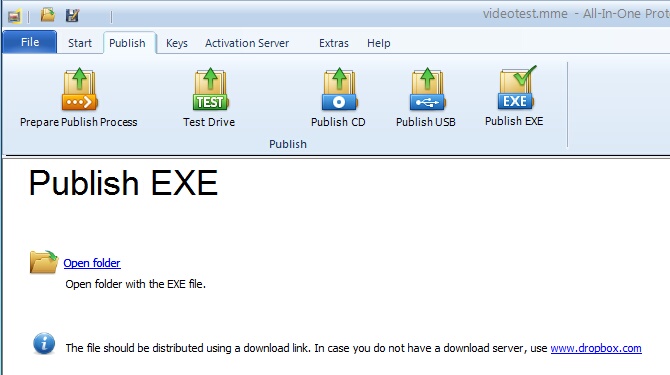
![]() In case you do not have a download server, use Dropbox
In case you do not have a download server, use Dropbox
See also
How can I share my files using a download link?
Create files for CD
Adding an installer