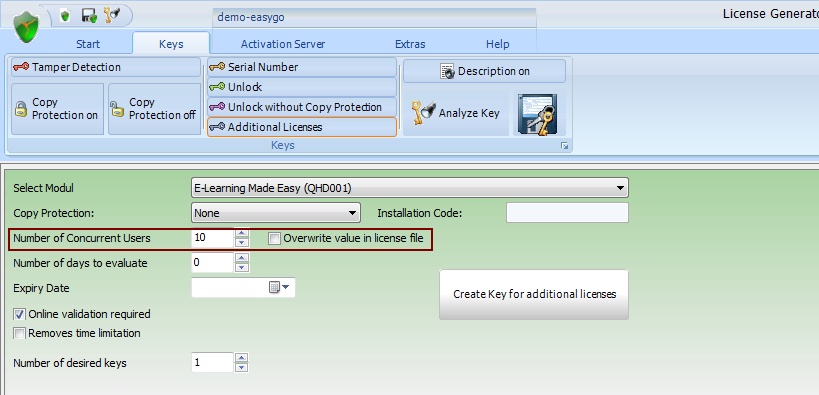Licence Protector 5
To add additional licenses to an existing installation, just create an Activation Key.
•The Activation Key is generated within the Project Generator or Activation Server 6
•Select the option Additional Licenses. The number you select is added to the existing license file
•If you want to replace the existing value in the license file, select Overwrite value in license file
If you are using the Activation Server 6, use the Switch: Online Validation required to ensure, that a key can never be used twice.
For a complete overview about all options see: Create Additional Keys