
Licence Protector 5
If the product should be unlocked with copy protection, select Create Unlock Key using License Generator instead. Unlocking without Copy Protection will just remove the time limitation of the evaluation version, but the user could copy the product and use it on multiple PCs.
Start the License Generator and load the demo-EasyGo.xml project template or your application template.
In the TAB Keys select Unlock Key without Copy Protection.
Select Module
Select the module, for which you want to create a Serial Number. By default, all modules will appear. A good idea is to define in the project template, which module is used as the main module. Then only this module will appear in the pick list. See Define module for Serial Number
After pressing the button Create Unlock Key without Copy Protection, including the extended description is copied into the text box. It is also copied into the clipboard. The content of the text box can be saved to a file with the button Save generated keys to file.
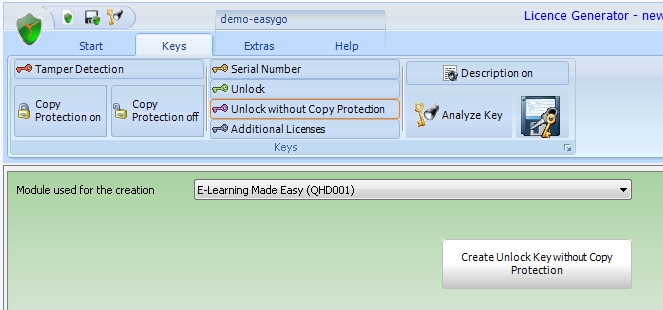
 If you send out a key by mail, turn on the option: Description. This will create additional text for each key to ensure, that the user types in the correct letter.
If you send out a key by mail, turn on the option: Description. This will create additional text for each key to ensure, that the user types in the correct letter.
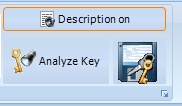
RCGEH-5EPc3-9E7IL-3tI8X-WQU5k-6v141
In block 3 at position 4 there is the capital letter I
In block 4 at position 3 there is the capital letter I
See also
Unlock Key - all options
Unlock Key with Copy Protection
