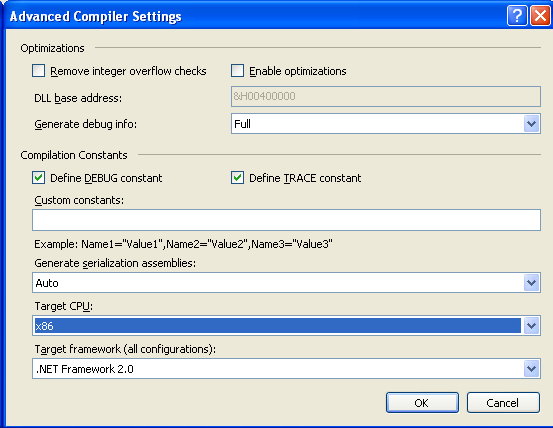Licence Protector 5
Licence Protector 5 is a 32bit DLL. It runs on 64bit operating systems like Vista / Windows 7 / Windows 8 / Windows 10 / Windows 11 64bit or Windows 2008 / 2012 Server 64bit as long as the main application is compiled for 32bit.
If you need a 64bit compile or you compile a .NET application for any CPU or for .NET4, you have to use the COM exe version of Licence Protector - LicProtector510.EXE. It is a DCOM component which can be used by a wide range of compilers. It can be found in the folder The folder Licence Protector\5.1\files for distribution\COM exe
The COM EXE supports 32bit and 64bit operating systems as well as 32bit and 64bit compiles.
There is no need to change the source code (only to change the ProgID) to switch from a 32bit compile to a 64bit compile. Even applications, compiled with 32bit and 64bit within a network can access the same license file.
Depending on the development tool you add the COM exe (like a DLL) with a command like
Private objlic As Object
Set objlic = CreateObject("LicProtector.LicProtectorEXE510")
The LicProtector510.exe in version 5.1 has the ProgID " LicProtector.LicProtectorEXE510" This allows using an older LicProtector.exe in combination with older versions of LicProtector.exe on the same system. The ProgID changes with every main release. The file name of the exe is different from the ProgID (file name: LicProtector510.exe - ProgID: LicProtectorEXE510).

•As the COM exe works with 32bit AND 64bit compiles, you can exclusively use the LicProtector510.EXE instead of the DLL.
•To use the COM exe (64bit) for testing with the License Tester, select EXE right to the Licence Protector version number.
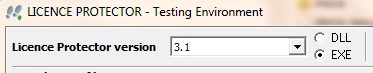
Registration
•The COM exe has to be registered with LicProtector510.EXE /regserver. If the user does not have admin credentials, it will register for this user only. There are some situations where you need to register on machine level (e.g. your application is a service). Then use LicProtector510.EXE /regserver /NOREDIRECT. This requires administrator rights
• Alternatively you can use the Licence Protector 5 registration tool to register without admin rights
Permissions
Some applications may require special permissions for the COM exe (e.g. if they are a service). You can change the permission:
•From the Start menu, click Run and type MMC -32
•Then add the Component Services snap-in from there (File / Add Snap-in)
•In Component Services, click Console root, expand Component Services, expand Computers, and then click My Computer
•Expand DCOM Config and search for LicProtector Obj
•Right click - select properties and then the Security TAB
•Add the users from your service