Start Screen - No product activation possible
The product is only available as an evaluation version. It cannot be activated - the user needs a new installation package for the full version.
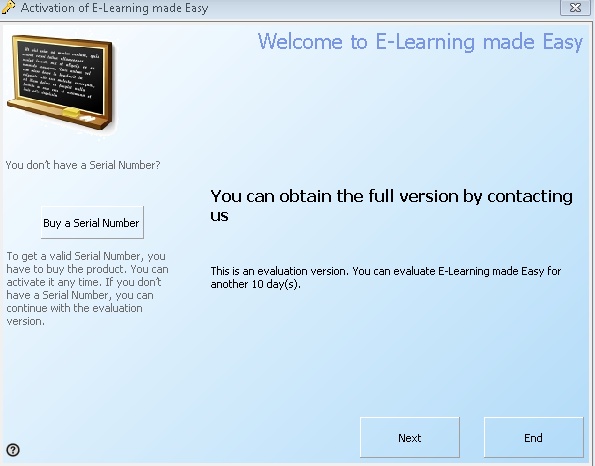
If the trial period expires, the following screen is displayed.
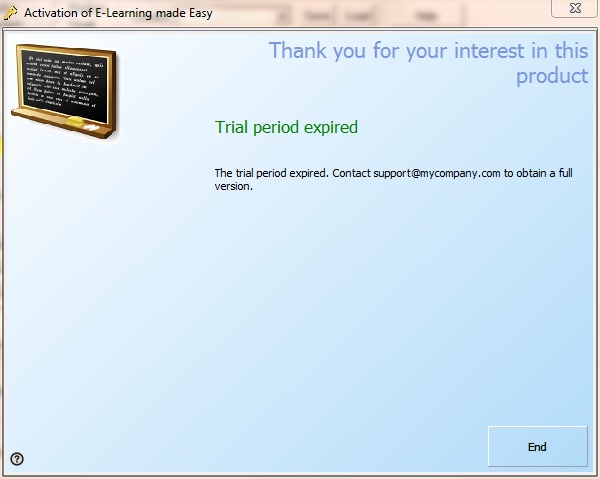
The following configuration settings are configured with the command SetRegisterSettings:
|
||||||||||||||||||
![]() Check the chapter workflow for all possible settings!
Check the chapter workflow for all possible settings!
