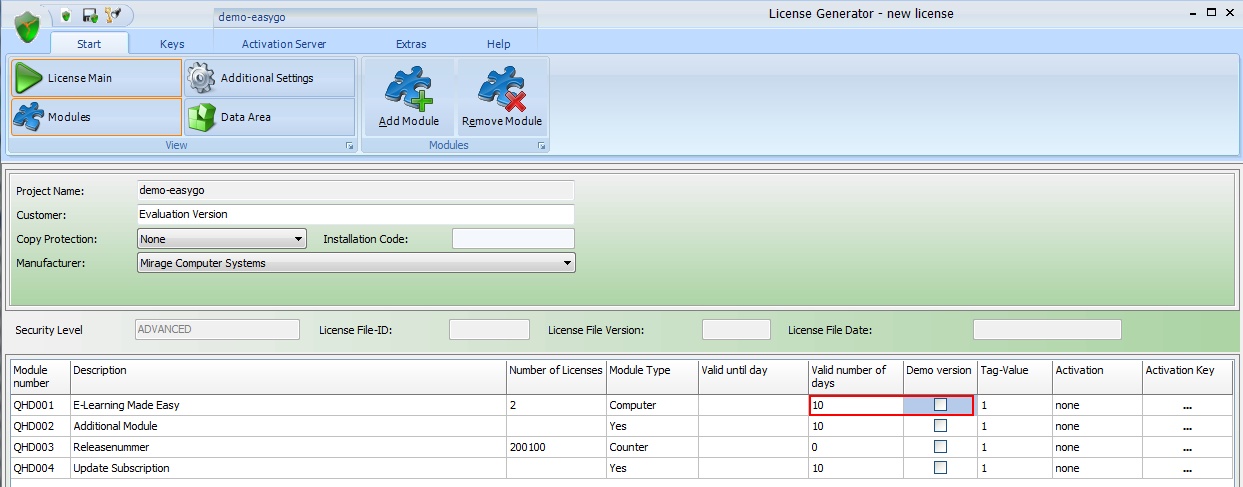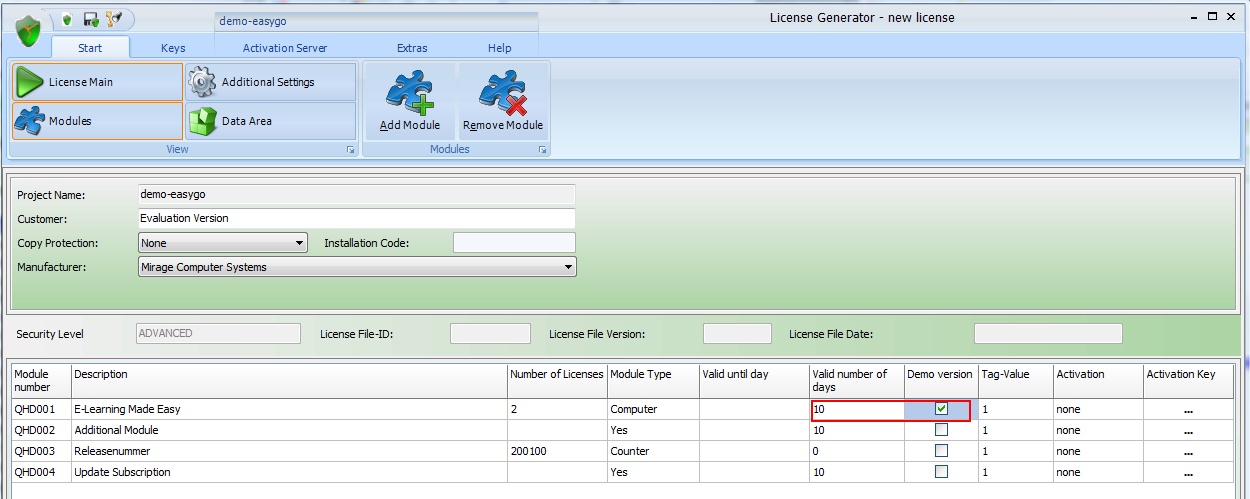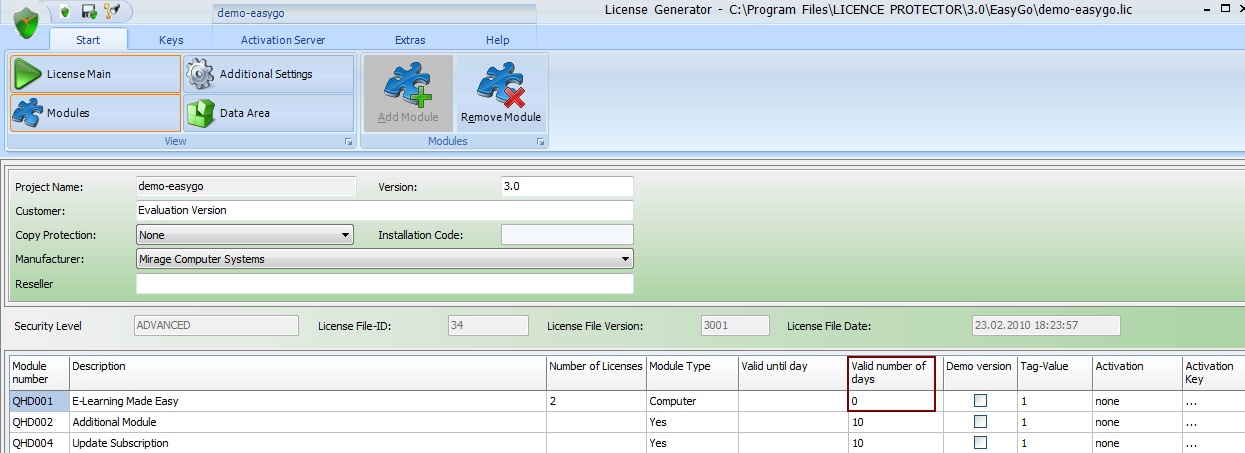Full version never expires (perpetual license)
Find below different workflows for products, where the full version never expires (perpetual license)
Evaluation version, product activation, full version has no time limitation
The product starts in evaluation mode. It is activated using one of the activation methods (online, e-mail, fax, phone). After the product activation, it is a full version without any time limitations.
FullVersionIsTimeLimited=false
By default, the Demo Version / Evaluation Version is either a
|
No evaluation version, product activation, full version
The product has no evaluation period. It needs a Serial Number before it can be used. It is activated using one of the activation methods (online, e-mail, fax, phone). After the product activation, it is a full version without any time limitations
FullVersionIsTimeLimited=false
Field Valid number of days is set to 0
|