
Product Configuration |

|

|

|

|
||
Product Configuration |

|

|

|

|

|
|
|
||
Use this page to configure your products.
The product configuration is automatically uploaded if you use the TAB Activation Server, Update project on the Activation Server within All-In-One Protector application.
This option allows you to overwrite the default settings and fine tune your product settings.
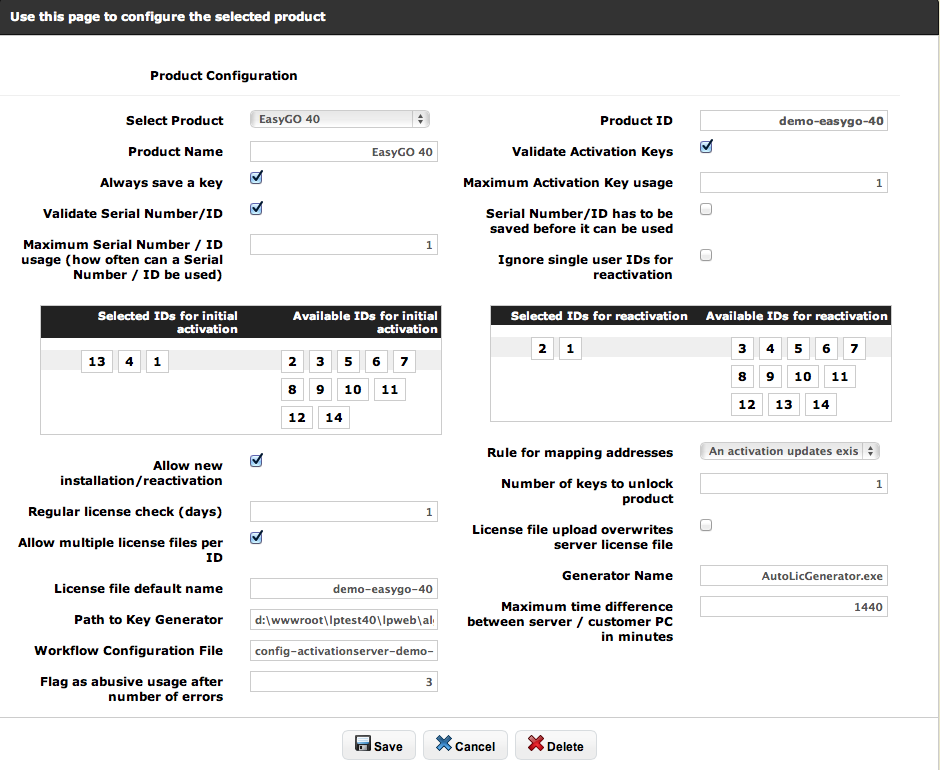
Selected IDs for initial activation
Define the hardware IDs which should be used for copy protection. Just click on an ID in the column available IDs and drag it to the column Selected IDs.
The first hardware ID will be used. Only if the first hardware ID is not available, the second ID will be used.
Details see chapter Copy Protection and Reactivation
Allow new Installation / Reactivation
In case the user should be able to reinstall the software on the same computer, define the hardware IDs which should be used to identify a computer. The IDs from the product activation will be compared with the IDs of the new activation request.
This option is only activated if Allow new installation / reactivation is checked.
Details see chapter Copy Protection and Reactivation
Defines the default value how often a Serial Number / ID can be used. The value can be changed for each Serial / Number either when creating a Serial Number / ID or by editing the Serial Number / ID.
Defines the default value how often an Activation Key can be used. The value can be changed for each Activation Key either when creating a Activation Key or by editing the Activation Key.
Defines the interval in days a regular license check is done to validate the license. This option has to be enabled in the application. The regular check allows to lock a license even after the product was activated.
Serial Number has to be saved before it can be used
Check this option if an key / ID should only be accepted, when it is stored in the Activation Server database. This is e.g. required for the MAC version or if you use own keys. This option also allows to lock a key before it is used. If you want to use this option, create keys using the Activation Server. As an alternative, key lists can be imported.
Flag as abusive usage after number of errors
If an activation or license validation fails several times for a key / ID, this key is automatically flagged as - abusive usage. An online validation of the same key which had a valid product activation before or a reinstallation on the same computer will still work.
However a key usage which results in an error like key was already used will generate an unknown error (code 16384). The idea is that the Activation Server can automatically detect, if someone spreads a key / ID through the Internet and the usage of this key will generate unknown errors during product activation.
Locking a key will completely stop the usage of the key (e.g. also a valid product activation would be locked with the next online validation) while marking the key with abusive usage will affect only misused keys.
You can manually change the flag for each key within the key details screen.