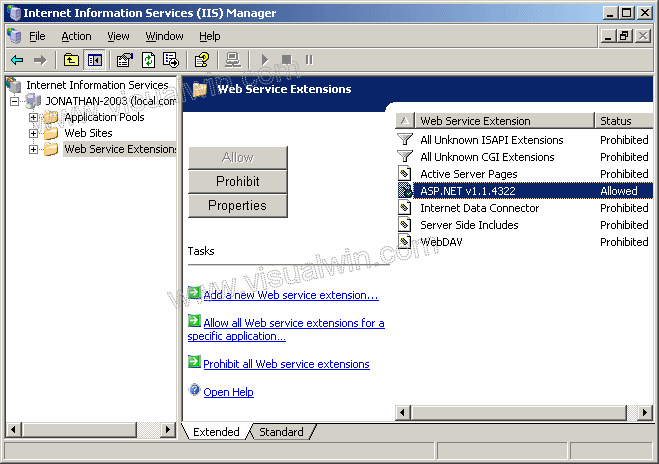Install ASP.NET |

|

|

|

|
||
Install ASP.NET |

|

|

|

|

|
|
|
||
The .NET framework 3.5 SP 1 is required. After installation of the version you still see ASP.NET 2.0 if you check the version in IIS.
Depending on the operating system you first have to activate the ASP.NET functionality during the installation of the IIS.
The .NET framework can be downloaded from the Microsoft Website.
•Download .NET framework 3.5 SP1
If you get an error, that ASP.NET is missing and you are using Vista / Windows 2008 Server / IIS7 , then also check that you installed the IIS6 Management compatibility console.
Start IIS. Expand your computer name and click on "Web Service Extensions". Make sure "ASP.NET" has a checkmark next to it, and that means that it's enabled.