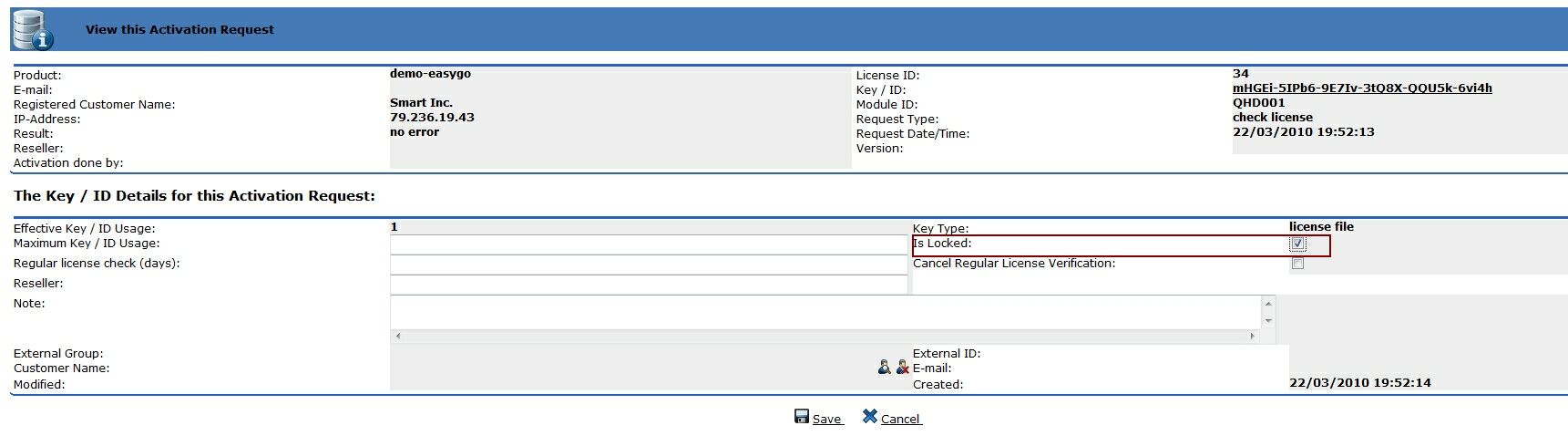Lock license on the Activation Server |

|

|

|
||
|
Lock license on the Activation Server |

|

|

|

|
Lock license on the Activation Server
Login into the Web Administration Interface
If the option for regular online checks is used, the complete license is validated every x days (see also CheckLicenceDays). The next check will detect that the license is locked and lock the license on the local machine / server.
Select Manage Activations Tab, Activation Requests. In the field Key / ID type in the license identification. This could be the Serial Number or your own ID and press Search. Select the record from request type: check license.
Then click on Key / ID to get the detail page of the record and edit it.
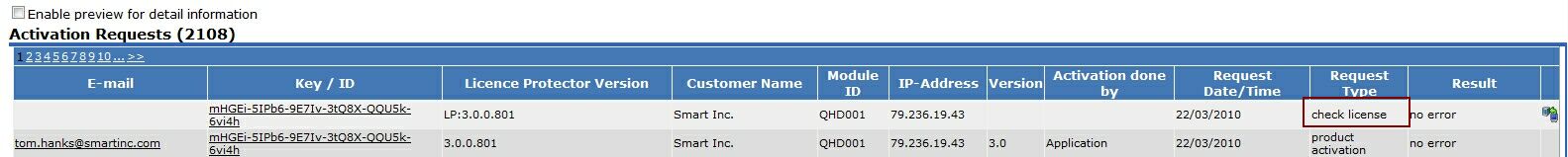
Now select: Is Locked and press the Save button.