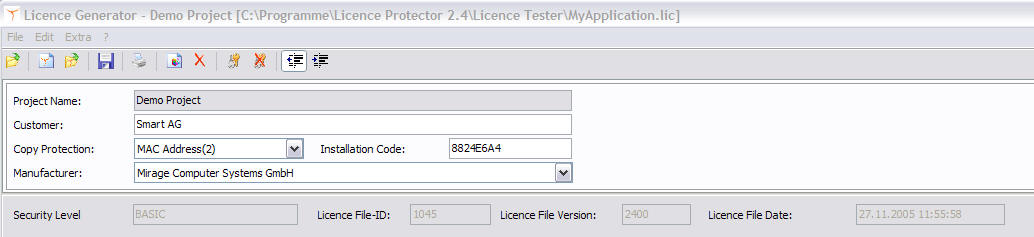Activation Key - Create Copy Protection Key |

|

|

|
||
|
Activation Key - Create Copy Protection Key |

|

|

|

|
Activation Key - Create Copy Protection Key
Activation Key for Copy Protection
To retrospectively activate, deactivate or change the Copy Protection scheme, a special Activation Key is used. Select Edit, Create Activation Key- Activate Copy Protection or the icon ![]() .
.
You have to:
|
select the type of Copy Protection (e.g. Volume ID) in the field Copy Protection
|
|
type in the matching installation code from the customer in the field Installation Code |
After pressing the button ![]() , the Activation Key is generated and copied to the clipboard.
, the Activation Key is generated and copied to the clipboard.
If you want to deactivate Copy Protection, then select the icon ![]() or Edit, Create Activation Key- Deactivate Copy Protection
or Edit, Create Activation Key- Deactivate Copy Protection