
Unaric Voice
These settings have an impact on the development API using the calls.xml and jobs.xml file to handle phone events.
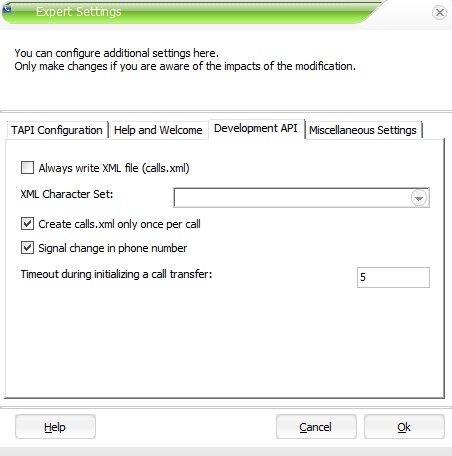
Always write XML file (calls.xml)
The default option specifies that a call is passed to an external program only after clicking on the Desktop Notification window. This option allows to always pass the caller data via the calls.xml file independently from clicking on the Desktop Notification.
XML Character Set
The character set for the calls.xml and jobs.xml file can be changed. This is necessary in order to pass caller data stored with different character set. Default is UTF-8.
Example
The address data is stored in the database with Greek characters. In order to pass the address data it is necessary to change the default character set.
 The character set of the Desktop Notification cannot be changed.
The character set of the Desktop Notification cannot be changed.
Create calls.xml only once per call
If ticked, the calls.xml will be created only once per call. Otherwise the file will be created for each TAPI event like ring, hold, terminate, provided that the user clicks once on the Desktop Notification. See also: Always write XML file (calls.xml).
Using this option will signal in the calls.xml file, if the phone number has changed during a call. This event can happen when a call is redirected. See also: Don’t signal updated phone number during a call
Timeout during initializing a call transfer
This switch is used for the option Transfer a Call. It is the waiting time in seconds until the PBX responds to the event. The default value is 5 seconds, maximum is 60 seconds.
See also
Where do I find this screen?
